Thanks for such a fast reply! Should I be able to download the file from that link?
I loaded your Presets, with Base Models of "Bootlegged (Best of Show)" and Animations of "Re-Animation Fixes"
I have just tried running the installer again but am getting pretty much the same errors, I am now attempting another install with differnet Base Models.
Also while reloading the mods I got an additional Error message in Notepad come up saying:
"ealin_2 patch failed, not original script
frcyo patch failed, not original script
Couldn't dump world_us: mesnot found
Couldn't dump scene: converting to scene failed, gzip decompression error"
I understand It says there can be some error message but I didnt notice this one on the video.
and a popup which i took a screen shot of:
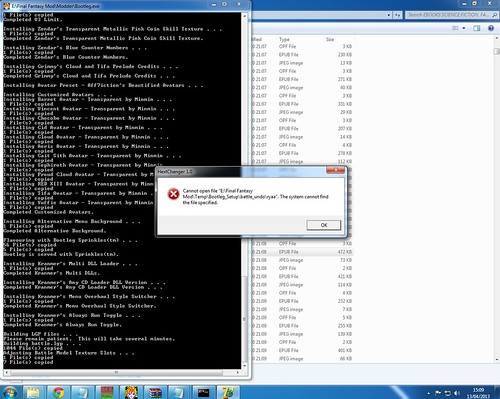
and then this one...
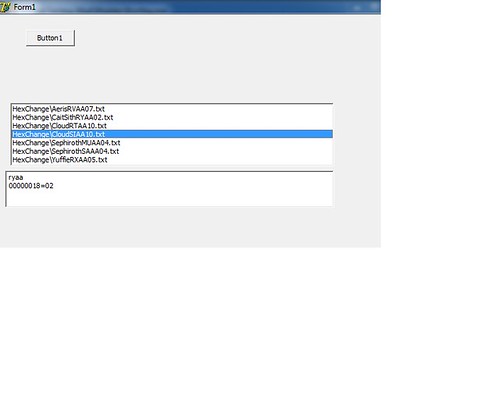
No, that link is just a spreadsheet that maps out all the file names and what they correspond to in the game.
The notepad errors are from Menu Overhaul (MO.exe) and
have been around for a long time. The author (DLPB) says they can be ignored.
Your screenshot is not open to the public when I click on it, and it's a tad small for me to read. I'm unsure why HexChanger is appearing and associating the ryaa file. That is Cait Sith's battle skeleton. I have never seen this error before.
What version of the game are you running?


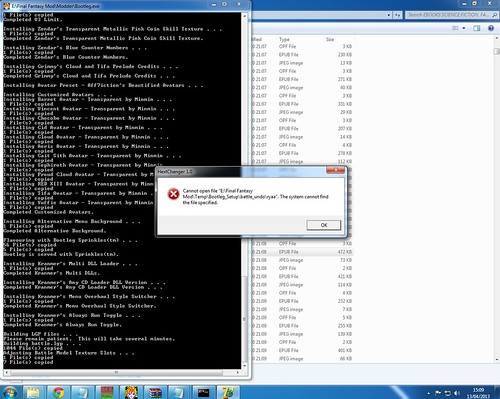
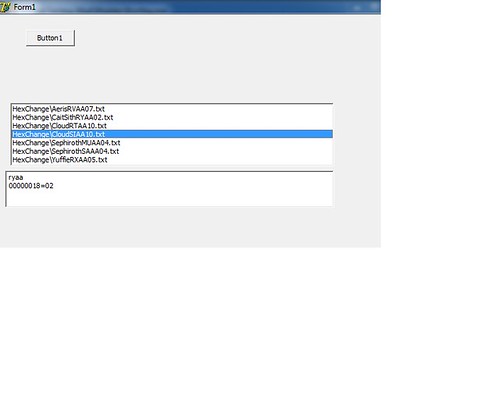

 It's not like someone is gaining money out of this... guys are working their asses off for free for people like you to rant about it... it's not their blame because filehosters delete archives without notice... like lovely mediafire... since your problem is solved peace off! That's my last words...
It's not like someone is gaining money out of this... guys are working their asses off for free for people like you to rant about it... it's not their blame because filehosters delete archives without notice... like lovely mediafire... since your problem is solved peace off! That's my last words... 
