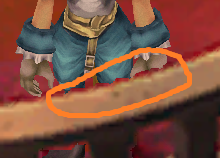576
FF9 Tools / Re: [FF9] General editor - Hades Workshop (0.35b)
« on: 2016-11-07 07:25:30 »
Version 0.35b is up. All the changes apply only to the Steam version :
- Fixed the black screen bug in battles when you modified an item,
- Improved the reading/modding of Assembly-CSharp.dll,
- Added a "Break damage limit" macro, be careful that it will bug with certain bosses,
- You can now change the model of the enemies.
So, for the reading/modding of Assembly-CSharp.dll, it should allow people like Baby5, who has slightly different version of the game, to use Hades Workshop without problem (Baby5, you can use the file that you uploaded : stats panel and status lists and other things should work fine now).
The "Break damage limit" has a problem which is not related to the game's engine but with the AI of several bosses : they have 10000 more Max HP than normally and are not supposed to die, ever (they terminate the battle before they reach 0 HP). For these bosses, if you hit them so hard that they reach 0 HP without passing through the 1HP-9999HP range, they will die for real and, from my experience, the game will sofltlock.
I don't know how to fix that... Any fix will be AI script related anyway.
The enemy model feature is all fresh. I just figured out this week-end that it shouldn't be too hard to be done with the Steam version. To properly modify the model (you can only choose models of enemies btw), you need to change the model in the 1st page of an enemy's data and then modify that enemies' attacks spell animation sequences. Indeed, in the spell animation sequences, there are lines like "Play Animation" ; since the animations of the previous model and the animations of the new ones will likely not match, you need to change the numbers of these lines (check the spell animations of the default enemies that have the chosen model).
In the future, I will make it so you can add/remove different kinds of enemies in an battle, and I hope the "Battle Scene" field will work soon as well. This way you can take out the full potential of choosing an enemy's model.
I looked about modifying Defend/Change abilities, but that's a bit more complex than I thought. They are specially handled at various points in the code and I need to see which ones to modify and how.
- Fixed the black screen bug in battles when you modified an item,
- Improved the reading/modding of Assembly-CSharp.dll,
- Added a "Break damage limit" macro, be careful that it will bug with certain bosses,
- You can now change the model of the enemies.
So, for the reading/modding of Assembly-CSharp.dll, it should allow people like Baby5, who has slightly different version of the game, to use Hades Workshop without problem (Baby5, you can use the file that you uploaded : stats panel and status lists and other things should work fine now).
The "Break damage limit" has a problem which is not related to the game's engine but with the AI of several bosses : they have 10000 more Max HP than normally and are not supposed to die, ever (they terminate the battle before they reach 0 HP). For these bosses, if you hit them so hard that they reach 0 HP without passing through the 1HP-9999HP range, they will die for real and, from my experience, the game will sofltlock.
I don't know how to fix that... Any fix will be AI script related anyway.
The enemy model feature is all fresh. I just figured out this week-end that it shouldn't be too hard to be done with the Steam version. To properly modify the model (you can only choose models of enemies btw), you need to change the model in the 1st page of an enemy's data and then modify that enemies' attacks spell animation sequences. Indeed, in the spell animation sequences, there are lines like "Play Animation" ; since the animations of the previous model and the animations of the new ones will likely not match, you need to change the numbers of these lines (check the spell animations of the default enemies that have the chosen model).
In the future, I will make it so you can add/remove different kinds of enemies in an battle, and I hope the "Battle Scene" field will work soon as well. This way you can take out the full potential of choosing an enemy's model.
I looked about modifying Defend/Change abilities, but that's a bit more complex than I thought. They are specially handled at various points in the code and I need to see which ones to modify and how.