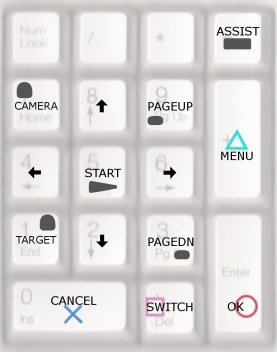1
Team Avalanche / Gallery Proposal
« on: 2016-01-24 14:50:50 »
A central gallery for images, even a deviantArt page or YouTube channel (YouTube search for FF7 Avalanche or similar phrase finds mostly irrelevant stuff from after Bombing Mission, or just Guard Scorpion battle with no other textures/models/backgrounds) would be very helpful. It is a shame most hosted images and blend files are expired (blank) now on the Bombing Mission thread. The released scenes hosted images will also expire eventually. There were many great previews of the backgrounds and characters. They were amazing even just to look at as nostalgia or art.
If the assets were displayed I'm sure many people would be interested in checking out the backgrounds and models even if they don't plan to install or mod the game. One may be inspired by Team Avalanche to do some fan animations, but which assets are available must be made clear or estimating time on such a fan project is impossible--one could download what is available from the release thread, but as expected, they are game-ready and there are almost no blend files. Releasing blend files would be really helpful for fan projects that should attract interest, if license is CC-BY. Hopefully the team has all of the artists' blend files, and hopefully they aren't sitting on a hard drive (or different sets of data on hard drives owned by multiple people) somewhere not backed up and may disappear forever upon failure (or intentional OS wipe like is why the original sources of FF7 backgrounds are lost forever). I haven't seen the file repository yet since I requested permission and did not yet receive an answer. Even if it were on there the blend files wouldn't be accessible to anyone else.
Even the official sticky doesn't have Guard Scorpion automatically installable yet. Seeing all the work that is put into it but not really having any readable task list other than tab separated values is unfortunate (instaling ownCloud is great if you don't like Google, but as hosted files are on Google Drive maybe use Google Sheets [could be set to editable by other team members with Google accounts, and viewable by Shareable Link]). A progress catalog (especially gallery), and having all models including Guard Scorpion and others in Bootleg Configurator or at least the installer would help inspire interest from both artists and users. Is there one person who can focus on packaging and gallery, while others work on modeling and dealing with artists? If not, perhaps install ZenPhoto or something else that has multi-user interface and the ability to upload archives (which could contain the meshes) to gallery with thumbnails, and ask past and future artists to upload the photos and art-ready meshes themselves. Do you think naming something in the realm of "Team Avalanche Fan Art" site would be ok with Square-Enix and they wouldn't mind in that case? If not maybe this is not a good idea. I'm not sure what other reasons the team has other than that or technical reasons keeping the pre-game assets locked away.
Summary:
*Background & character meshes in art-ready files such as Blender projects labeled with artist name, possibly using a site with ZenPhoto or something else installed so artists can be asked upload assets themselves (remember to include textures unlike happens sometimes)
*Background & character preview pictures labeled with artist name
*CC-BY license
*Update Bootleg Configurator and/or Avalanche High Res installer
If the assets were displayed I'm sure many people would be interested in checking out the backgrounds and models even if they don't plan to install or mod the game. One may be inspired by Team Avalanche to do some fan animations, but which assets are available must be made clear or estimating time on such a fan project is impossible--one could download what is available from the release thread, but as expected, they are game-ready and there are almost no blend files. Releasing blend files would be really helpful for fan projects that should attract interest, if license is CC-BY. Hopefully the team has all of the artists' blend files, and hopefully they aren't sitting on a hard drive (or different sets of data on hard drives owned by multiple people) somewhere not backed up and may disappear forever upon failure (or intentional OS wipe like is why the original sources of FF7 backgrounds are lost forever). I haven't seen the file repository yet since I requested permission and did not yet receive an answer. Even if it were on there the blend files wouldn't be accessible to anyone else.
Even the official sticky doesn't have Guard Scorpion automatically installable yet. Seeing all the work that is put into it but not really having any readable task list other than tab separated values is unfortunate (instaling ownCloud is great if you don't like Google, but as hosted files are on Google Drive maybe use Google Sheets [could be set to editable by other team members with Google accounts, and viewable by Shareable Link]). A progress catalog (especially gallery), and having all models including Guard Scorpion and others in Bootleg Configurator or at least the installer would help inspire interest from both artists and users. Is there one person who can focus on packaging and gallery, while others work on modeling and dealing with artists? If not, perhaps install ZenPhoto or something else that has multi-user interface and the ability to upload archives (which could contain the meshes) to gallery with thumbnails, and ask past and future artists to upload the photos and art-ready meshes themselves. Do you think naming something in the realm of "Team Avalanche Fan Art" site would be ok with Square-Enix and they wouldn't mind in that case? If not maybe this is not a good idea. I'm not sure what other reasons the team has other than that or technical reasons keeping the pre-game assets locked away.
Summary:
*Background & character meshes in art-ready files such as Blender projects labeled with artist name, possibly using a site with ZenPhoto or something else installed so artists can be asked upload assets themselves (remember to include textures unlike happens sometimes)
*Background & character preview pictures labeled with artist name
*CC-BY license
*Update Bootleg Configurator and/or Avalanche High Res installer