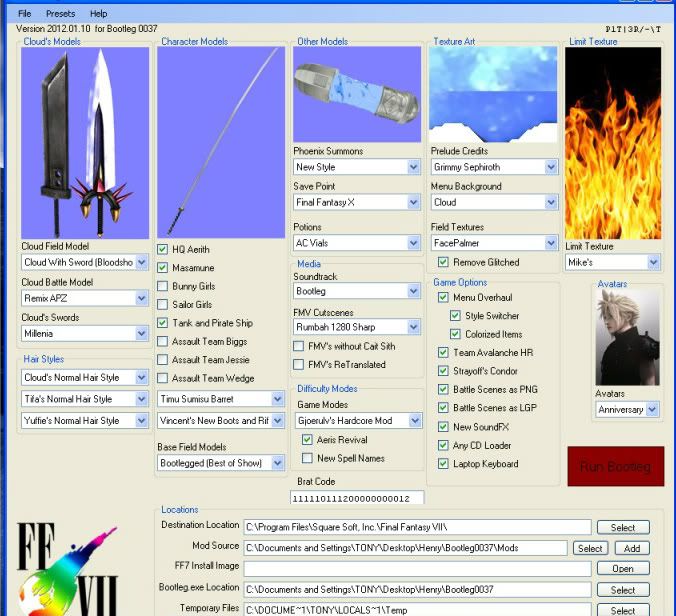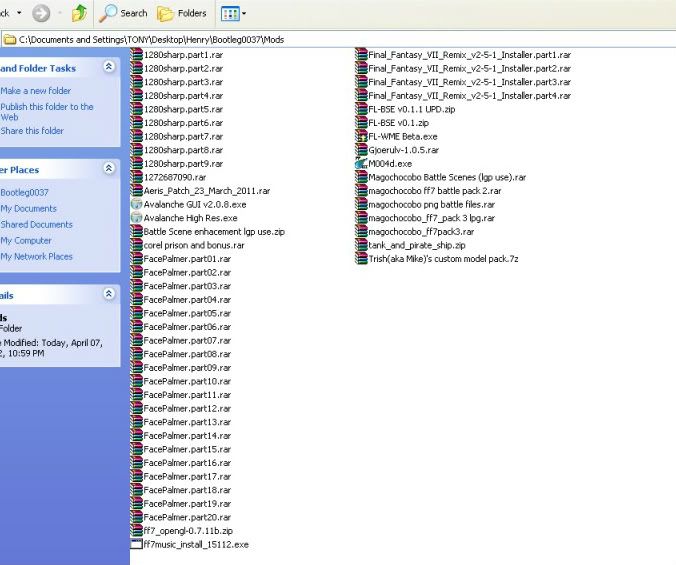Sorry for this really long post.
1. I am dumb, I forgot all about his name being Ex-Soldier in the beginning > >" haven't played in like 7 years.
2. Thx for the
break_9999limit = no. It fixed my screen. Also, since the
break_9999limit = no, would the Break 9999 Limit work if I installed
Menu with Break-9999HP Limit patch in
M004d.exe? Because I forgot to check it while installing.
I also just realized that my
M004d.exe is really
M004c.exe, found out after I re-ran it to check something. Should I download and install the new
M005?
I got my M004d.exe via bootleg link.
I realized that I don't like the battle menu, is it possible to change it back to the vanilla one? I am assuming that
M004d.exe is the one that changed my battle menu. Should I run
M004d.exe, and check
Uninstall this mod [Will OVERRIDE ALL options above] and
Restore all files from the backup folder. Then download and install using the
M005 unchecking the battle menu option?

3. In my
C:\Program Files\Square Soft, Inc\Final Fantasy VII\FF7Music I cannot find the FF7Music.exe. But it does pop up when I run
Run FFVII-Bootleg.bat, When I installed, on my desktop had FF7 BootLoader and Final Fantasy VII. Final Fantasy VII shortcut opens "
C:\Program Files\Square Soft, Inc\Final Fantasy VII\Run FFVII-Bootleg.bat". For some reason, it pops up both the game itself and the FF7Music.exe.
4. I realized from looking in Configure of
FF7Music.exe, I do not have
in_vgmstream.dll or
out_wave.dll. I also checked
C:\Program Files\Square Soft, Inc\Final Fantasy VII\FF7Music and it does not have it in there.

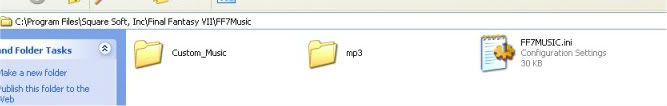
Here is my FF7 Folder
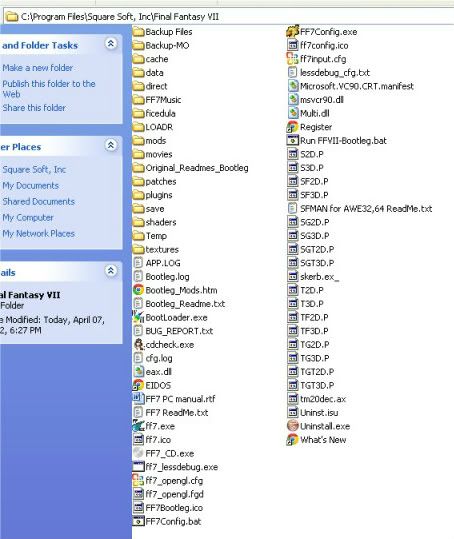
5. I tried reinstalling my ff7music_install_15112.exe (373 MB) but it doesn't work. It says:
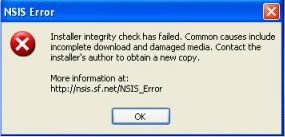
I am assuming that`s a problem.
I downloaded it from:
https://rapidshare.com/files/3788309481/ff7music_install_15112.exe which was where bootleg linked me to.
If I need to re-install this, can someone please give me an alternative link to download this file from? I looked at
http://forums.qhimm.com/index.php?topic=10546.0 but the file is only
3.4 MB but is newer than mines (15113 instead of 15112). I assume that my file has all the music with it.
6. These are my bootleg options and files