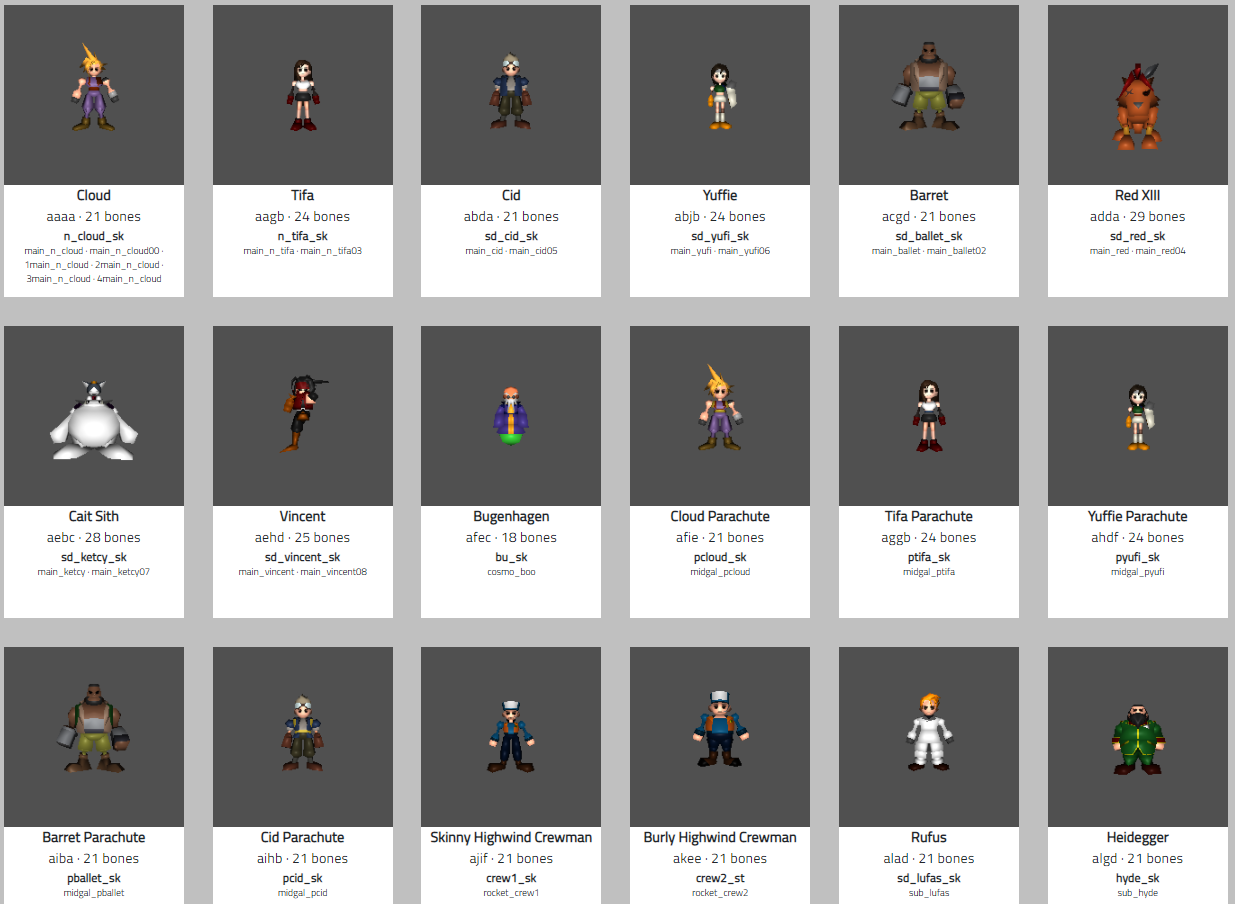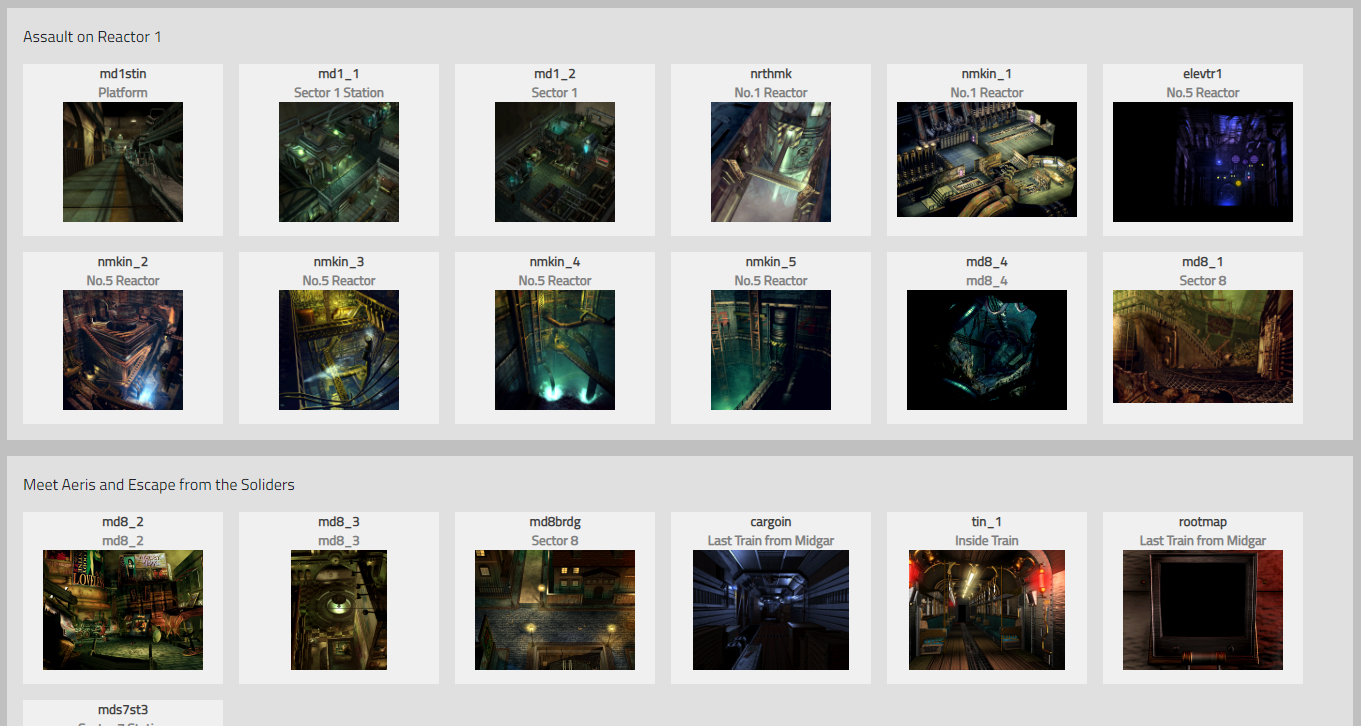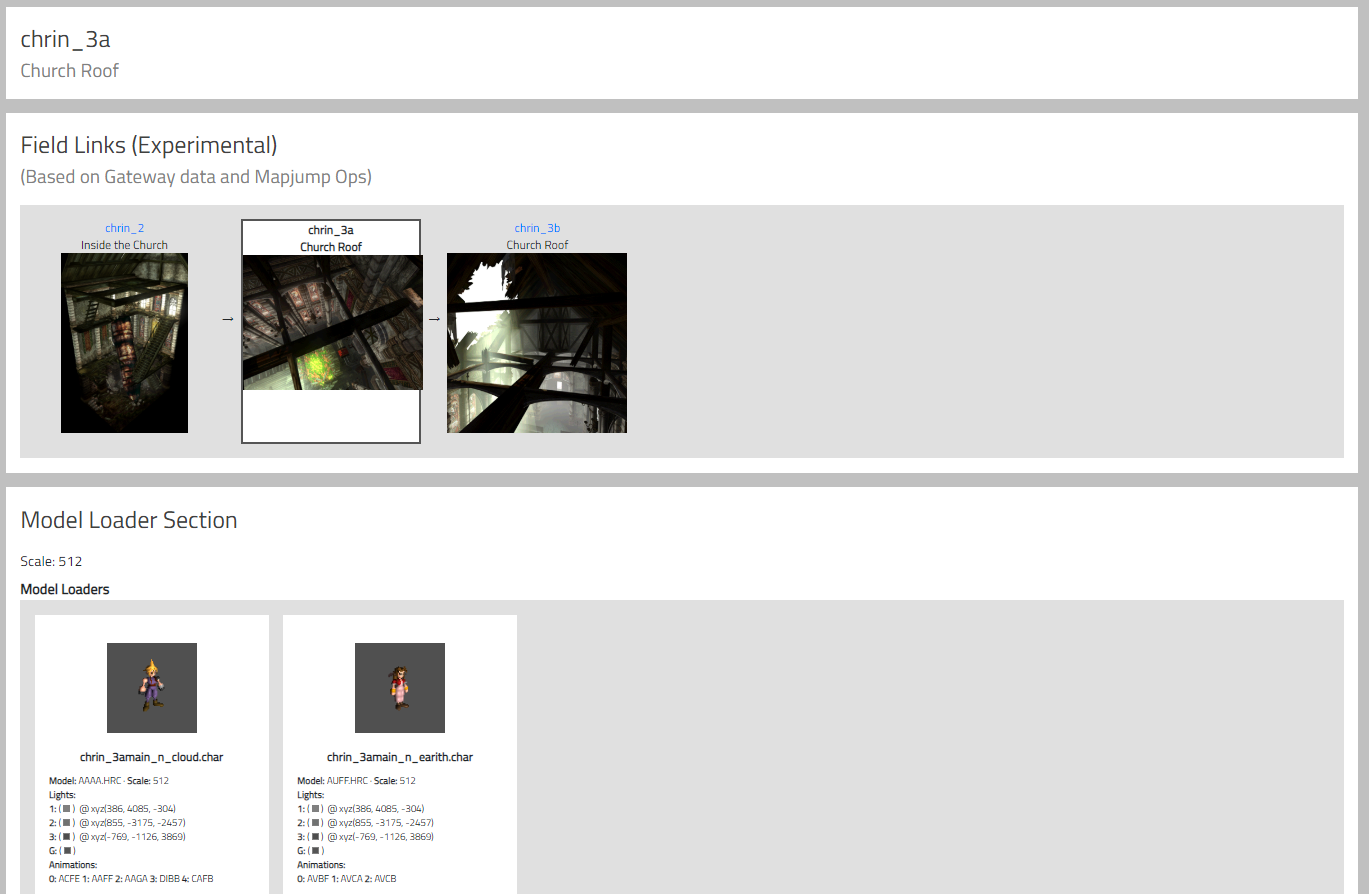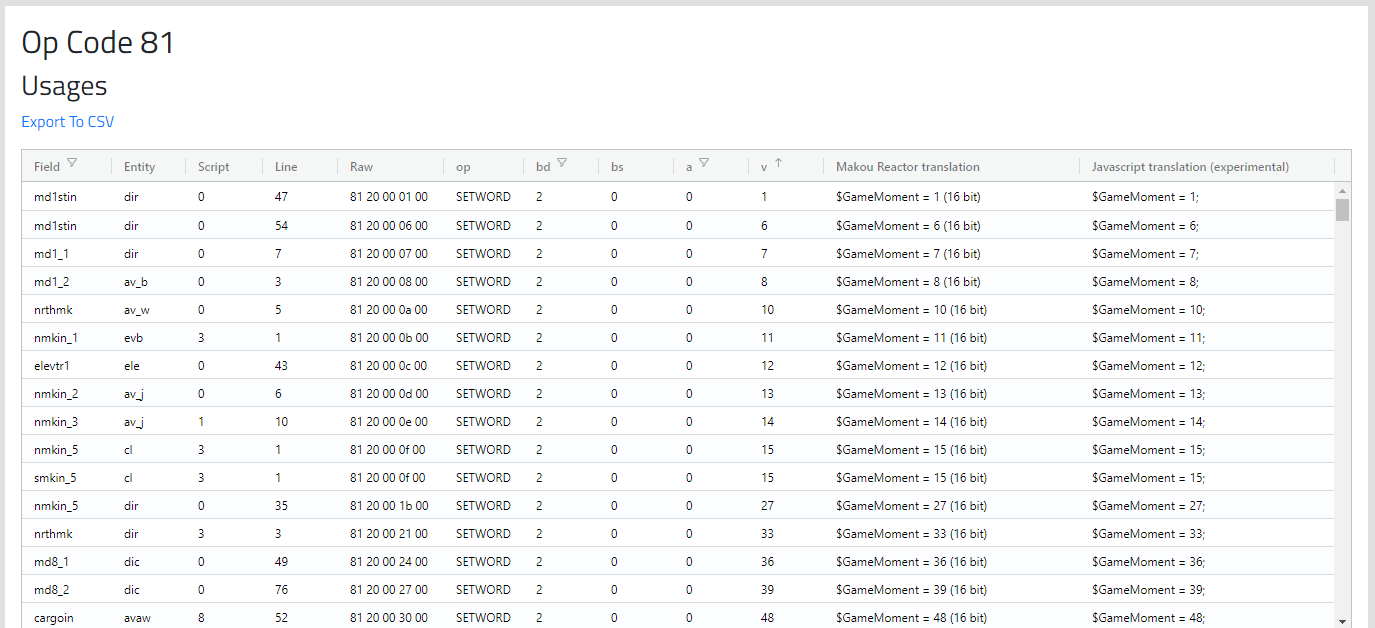Thanks for the replies, guys! Glad to hear there's a discord now! (IRC is boss, but old.) Anyway, I'll probably hop into Discord in a couple of days.
I'd like to go ahead and share some thoughts in the meantime. Especially around tool design decisions.
First, let's consider two different goals:
Goal #1 is "play custom models in FF7"
Goal #2 is "use FF7 models as content for creating new games to play on a modern platform"
Now, let's consider some workflows:
Workflow #1 = import FF7 models into Kimera, edit them within Kimera, export from Kimera < provides updated FF7 models
Workflow #2 = import FF7 models into "FF7 model translator", export them to universal format < provides translated FF7 models
Workflow #3 = import universal models into "modern model editor program", export as universal format < #2 + #3 = updated FF7 models in universal format
Workflow #4 = import universal models into "FF7 model translator", export as FF7 format < #2 + #3 + #4 provides updated FF7 models
The great thing about Workflow #1 is, you don't have to worry about universal formats, and it's the shortest path to playing FF7 with updated models. But the big disadvantage that I don't like is, you have to maintain Kimera, which requires expertise in models and animations and programming.
So, what if we don't want to reinvent the wheel and develop and maintain software involving editing 3D models? That's where Workflows #2, #3, #4 come in. You don't need a graphical editor. You can just a modern editor. So, we only need to be experts on translating back and forth between the FF7 file format and modern file format(s).
So, I'm leaning towards Workflows #2, #3, #4.
I've chosen FBX as the first universal format to support. So far, I've already successfully created a model of Cloud's head in FBX format. Next steps would be skeleton, textures, animations. At that point, they'd be usable in just about any modern game engine, but not FF7. If anyone really wants to use universal models in FF7, then we just need Workflow #4.
Curious to know others' thoughts. But, yeah, maybe Discord would be best. On that note, sorry for the long post.