Good job here, nice work guys

Ah Tollen, I wanted to modelize this background, I don't know why, but I love it. When I played the game, I was absolutely certain that there was something special in the safe

Your work is verry clean, well done!
My turn now, I'm working in the bar del sol, from costa del sol. Here's the WIP
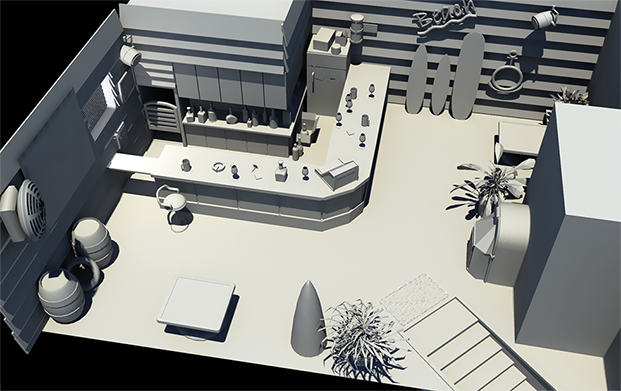

Can someone explain me what is the object on the right of the jukebox?