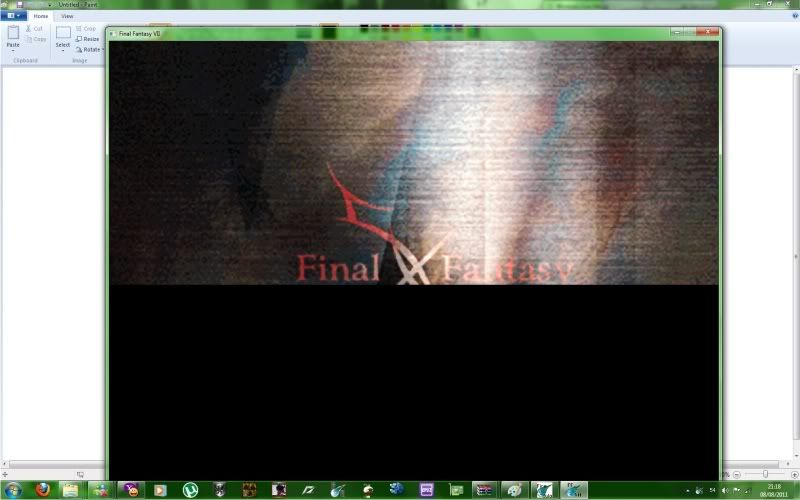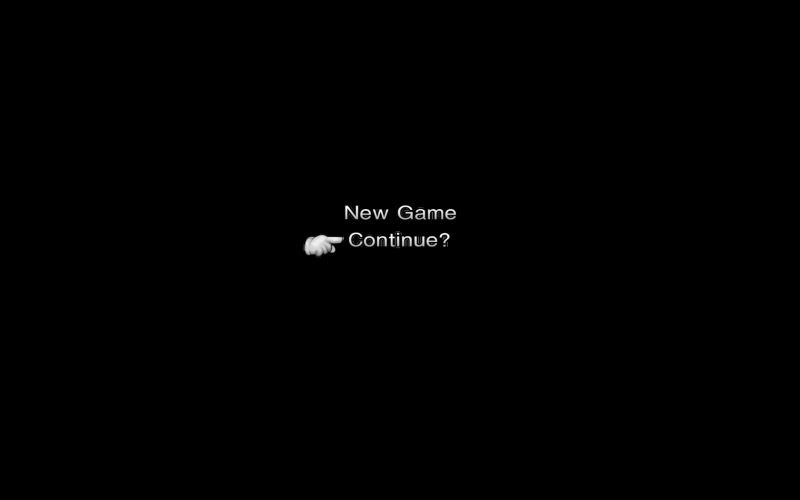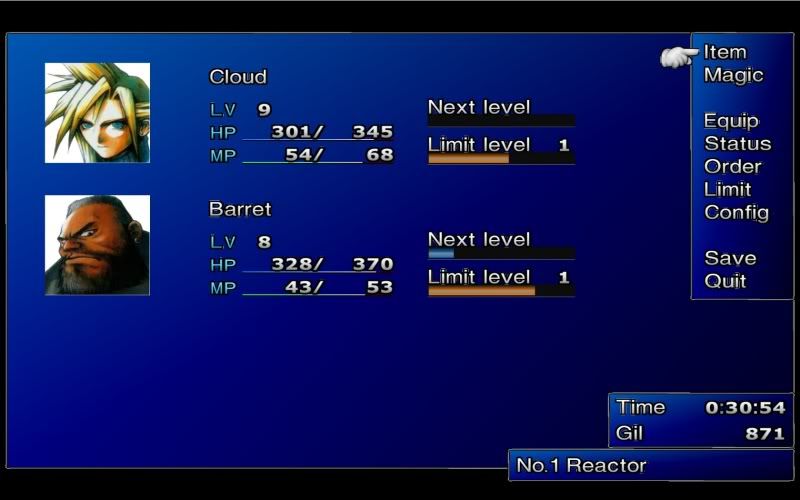I had used the suggested resolutions in windowed mode and full screen and it didnt help (as seen in the first screenshot of the opening credits).
here is my app log
INFO: FF7/FF8 OpenGL driver version 0.7.11b
INFO: Auto-detected version: FF7 1.02 US English
INFO: ATI Technologies Inc. Radeon X1900 Series 2.1.7275 Release
INFO: OpenGL 2.0 support detected
INFO: Found swap_control extension
INFO: Max texture size: 4096x4096
INFO: Number of texture units: 8
INFO: Original resolution 640x480, window size 1280x960, output resolution 1280x960, internal resolution 1280x960
INFO: Shader limits: varying 44, vert uniform 512, frag uniform 512
INFO: vertex shader compile log:
Vertex shader was successfully compiled to run on hardware.
INFO: fragment shader compile log:
Fragment shader was successfully compiled to run on hardware.
INFO: main program link log:
Fragment shader(s) linked, vertex shader(s) linked.
INFO: FFMpeg movie player plugin loaded
INFO: FFMpeg version SVN-r25886, Copyright (c) 2000-2010 Fabrice Bellard, et al.
INFO: FF7Music helper plugin loaded
LOCK UNLOCK TEST
MATRIX INITIALIZE
INITIALIZE DD/D3D END
initializing sound...
creating dsound primary buffer
reading audio file
loading static sounds
sound initialized
set music volume: 127
set music volume: 127
Entering MAIN
Exiting MAIN
START OF CREDITS!!!
INFO: H:\FF7\Movies\eidoslogo.avi; truemotion2/pcm_u8 320x240, 15.000000 FPS, duration: 10.133333, frames: 152
INFO: H:\FF7\Movies\sqlogo.avi; truemotion2/pcm_u8 320x224, 15.000000 FPS, duration: 14.533333, frames: 218
set music volume: 127
set music volume trans: 127->0, step=60
END OF CREDITS!!!
Entering MAIN
set music volume: 127
Exiting MAIN
START OF MENU SYSTEM!!!
END OF MENU SYSTEM!!!
Entering MAIN
Exiting MAIN
Field Start
Entering MAIN
Exiting MAIN
START OF MENU SYSTEM!!!
WM_CLOSE
END OF MENU SYSTEM!!!
Field Quit
UNINITIALIZE DD
END UNINITIALIZE DD
The opening credits are perfectly fine now with the ones you posted a link for
I did read through the whole thread like twice btw i just wanted to see if there was anything i could do before doing a reinstall. I'm sorry.
If it is ff7-prp is there anyway to get better field models for the pc/npc's that wont affect this?
if not then i'd rather have a slightly less than perfect m003 install than the original cuboid models

Edit: going to start a new install now and with only install 1.02 patch, aali custom driver and this. (will add what the app.log says once i do)
ok so a fresh install and the only things i have installed are as stated above 1.02 patch, the custom driver and m003, and i have the exact same issues as previously. (meaning all the mods i mentioned as installing before hopefully are compatable)
here are the config and app files
# ff7_opengl-0.7.11b config file
## USER OPTIONS ##
## If you just want to play the game, these are the only options you'll want to change.
# set the window size (or fullscreen resolution) of FF7
# 0 means use original resolution (whatever ff7.exe provides)
# preserve_aspect adds black borders as needed to preserve a 4:3 aspect ratio
window_size_x = 1280
window_size_y = 960
preserve_aspect = yes
fullscreen = no
# mod directory
# subdirectroy of mods/ where textures will be loaded from
# does not affect the old external textures feature, those should still go in textures/
mod_path=DK
# check your driver settings if this option doesn't seem to work
enable_vsync = yes
# limit snowboard, coaster and highway minigames to refresh rate / 2, i.e. 30fps for a 60hz display mode
# vsync must be enabled and working for this to have any effect
minigame_framelimiter = on
# same thing, but for the battle swirl
battleswirl_framelimiter = off
# allow FF7 to use linear filtering for its textures
# some things look slightly better with this option on, but alot of textures just lose their detail
linear_filter = off
# plugin used to play music, the FF7Music plugin MUST be enabled for FF7Music to work.
# If no music plugin is loaded the game will play MIDI as usual but FF7Music will NOT work.
#music_plugin = plugins/ff7music.fgp
## ENHANCEMENTS ##
## All the little extras that weren't part of the original game, default options include only trivial bug fixes.
# make all dialog boxes transparent, same effect as the transparent dialog boxes YAMP patch
transparent_dialogs = off
# allow max hp/mp to go over 9999, same effect as the YAMP patch by dziugo
# break_9999limit
# include armor in magic defense calculation
mdef_fix = yes
# expand battle viewport to cover entire screen and make the battle menu transparent
new_battle_interface = on
# post-processing shader, used to apply fullscreen effects
post_source = shaders/bloom2.post
enable_postprocessing = no
## ADVANCED OPTIONS ##
## Don't fiddle with these unless you know what you're doing.
# use shaders, if available and supported
# turn shaders off to use the OpenGL 1.1 backend
use_shaders = yes
# prevent glitches due to rounding errors by rendering in the nearest (larger, if supported)
# multiple of the original resolution and up/down-scaling
prevent_rounding_errors = yes
# enable alpha blending for textures without an existing blending effect
fancy_transparency = off
# display frames per second counter in upper right corner
show_fps = no
# display some real-time debug information
show_stats = no
# store external textures in a compressed cache for increased performance
# compression is not lossless, some artifacts may appear when this option is in use
# texture cache does NOT update automatically if the source image changes, however, deleting anything from the cache
# will cause that file to be recreated from the source
compress_textures = no
# use pixel buffer objects to speed up texture loading
# will probably crash horribly on ATI cards but should work for NVIDIA users
use_pbo = no
# replace FF7's default framelimiter timer source
use_new_timer = yes
# use a more stable (but less accurate) timer to control FF7's framelimiter
# this option has no effect unless the use_new_timer option is on
use_stable_timer = no
# plugin used to play movies, FFMpeg is the only choice for now
movie_plugin = plugins/ffmpeg_movies.fgp
## MODDER OPTIONS ##
## These options are mostly useful to modders and should not be enabled during normal play.
# read files directly instead of using LGP archives
# for example; if FF7 is looking for aaab.rsd in char.lgp, this option will make it open direct/char/aaab.rsd first,
# if this file doesn't exist it will look for the original in the LGP archive
direct_mode = off
# show every failed attempt at loading a .png texture
show_missing_textures = no
INFO: FF7/FF8 OpenGL driver version 0.7.11b
INFO: Auto-detected version: FF7 1.02 US English
INFO: ATI Technologies Inc. Radeon X1900 Series 2.1.7275 Release
INFO: OpenGL 2.0 support detected
INFO: Found swap_control extension
INFO: Max texture size: 4096x4096
INFO: Number of texture units: 8
INFO: Original resolution 640x480, window size 1280x960, output resolution 1280x960, internal resolution 1280x960
INFO: Shader limits: varying 44, vert uniform 512, frag uniform 512
INFO: vertex shader compile log:
Vertex shader was successfully compiled to run on hardware.
INFO: fragment shader compile log:
Fragment shader was successfully compiled to run on hardware.
INFO: main program link log:
Fragment shader(s) linked, vertex shader(s) linked.
INFO: FFMpeg movie player plugin loaded
INFO: FFMpeg version SVN-r25886, Copyright (c) 2000-2010 Fabrice Bellard, et al.
LOCK UNLOCK TEST
MATRIX INITIALIZE
INITIALIZE DD/D3D END
initializing sound...
creating dsound primary buffer
reading audio file
loading static sounds
sound initialized
INITIALIZING MIDI...
selecting device 1:2- SB X-Fi Synth A [EC00], mid=1, pid=102,
midi data type: YAMAHA XG MIDI
using midi data file: C:\Program Files (x86)\Square Soft, Inc.\Final Fantasy VII\Data\midi\xg.lgp
MULTIMEDIA ERROR: The function is not supported. in FILE C:\lib\src\sound\midi1.cpp LINE 356
midiOutGetVolume returned: ffffffff
Volume control unsupported
MIDI INITIALIZED
set music volume: 127
set music volume: 127
MIDI set master volume: 100
Entering MAIN
Exiting MAIN
START OF CREDITS!!!
INFO: H:\FF7\Movies\eidoslogo.avi; truemotion2/pcm_u8 320x240, 15.000000 FPS, duration: 10.133333, frames: 152
INFO: H:\FF7\Movies\sqlogo.avi; truemotion2/pcm_u8 320x224, 15.000000 FPS, duration: 14.533333, frames: 218
set music volume: 127
MIDI play: 95
reading midi file: PRE.mid
current volume: 127
MIDI is playing SUCCESSFULLY!!!
set music volume trans: 127->0, step=60
MIDI set volume trans: 127->0; step=60
MIDI stop - OK
END OF CREDITS!!!
Entering MAIN
set music volume: 127
Exiting MAIN
START OF MENU SYSTEM!!!
END OF MENU SYSTEM!!!
Entering MAIN
Exiting MAIN
Field Start
MIDI play: 6
reading midi file: MAKORO.mid
current volume: 127
MIDI is playing SUCCESSFULLY!!!
Entering MAIN
Exiting MAIN
START OF MENU SYSTEM!!!
WM_CLOSE
END OF MENU SYSTEM!!!
Field Quit
MIDI stop - OK
resetting MIDI driver volume - OK
UNINITIALIZE DD
So yeah any ideas? I know I am being a pain in the butt