Well, finally got the head in game and found an area where you could actually see her face from the field view (you hardly ever see her up close in field I guess!)
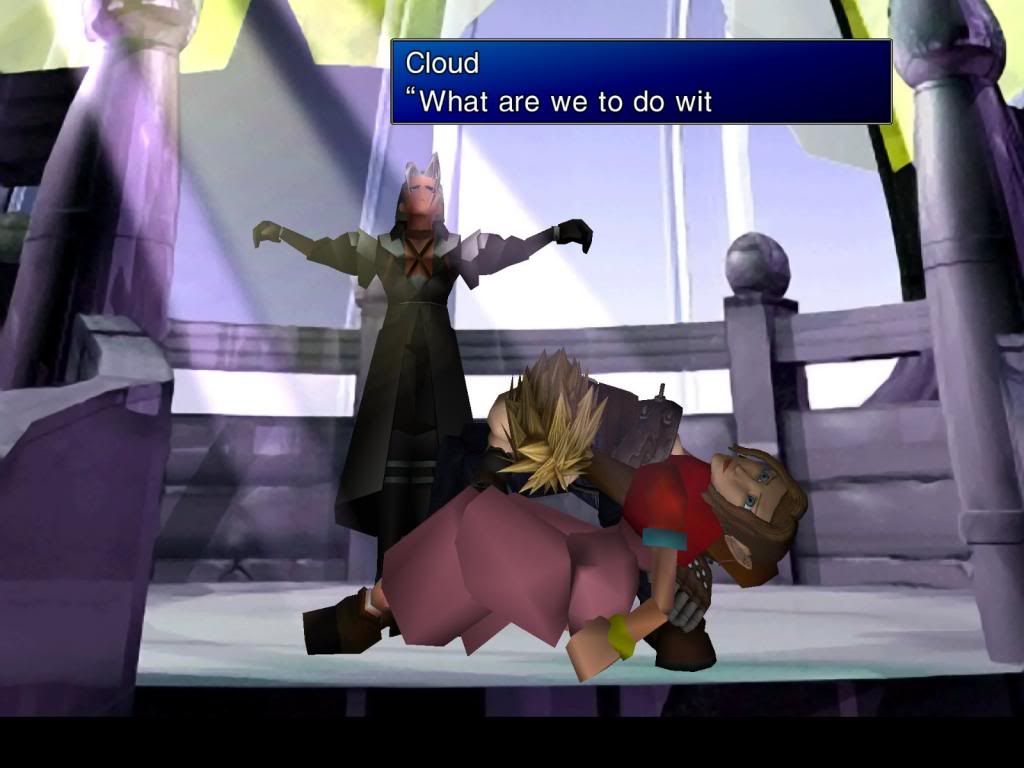

I do have some problems that I am having a hard time with. For one, there are some smoothing issues that I can't seem to resolve (specifically around the chin, eyes, and nose) and it seems that many people solve these problems with textures, but I am not sure how they are doing that. It just makes for some sharp angles in areas that I do not like. Maybe I just need more poly's, but that seems to just magnify the issue.
I tried making a normal map, but I really don't understand how to implement that. The thing looks great subsurfed, but I can't transfer that into the game

*Some model problems are fairly obvious to me right now as well - Ears are too large, and the neck does not transistion properly from the jaw line (too narrow and too much flat area below the jaw. These are relatively easy fixes if I can get the other part straightened out.
Additionally, I noticed that in Kimera my model appears gray and not white, which I think is affecting the coloring of my textures. Does any one know the cause of this or a fix for it?