1
Releases / AC Nero's custom start menu.
« on: 2009-10-18 18:45:24 »
I made those avatars to use them with my final fantasy VII game but if anyone else likes them
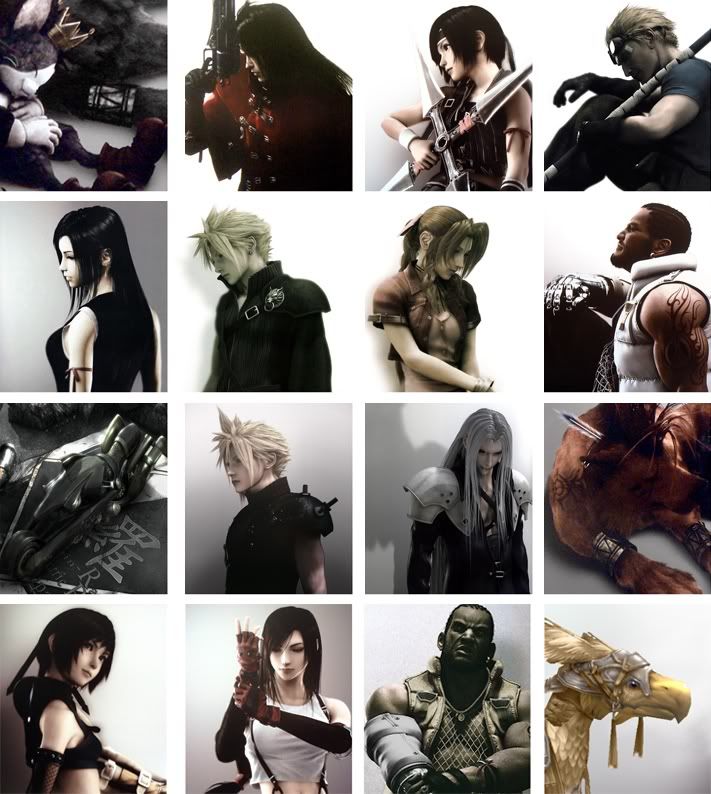

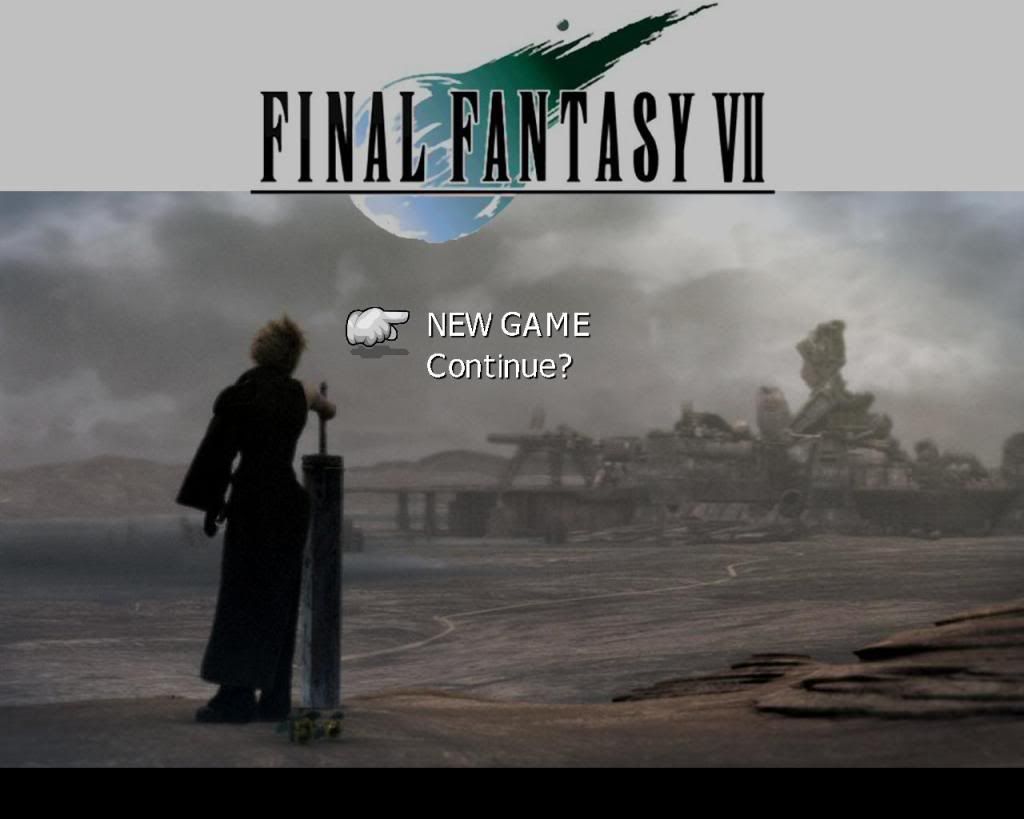
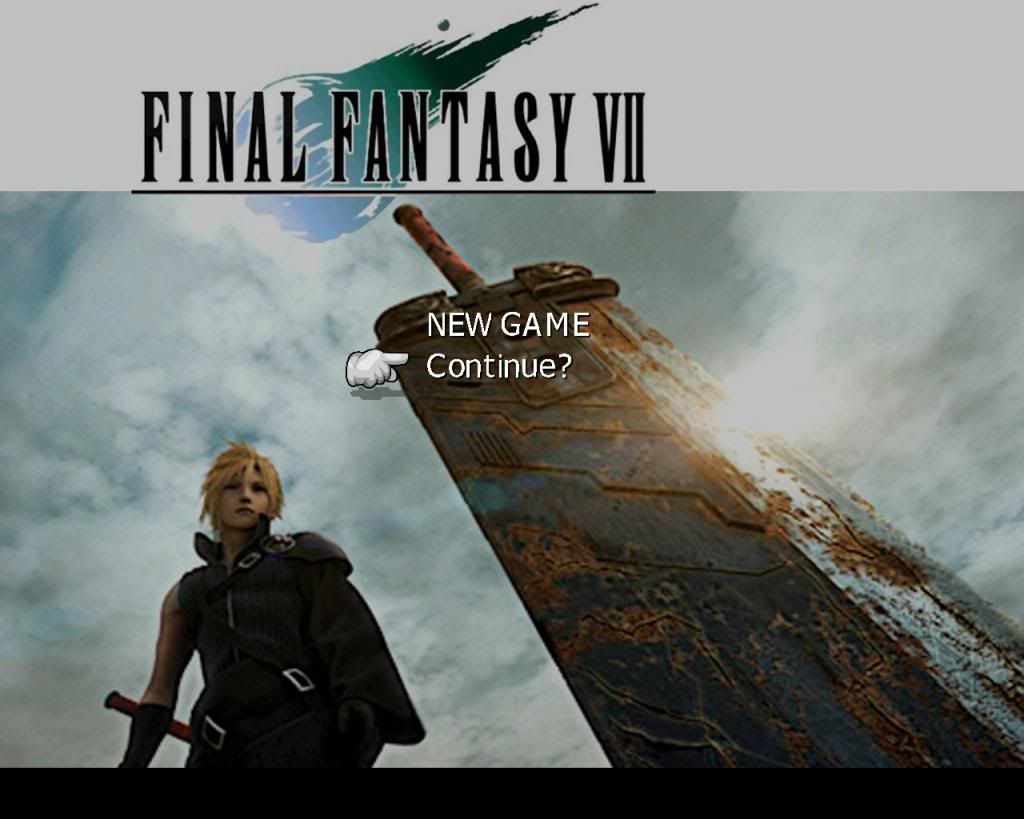
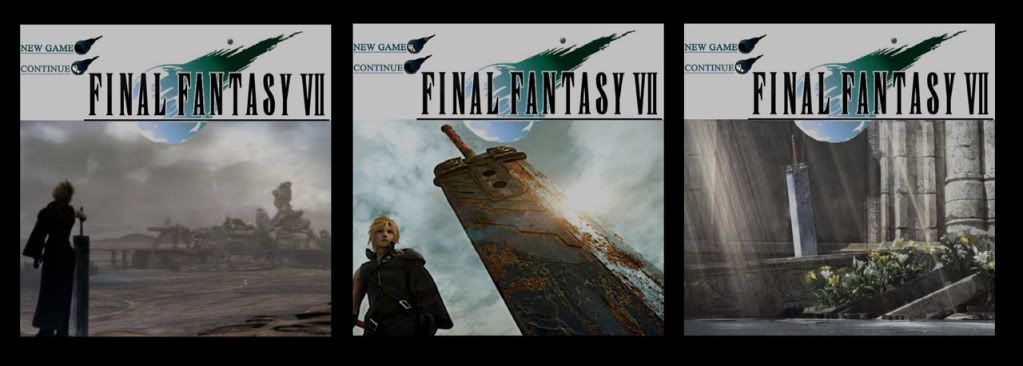
Original FF7:
http://www.mediafire.com/?3z4btr3ohnd
AC:
http://www.mediafire.com/?ammckjgnmr5
Start menu:
http://www.mediafire.com/?vzjinjmjud2
How to install:
1. Download Ficedula’s LGP tools.
2. Locate the menu.lgt in data\menu folder double-click on it and select to open it using lgp tools. The lgp window will appear.
3. Now select and drag all the .tex files you downloaded in the lgp window. At the question “do you wish to overite†select always yes.
4. Close the LGP window and you are done.
P/S you might also want to make a backup copy of the menu.lgp in case you wish to return to the original avatars.
Full screen start menu:
(You are going to need Aalis custom graphic drivers 0.7.2b or newer to use this)
http://www.mediafire.com/file/dznzm2zhwz3/
How to install:
1. Move the buster.tex into the menu_us.lgp
2. Select the .png image you want (or make one of your own liking) and place it into Aali’s textures folder.
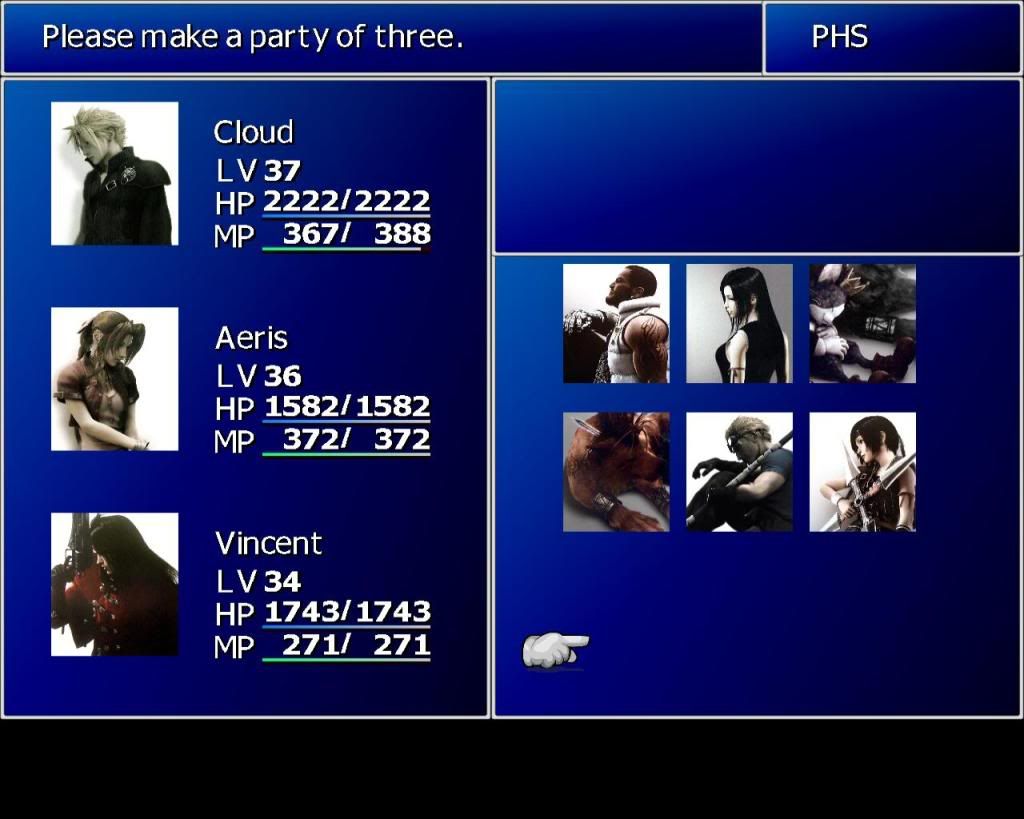
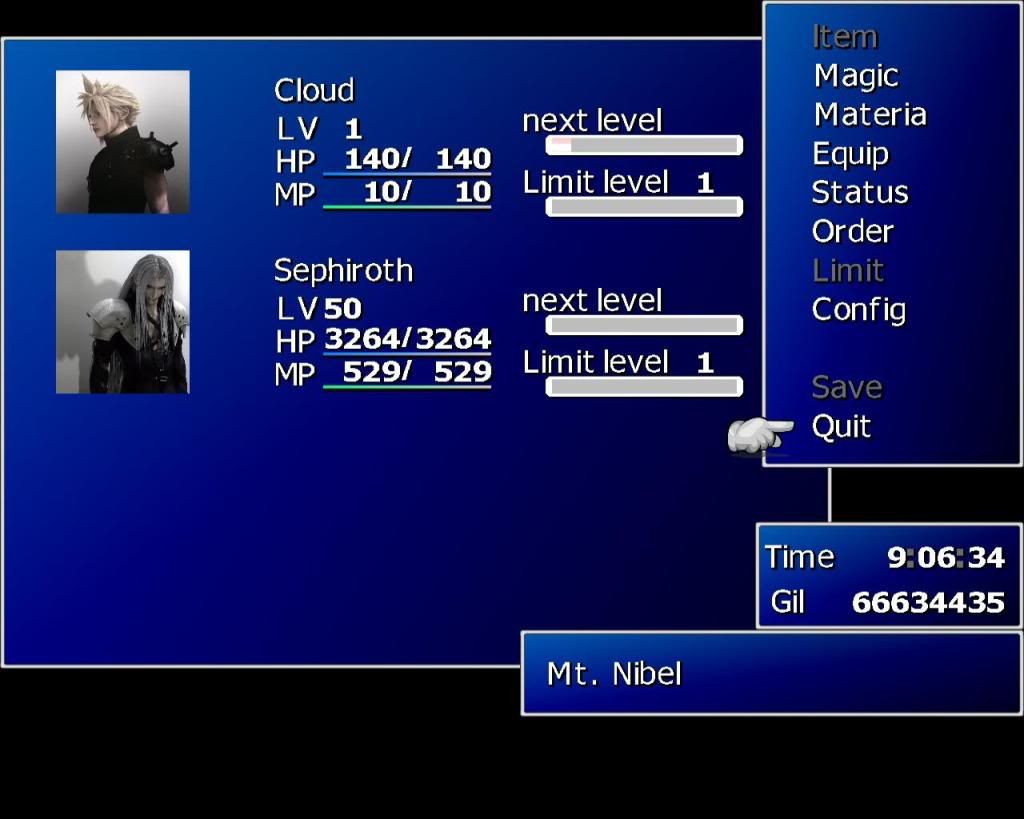
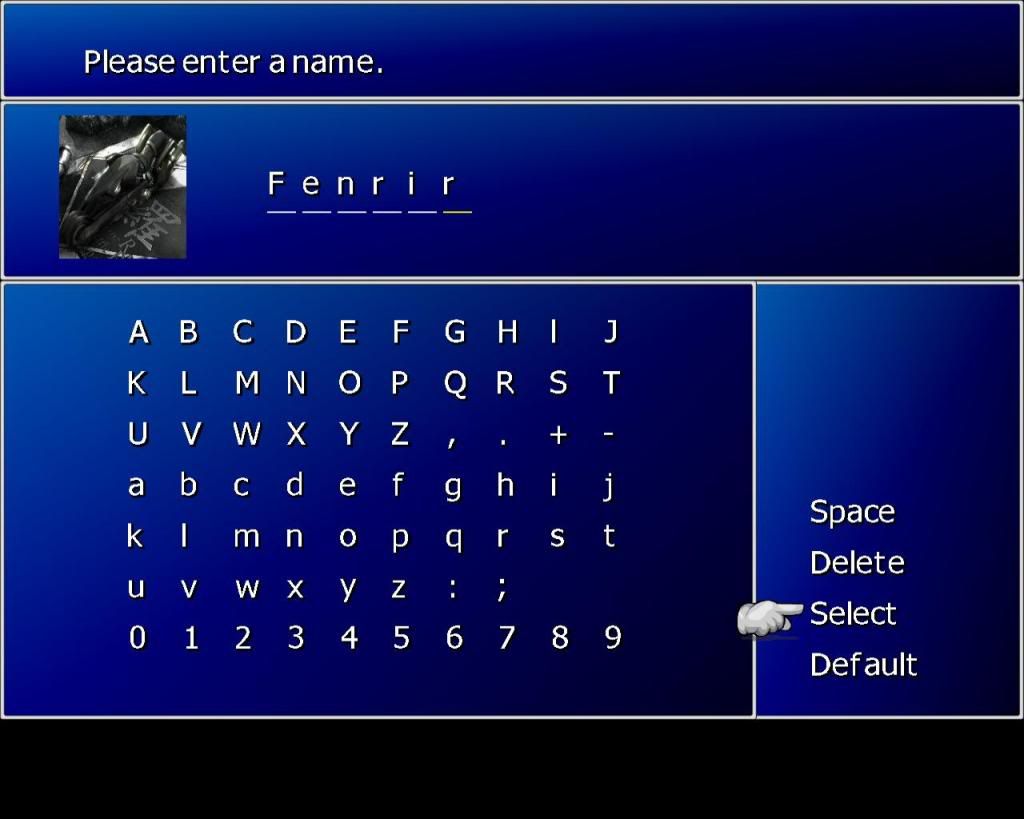
P/S I have replaced the chocobo with fenrir

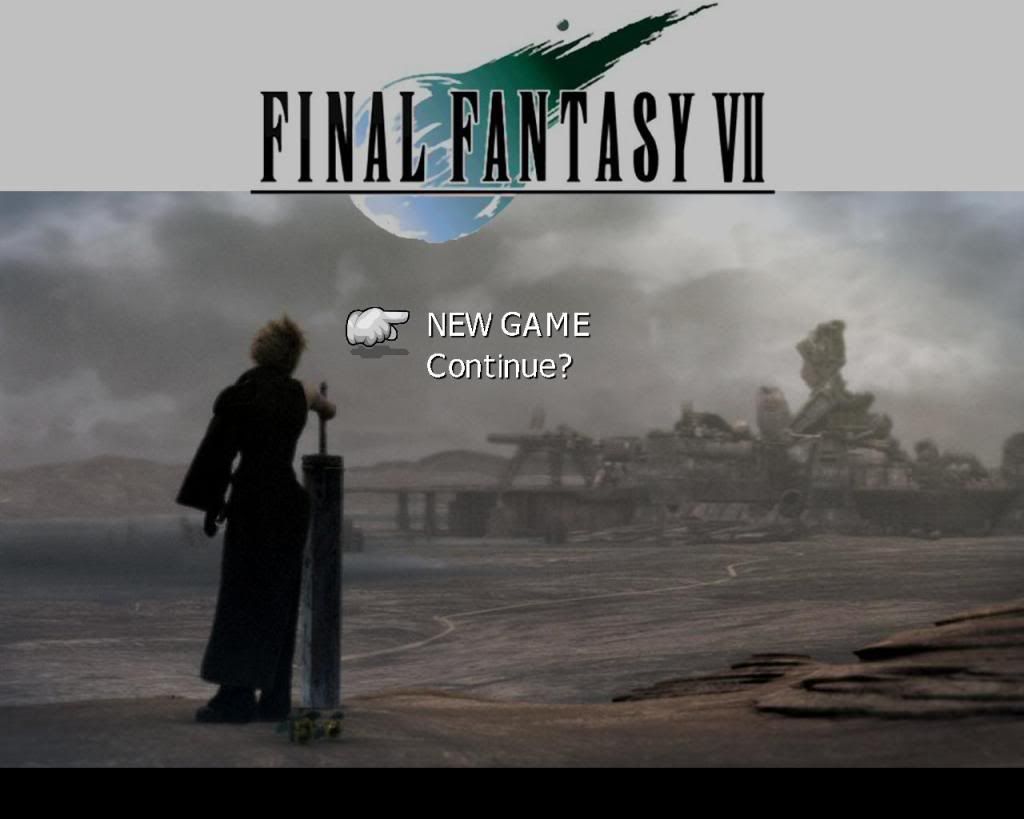
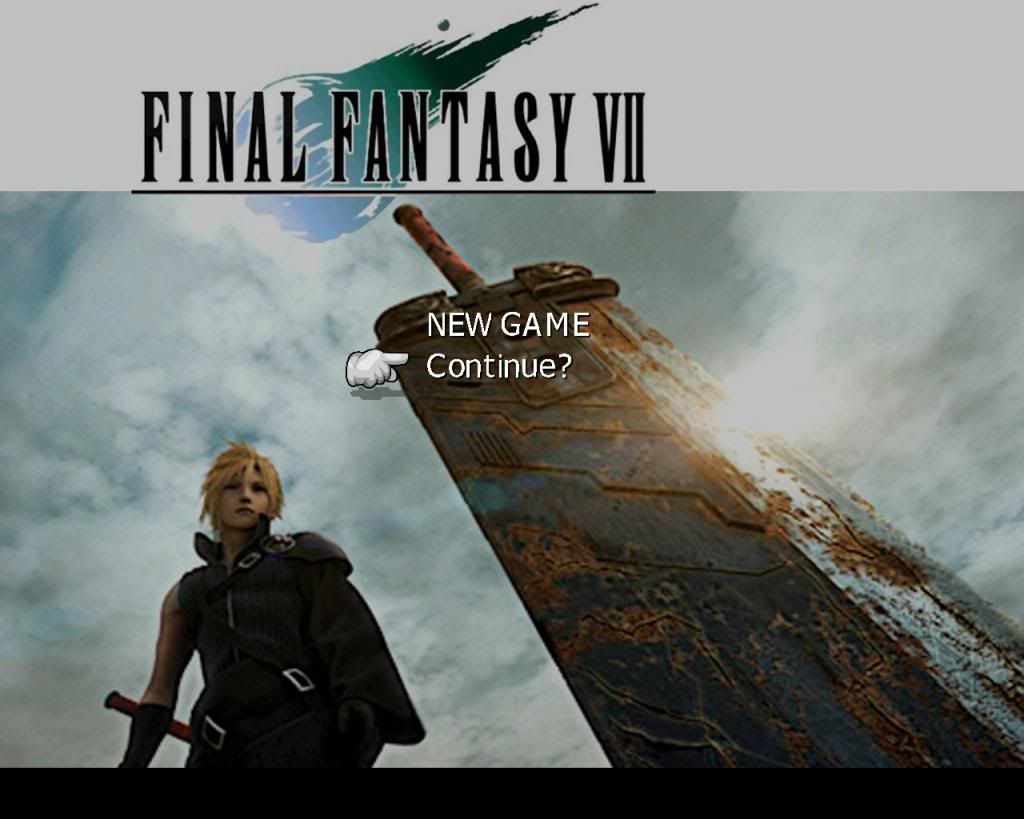
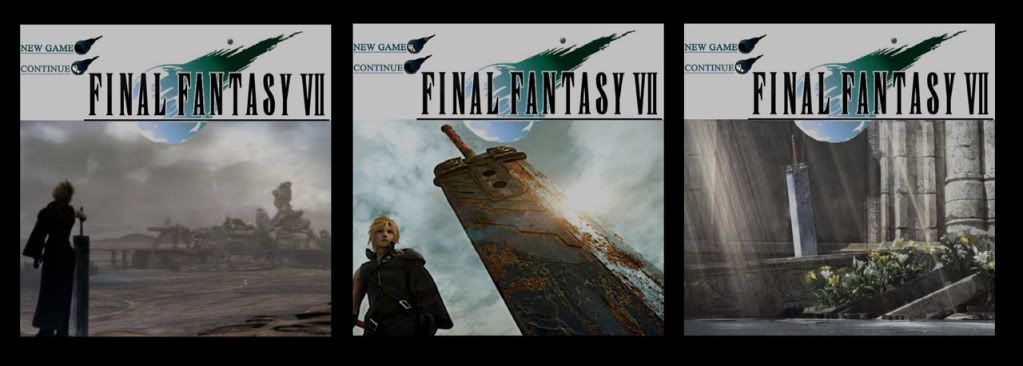
Original FF7:
http://www.mediafire.com/?3z4btr3ohnd
AC:
http://www.mediafire.com/?ammckjgnmr5
Start menu:
http://www.mediafire.com/?vzjinjmjud2
How to install:
1. Download Ficedula’s LGP tools.
2. Locate the menu.lgt in data\menu folder double-click on it and select to open it using lgp tools. The lgp window will appear.
3. Now select and drag all the .tex files you downloaded in the lgp window. At the question “do you wish to overite†select always yes.
4. Close the LGP window and you are done.
P/S you might also want to make a backup copy of the menu.lgp in case you wish to return to the original avatars.
Full screen start menu:
(You are going to need Aalis custom graphic drivers 0.7.2b or newer to use this)
http://www.mediafire.com/file/dznzm2zhwz3/
How to install:
1. Move the buster.tex into the menu_us.lgp
2. Select the .png image you want (or make one of your own liking) and place it into Aali’s textures folder.
P/S I have replaced the chocobo with fenrir

 ) and since I haven’t seen anyone making a cc one I decided to give it a try. Now I see that the guys in the “Ultima espio and neocloudstrife Crisis core model project†(who by the way are doing a great job
) and since I haven’t seen anyone making a cc one I decided to give it a try. Now I see that the guys in the “Ultima espio and neocloudstrife Crisis core model project†(who by the way are doing a great job  ) have import her in the game as well but since I’ve been working on mine for some time now I thought of making a post of it here too. Although I have modified some models of the game before this is actually the first time I ripped and extracted one entirely from another game so it took me quite a while until I’ll be finally satisfied with the finishing result. I have currently finished the field model but perhaps I’ll start making the battle model sometime later. I wanted her to look in game as realistic as possible so I didn’t change anything in her body parts analogies, I just made sure she has the same height with the original one and then I resized the bones to fit the body parts instead. It might need a few finishing touches but considering my limited modeling experience I think it turned out quite well. Any comments and criticism are welcomed.
) have import her in the game as well but since I’ve been working on mine for some time now I thought of making a post of it here too. Although I have modified some models of the game before this is actually the first time I ripped and extracted one entirely from another game so it took me quite a while until I’ll be finally satisfied with the finishing result. I have currently finished the field model but perhaps I’ll start making the battle model sometime later. I wanted her to look in game as realistic as possible so I didn’t change anything in her body parts analogies, I just made sure she has the same height with the original one and then I resized the bones to fit the body parts instead. It might need a few finishing touches but considering my limited modeling experience I think it turned out quite well. Any comments and criticism are welcomed.
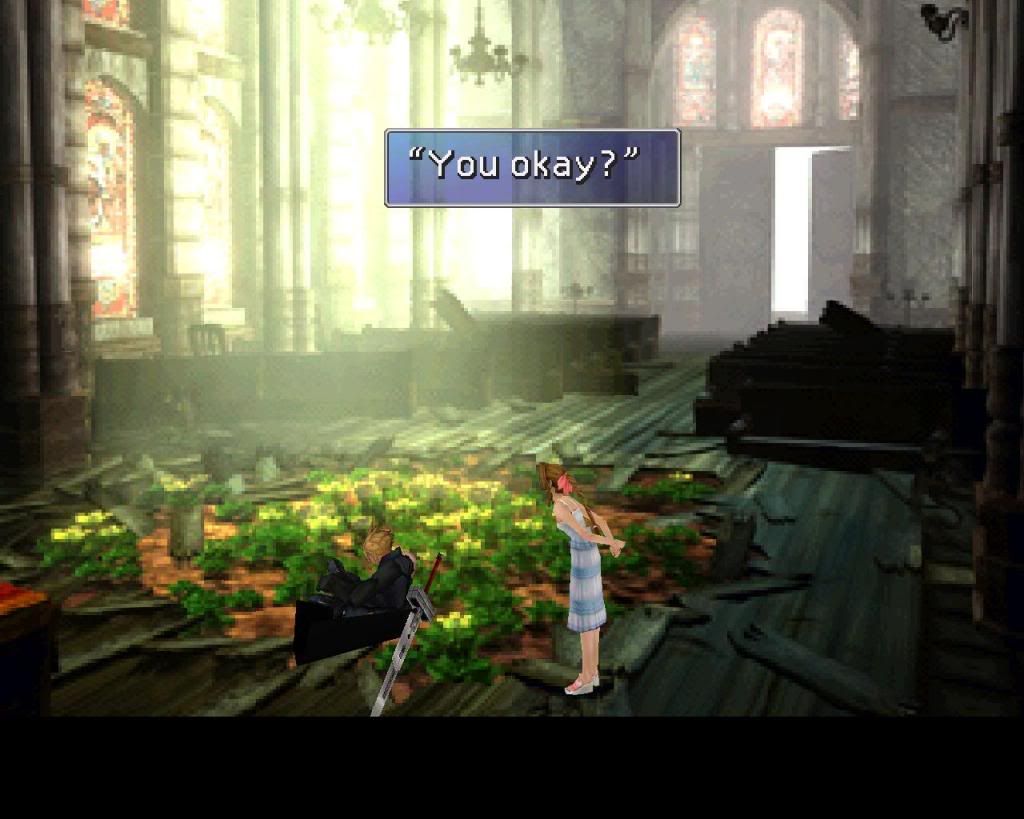
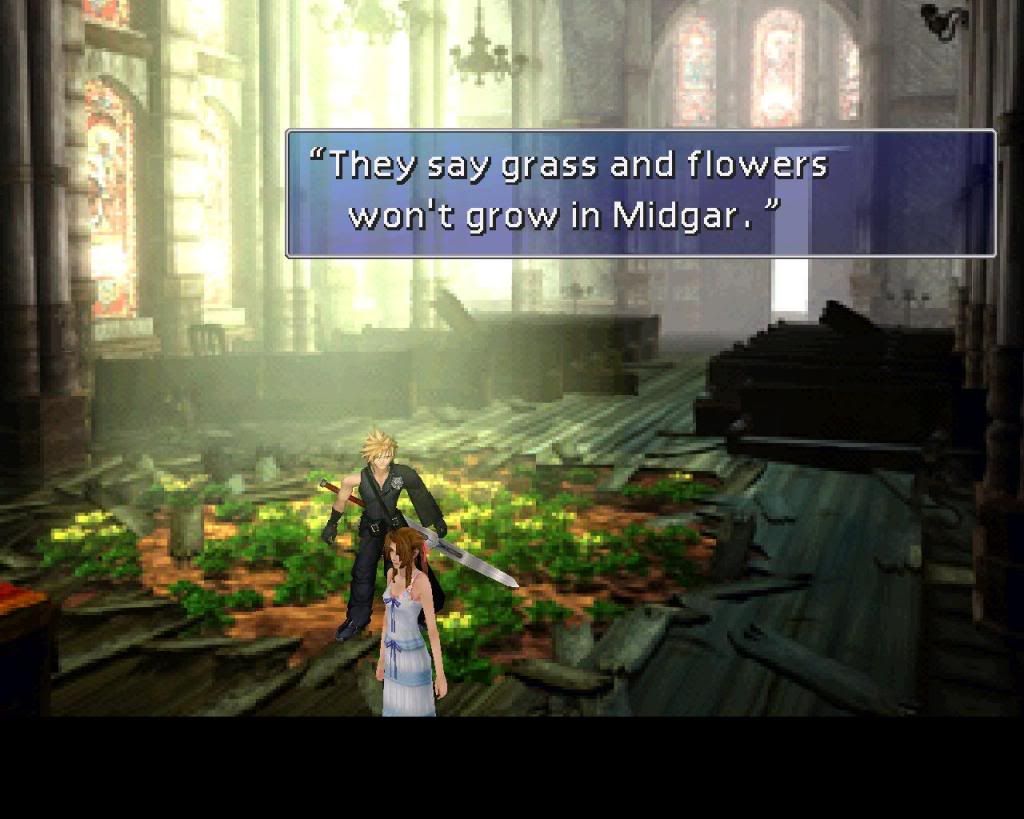


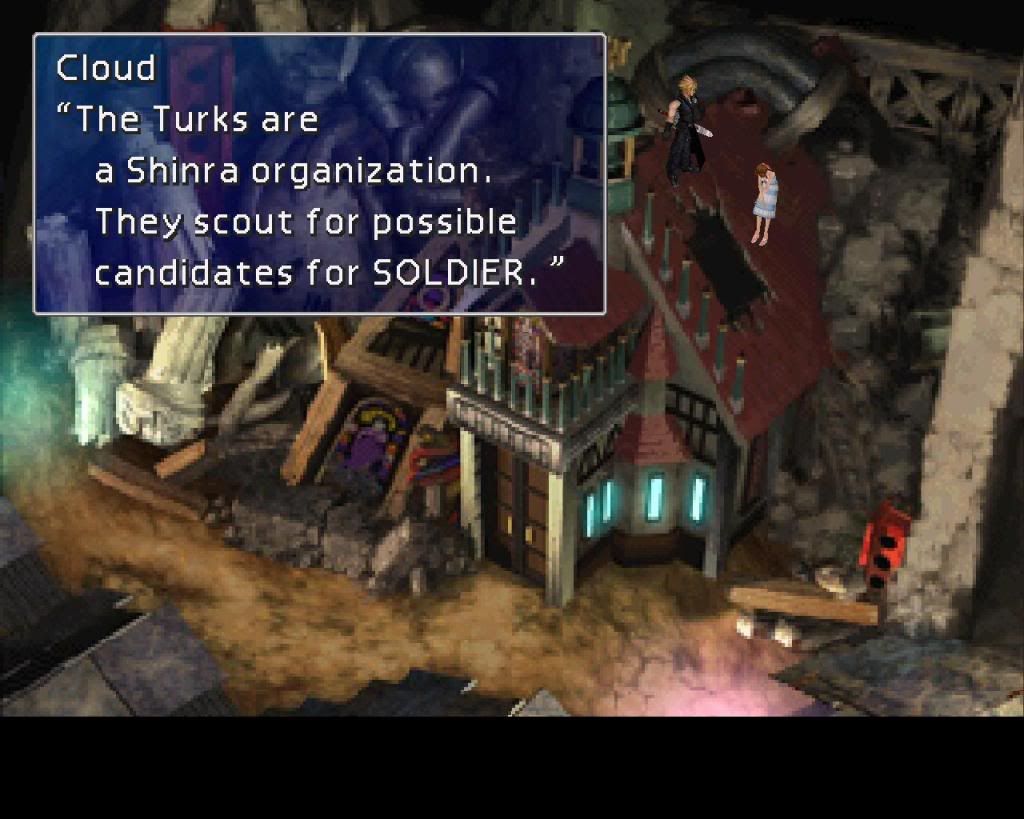

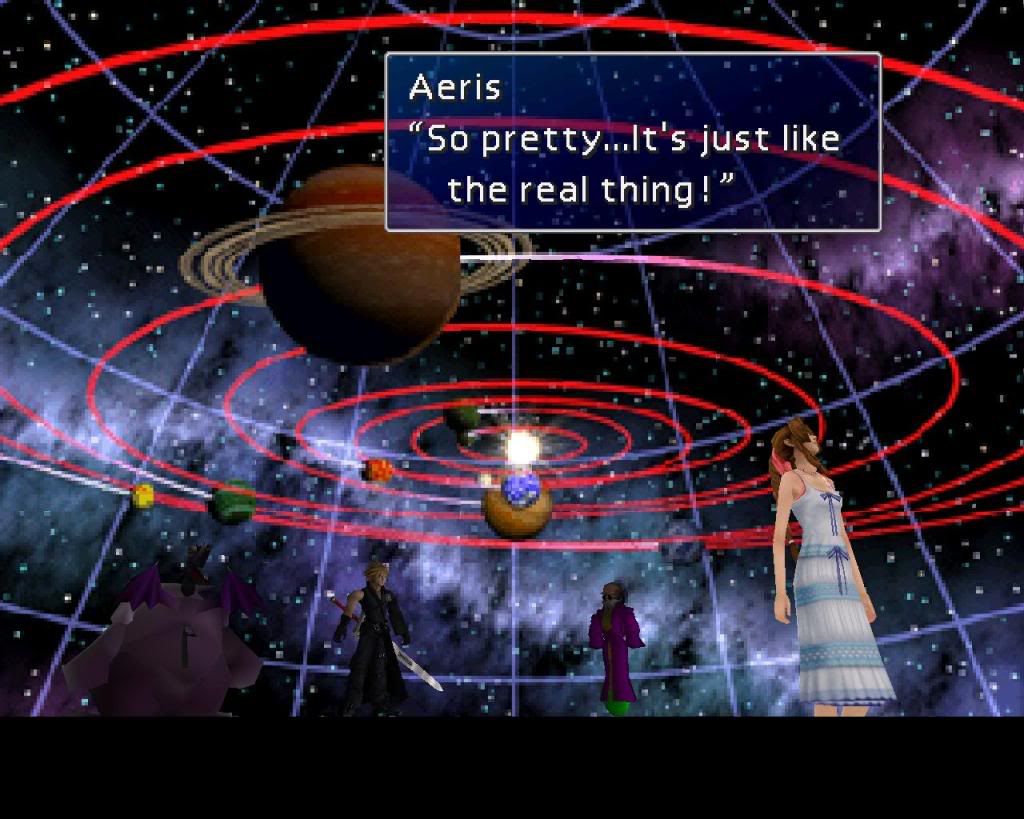

 . I suppose a solution would be to replace the chocobos’ animations and skeleton with those of the bike but I’ve never tried something like that before and even if I succeed in doing it I’m not really sure if it would still fit right to the environment so I think I would drop it for now. So leaving as it is this is one of the stupidest mods ever made for ff7. I’m so proud!
. I suppose a solution would be to replace the chocobos’ animations and skeleton with those of the bike but I’ve never tried something like that before and even if I succeed in doing it I’m not really sure if it would still fit right to the environment so I think I would drop it for now. So leaving as it is this is one of the stupidest mods ever made for ff7. I’m so proud! 



