Just installed in a copied folder so i could check alongside Moguri Mod.
Amazing work snouz, they all look gorgeous and i can see the overall improvement. BGs heavy in details have less artifacts and and more defined.
Here's the screenshots i took btw
Moguri Mod: https://imgur.com/a/JXrvU3M
Moguri Rework: https://imgur.com/a/N2tDlBg
Thanks for the screenshots, I already noticed a small glitch lmao
If you want to see the biggest improvements and fixes compared to Moguri 7, you can head to:
-the clock in Memoria
-the windmill in Dali
-Clayra
-invincible ship interior
-Black Mage graveyard
-Lindblum's elevator
-holograms in oeilvert
-all text before new places (at least in English and French, will do Italian/Spanish/German if Memoria is fixed in that regard) except 3 that might not work
If, by any chance, you want to make comparison sliders on
https://imgsli.com/, that'd be even better!



 <--- old
<--- old
 <--- old
<--- old
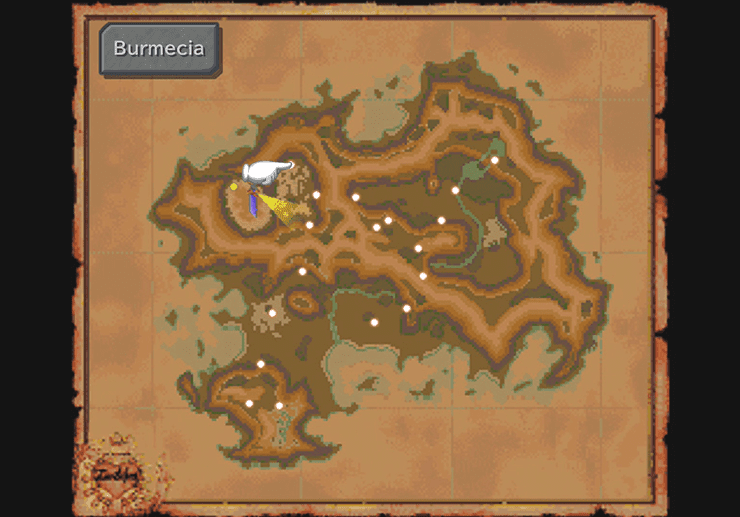 <--- old
<--- old

 <--- old
<--- old

