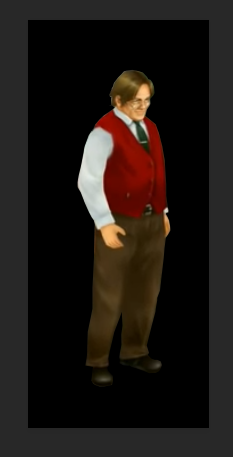BattlefieldPack: Remastered v1.3.1 for FF8 Remastered
Updated battle backgrounds! Custom textures galore, as well as full Gigapixel AI and ESRGAN upscales of all other areas!
Textures are 2048x2048 and are not currently compatible with 2013 original Steam version
**v1.3 had two textures that could freeze/lock/crash the game - they have been fixed and updated! Look below for the 'update' if you have v1.3!**
*Animations (lava/water, etc.) currently do NOT work. Once Maki makes them available for input, they'll be updated in the mod!*
**Join my PATREON HERE: https://www.patreon.com/mcindusmods**Before/After:


Use only with maki's DEMASTER mod tool!
DEMASTER Instructions:** 1. Download the DEMASTER release on github from the release
HERE** 2. Move/Install DEMASTER files into your .../FINAL FANTASY VIII Remastered/ folder.
** 3. Open 'ffviii_demaster_manager.exe' and run the 'unpack' feature - this will create a ...FINAL FANTASY VIII Remastered/DEMASTER_EXP/ folder.
Installation Instructions:Merge the 'textures' folder located within the mod with the one in your DEMASTER_EXP folder!

 Custom Battlefields:
Custom Battlefields:Training Center by Zeeber
Comm Tower 1F original textures by Shunsq
Comm Tower 1F (+'on')/2F Updates by MCINDUS
Dollet Town / Bridge / Path by MCINDUS
Fire Cavern / Ifrit Battle by MCINDUS
Diablos Battle by MCINDUS
And MORE!
Outdoor areas: ALL Custom Texture Overhauls by MCINDUS
(Skies, Forests, Mountains, Plains, Snowy Areas, Lunar Cry Scenes, Esthar outdoors, etc and more!)
All other areas Upscaled using Gigapixel and/or ESRGAN by MCINDUS
*Textures match the textures used in 'HorizonPack' so there are minor differences from vanilla.
DOWNLOAD BattlefieldPack: Remastered v1.3.1 Direct: https://mega.nz/file/y9oywShD#-EyeGsW0jUcV2c-HGiwcO6C9a7-K6_7GJDU7_JMDWDw
To UPGRADE from 1.3 to 1.3.1, simply use this file:
DOWNLOAD v1.3.1 UPDATE




Enjoy, and happy modding!
-MCINDUS-














 - About Edea, it's now fixed in 1.2.1 - launcher should automatically download fixed DLL. I think the same problem may appear with Seifer. Thank you for all the info and bug reports!
- About Edea, it's now fixed in 1.2.1 - launcher should automatically download fixed DLL. I think the same problem may appear with Seifer. Thank you for all the info and bug reports!