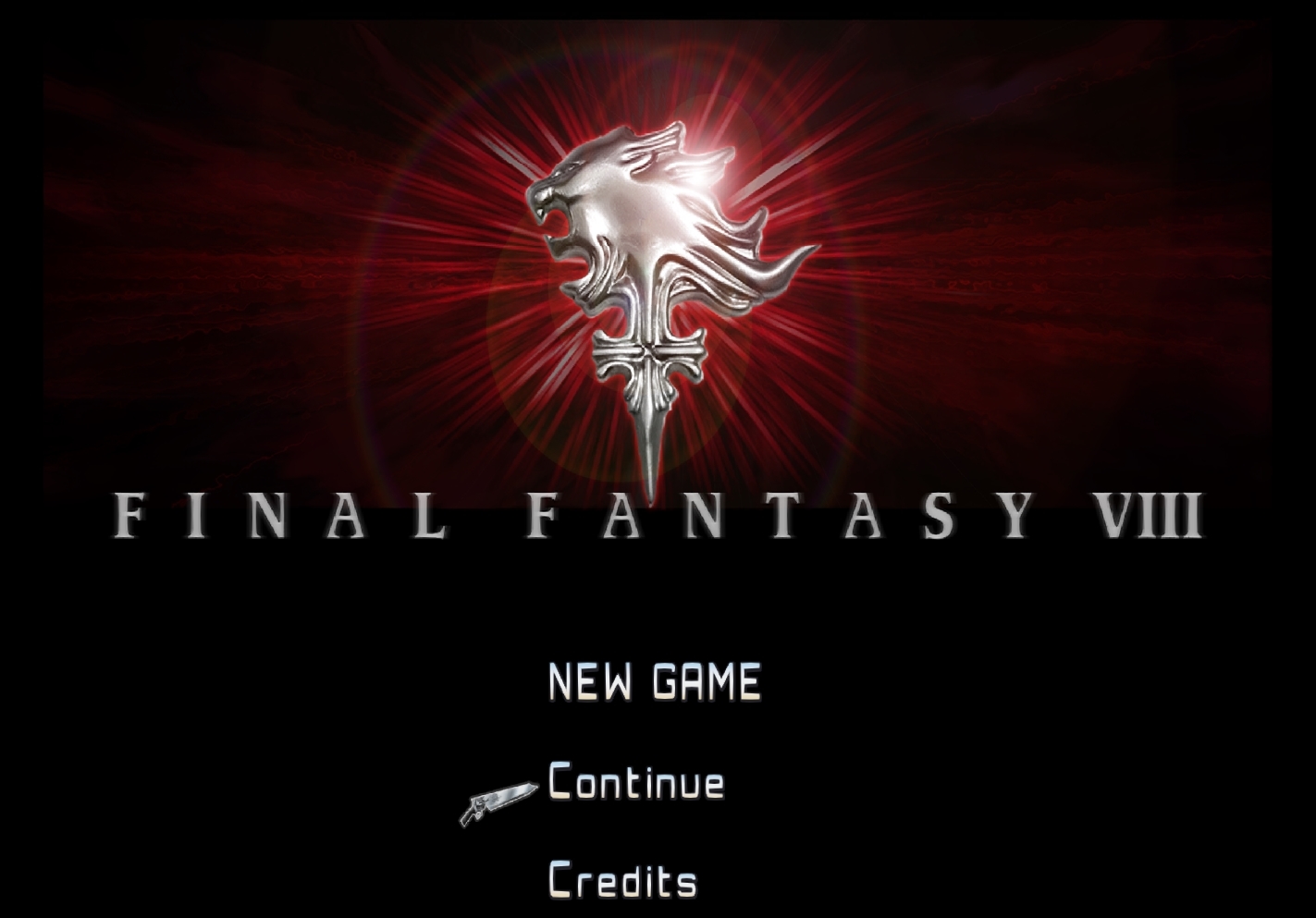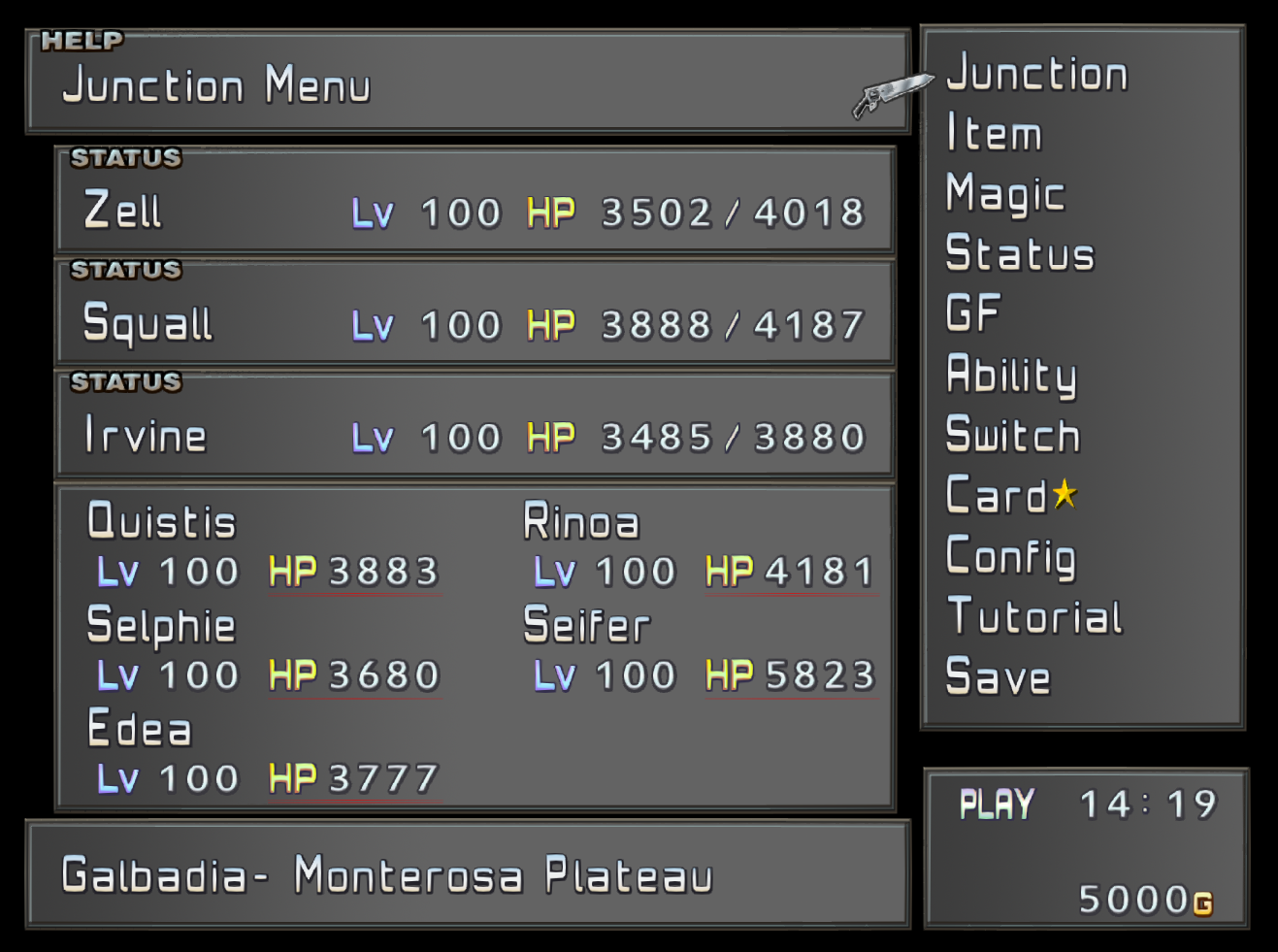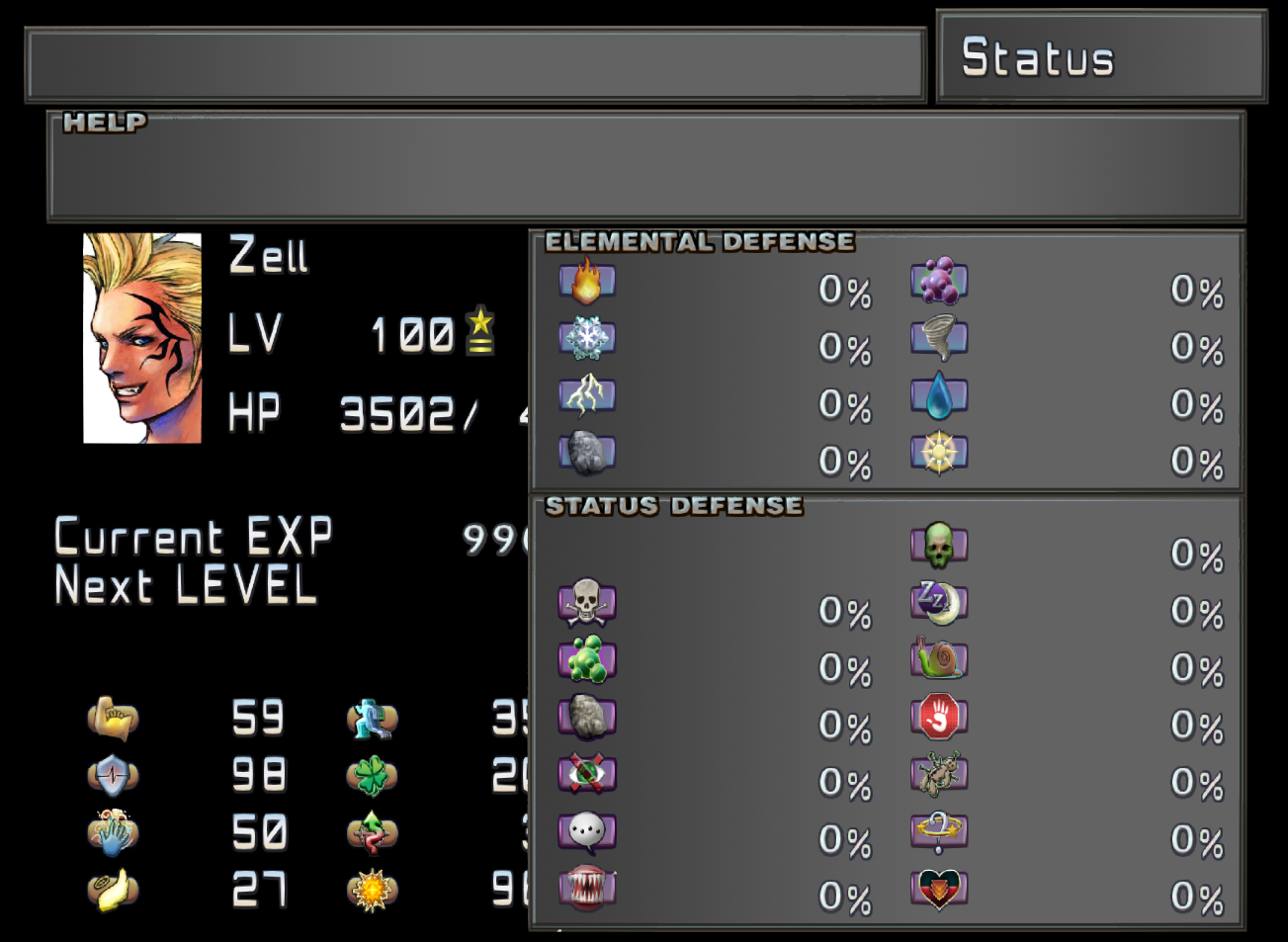801
Gameplay / Re: FF8 Steam and Addons
« on: 2014-07-12 19:27:11 »
I got all of the .dll's to work. RaW is in DLL_in along with the new addons. All of the tonberry mods are in my parent ff8 directory. Magic. Thanks DLPB.
This section allows you to view all posts made by this member. Note that you can only see posts made in areas you currently have access to.
Here are Omzy's post
http://forums.qhimm.com/index.php?topic=15291.0
You have to download Tonberry 1.4 and inside the .rar you'll find the 3 dlls needed.
(Here's direct link, if you don't want to donwload the entire .rar) https://docs.google.com/file/d/0ByMkI_Nb8OmJSkRxRHgwb1M4SkE/edit
EDIT: By the way, Mcindus, Publish.dll doesn't work for me, nor HP.dll, but Damage.dll works. Very strange that certain dlls works for ones and doesn't for others...


If they are loaded, they are loaded... they should definitely work.
They do here, when loaded. Are these DLL designed to be used with ff8_es?
Raw should.
yeah, that's right. Any DLL that is injected into ff8 afterwards by a launcher or by aalis driver, needs to go into hextlaunch in_dll
Basically any custom mod/dll.
[HextLaunch]
File=FF8_EN.exe
Process=
Window=
LoadHext=0
InjectDLL=1
NoInput=1
Delay=1000
So I changed it to:[HextLaunch]
File=FF8_Launcher.exe
Process=FF8_EN.exe
Window=
LoadHext=0
InjectDLL=1
NoInput=1
Delay=1000
When HextLauncher runs, I see that it keeps trying to load FF8_EN.exe and failing until I actually click 'PLAY' in the launcher...No need to apologise! Hahaha
I know that, and it's obvious that it should work that way, but you know, sometimes Windows is so "magical" that you have to do absurd things in order to get it working.
I've been trying with this a couple of hours and I'm getting exhausted man. I tried by installing FF8 both in C:/ drive and D:/ drive (I have 2 steam drives), and booting hextlaunch from the game's folder and from outside of it. It's still not working. You guys made it work in your steam versions? The same dlls? The same config file? (obviously subtituing FF8_ES for EN or whatever).
I'm starting to think that the problem is the Spanish version...
OK, i'll see what i can do to help, but i might not be the fastest tester but i'll get on it and see if i can make a listGive me a week or so though, lol.
This mod seems to cause minor glitches or artifacts or whatever you call it in the text itself in form of small black lines or dots, which can even be seen in your own screenshots if you enlarge them but other than that, awesome mod. Good work and cant wait for the beta release. I'm very grateful for all your hard work guys. Keep up the good work, let's get closer and closer to perfection. Cheers.
Edit: Oh btw the Pet Pals won't work properly for me. Shows no image, only text. Hope this will be fixed in future releases. Once again, keep up the good work, you rock.
I'm gonna wait for the beta release before i start another complete run through FF8 from start to finishHope it will be soon, but take your time to get it right.


Check the image files that aren't showing up in Photoshop and if the layers show Background (locked) then right click it and click 'Layer from background" so that it just says Layer 0. Save the file and try again. If they are already 'Layer 0' then it may be a Tonberry issue which I will look into.
I had the same problem with him. I restarted and it didn't work. Background in card game is not HD quality.

If only someone could make an achievements mod that had actual hard-to-accomplish achievements...
 I like this idea
I like this idea
@Mcindus
Like I said before, opening the overlay before you get an achievement/synchronization only works if you're offline. At least for me. Can you try oon your machine and see the overlay behaves differently for you?
Hi, nice mod, i loved it!
but i have an problem here, i'm using the v1.1 you released but the background texture you did and the numbers textures you changed don't seem to be working for me
See it? it's still the old background&numbers, hope you can help me.
edit:i'm using FFVIII new release from steam, the version of the game is the 1.0.11.
Edit:
Here some suggestions:
The memory needs a better management. It would be good to have some kind of a prebuffer which loads nearby scenes in the memory and unloads scenes if not needed (I can imagine that this could be a lot of work to find a way to define what is nearby and what isn't).
The menu stuff should have it's own memory and should never be cleaned.
The world map: I believe that hash algorithms isn't suited for it very well, it feels like as if Tonberry wants to update the textures with every movement of the camera, the strange thing is that there aren't any textures to update yet.
The battle: well we can't say anything yet, but I believe that the magic should be handled similar as the menu and should be loaded in a prebuffer.
Well this are only suggestions of one who has no idea how everything works but I hope that one or two points may give you a good idea to improve the tool a bit further.


You know the ugly low quality grey background behind the text is that replaceable?
Trying to get this to work on my old Vaio Laptop but i get an error. Is my old Mobility Radeon HD 3470 - 256mb Graphics Card too weak maybe? Also, when i installed Microsoft VC++ Redistributable it was repaired. I'm doing everything correctly i think. Must be either my graphics card or a problem with the Redistributable...what else could it be? Any suggestions? Not even the Tripod Mod will work on its own, but i can play the unmodded steam version without any problems, hmm....weird.