1
Support / [FF8-PC STEAM] How to toggle on/off student uniform or SeeD uniform textures?
« on: 2017-09-25 10:44:25 »
I've searched a bit and i couldn't find a proper answer in the forum.
In theory, it should be possible to change dress and walk/fight with the SeeD uniform (Squall, Zell, Selphie and Quistis) or candidate SeeD uniforms (the same, minus Quistis) or Rinoa's party dress (obv, only Rinoa). The game already swaps the classic models to these in specific moments. So, there should be a way to force the game to swap them at player's will, no?
I have the lovely Rebirth Flame mod by FatedCourage. I've tried to move and replace some textures in the character's folders, with no luck (ie Rinoa's party dress texture goes on top of Rinoa's classic body model and it's just a mess).
The save-file editor Hyne has an option ('alternative model') in the 'character' section. That toggles on Squall, Zell and Selphie's candidate SeeD uniform (only in battle tho). That's the best i could come up with.
So: is there a way to change outfits manually via folders (move 'A' file from 'X' folder to 'Y' folder etc)? Or could the creators of Hyne mod add a couple of options for 'toggle candidate SeeD uniform, Seed uniform and Rinoa dress'?
In theory, it should be possible to change dress and walk/fight with the SeeD uniform (Squall, Zell, Selphie and Quistis) or candidate SeeD uniforms (the same, minus Quistis) or Rinoa's party dress (obv, only Rinoa). The game already swaps the classic models to these in specific moments. So, there should be a way to force the game to swap them at player's will, no?
I have the lovely Rebirth Flame mod by FatedCourage. I've tried to move and replace some textures in the character's folders, with no luck (ie Rinoa's party dress texture goes on top of Rinoa's classic body model and it's just a mess).
The save-file editor Hyne has an option ('alternative model') in the 'character' section. That toggles on Squall, Zell and Selphie's candidate SeeD uniform (only in battle tho). That's the best i could come up with.
So: is there a way to change outfits manually via folders (move 'A' file from 'X' folder to 'Y' folder etc)? Or could the creators of Hyne mod add a couple of options for 'toggle candidate SeeD uniform, Seed uniform and Rinoa dress'?