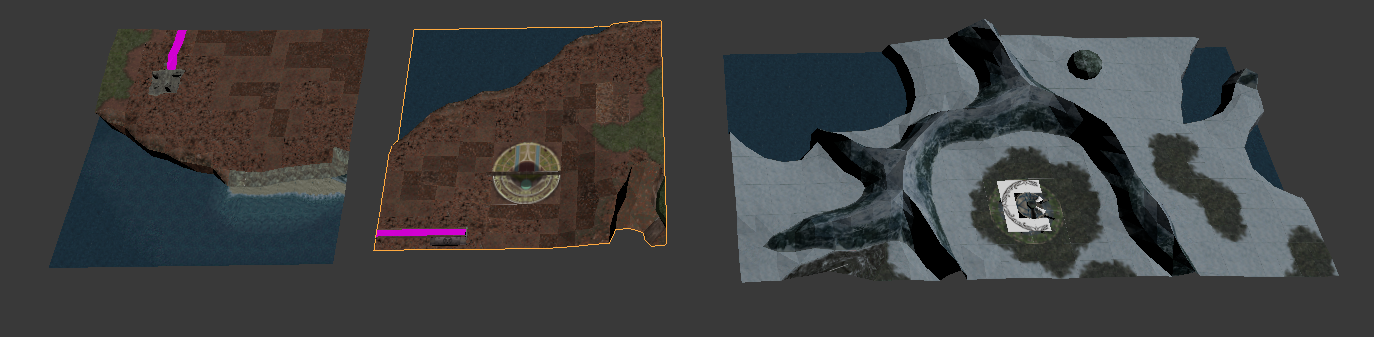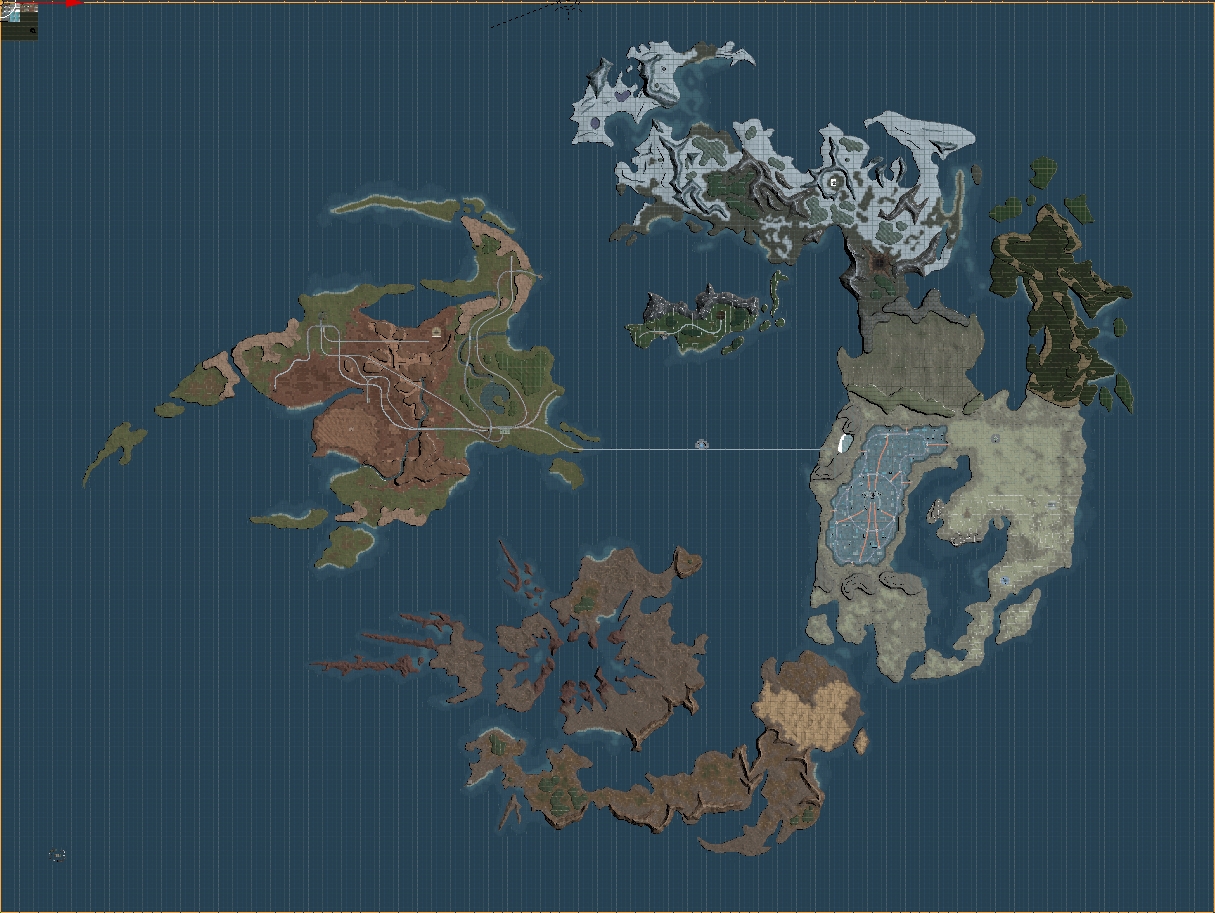Can you post a larger scale image of the above, can't identify the beach. Never mind, found it, I've problems with reading

The textures not being seamless is probably my calculation error since it's not perfect yet because of the hex values, I'll try to search an answer for it.
About normals. I documented in reverse engineer forums that wmx.obj contains some sort of shadowing values. Well I now know that they are normals and probably used for Gourard shading which PSX GPU can utilize (look it up if interested). For the next version I'll include normals too so the shading is not a problem after it. Though before I put normals in use I want to improve to current algorithm for texture vertexes because right now it's taking too much memory as you can see from the file size. After optimizing the algorithm I would say the file size will drop about 1/4 or 1/3
I had to check the seam thing and it appears in FF8 also:


Sorry for the first picture but I hope you can see it, my FF8 uses 128x128 textures since it's the older release. However these kind of problems occurs all over the map because of the developers. Also the odd stretches like in the kaspar01's picture are misplaced UV's by developers. There's probably nothing that can be done automatically to these unless all the UV's are re-generated.
However it looks better in game because of the renderer which makes it look more seamless, although the problem exists there even if it's harder to notice.



 . It's in github though so
. It's in github though so