26
Scripting and Reverse Engineering / Re: FF7 World/Field Map Scripts and Encounters
« on: 2019-02-05 04:12:35 »
I made a bit of a discovery on my quest to better understand the world map scripts. Let me first explain about some stuff that is already known and in the wiki as a primer to my later-mentioned discoveries. I extracted an EV-type file out of Section 4 of the WM0.TXZ file (as described here). One first thing to note is that it is definitely NOT a copy of the WM0.EV file as the wiki suggests, but I haven't dug into exactly how or what is different about it, this will probably be something I investigate soon. An EV file contains a call table which is a listing of all the functions/scripts that exist on the world map.
There are 3 types of scripts:
I mostly want to dive into the walkmesh calls, because I've been on a quest to figure out how your character transitions back and forth between the world map and field maps, and I have figured this out.
For each walkmesh call, there is also a set of coordinates attached to it, so it knows to execute only the portion of code that pertains to the area you're in. The coordinates here are NOT the coordinates on the world map, but instead it is the mesh coordinate. The world map is divided into exactly 1,008 equal squares (meshes), 28x36 meshes. So the coordinates here will be 0-27 and 0-35. Not all meshes have a script associated with it, but a few do. We'll come back to coordinates later.
I'm looking specifically for code that deals with jumping to field maps, and it just so happens that there is one opcode that handles this, and many of them are called within these Walkmesh calls, the problem is, the opcode takes in two byte-size parameters, call them parameter A and B. Parameter A is a number that never exceeds 0x40 and the parameter B is either a 0 or 1. Field map IDs range from 0-768, so this exceeds the possible values that could come from these 2 parameters. So, what are these numbers? And how do they eventually reach a field map?
Moving back to the mesh coordinate system, I took the world map image from Black Chocobo and split it into a 28x36 grid. I then took all the Walkmesh calls that contained a field map jump code and put a letter/symbol up on the world map at the coordinate that the call occurs and I came up with this map:
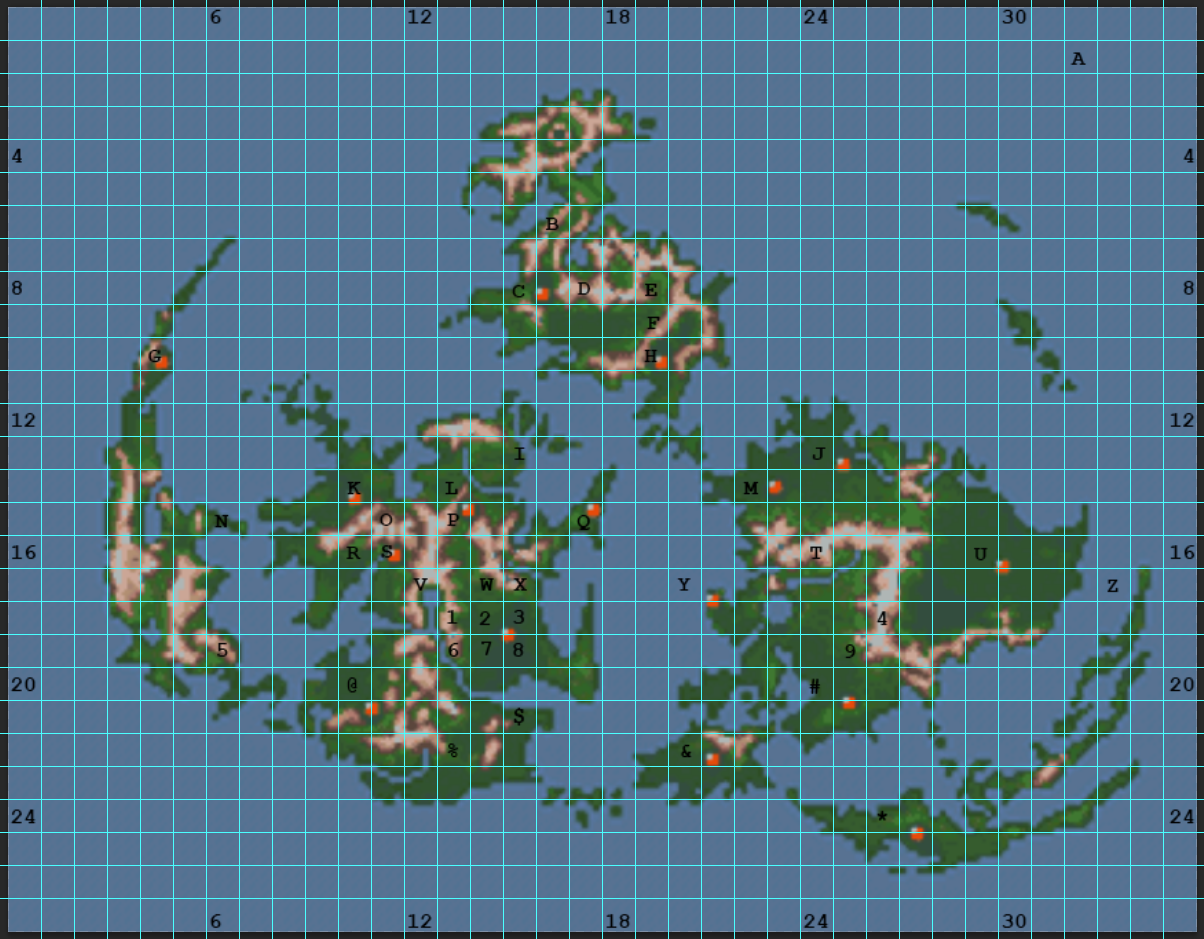
The first thing you can notice is that all the spots you see marked are all places we all recognize as points of entry into the various towns on the map. (Note: You'll see that some of them seem to be slightly off, we can definitely attribute this to the world map image from Black Chocobo not being the absolute source of truth, but instead a good guide to point us in the right direction) What I then decided to do was to start with the code that has a parameter A of 1, which is notated on the map as 'M' (Midgar), then the code where parameter A is 2, which is 'J' (Kalm). I made a list and kept going:
Notice a pattern? It's the same exact list that DynamixDJ posted earlier in this thread, all 64 (or the ones that exist) match up exactly with the WM* field maps. This is definitely interesting, but still not enough information to land us to how the game gets us to the final destination since the data contained within those WM*.DAT files (which are all identical byte-for-byte) is not enough space to fit all the scripting required to tell the game where to jump to for all 64 cases. Instead, I took note of all the field map names and Field IDs of where these SHOULD be going, then searching the binary to see if I see those same values anywhere. Here's the list I started:
I then found the FIELD.TBL file located within the /WORLD/ folder and it starts like this:
If you notice, the first line contains 00AA, second line contains 014F, and so on thru the previous list, all of them at offset 0x6. This file is just the map we are looking for! When the opcode for jumping to field maps is called, it uses parameter A as what I call a Field Table Id, which is an ID value associated with records in this file. There are 24 bytes per record. The only thing left is to figure out what the second parameter B is. Most of the time it is 0, but sometimes it is a 1. In the case of the Chocobo Farm, the code looks like this:
Most of this you can ignore, but note the two possible ways to jump to the field map, notice one has a parameter B of 0, and the other 1. Parameter B indicates whether an alternate scenario should occur. If we look back at the 3rd record of the FIELD.TBL file, you'll notice that the second half of the bytes aren't zero like some of the other records. That is because these records can be split into 2 12-byte pieces, each containing a potentially different Field ID to jump to, in this case it's the same. What's interesting in the Chocobo Farm case, is that the first time we enter the farm, we enter from the bottom of the screen, while subsequent times we enter from the right side. This FIELD.TBL file is how it handles that. I'm not exactly sure how, but somewhere in the remaining 10 bytes of each scenario are the coordinates that the character should begin on. An example of one area potentially leading to a completely different field map is North Corel. This ONLY happens if you fail to stop the train during your mission there, you instead are transported to a map that has the crashed train in it.
And there you have it, the mystery of transporting from the WM to a field map is solved. And all my findings have already been added to the wiki.
For those curious: I've made a list of all possible field maps that can lead to the world map (left side of the wm field), and all the ways you can get back to a field map (right side of the wm field), sorry for the formatting:
Another discovery I found was that of the Model calls (as described near the top of this post), some of the Model IDs are already known, such as Cloud being ID = 0, Tifa = 1, Cid = 2, Highwind = 11, etc. Basically all 3D models used on the WM have an ID. Previously ID 8 was unknown, but I found that to be the Cargo Ship as there is a Model script for ID 8 that deals with all 4 field map jumps pertaining to the Cargo Ship transports.
Thru similar reverse engineering, we can see that wm52 and fr_e are used for the Diamond Weapon battle and the dialogue that follows. This also illuminates another unknown Model ID, which Diamond Weapon is ID 10.
Another area of interest is wm32 is where Yuffie Encounters end up after the battle. wm34 is where Yuffie betrays your team on the southern part of the western continent.
What I don't know is how the game knows which coordinates on the world map to drop the character when entering the WM from a particular town. For the sake of my current project, finding that is out of scope for now, but possibly something I may dive into later.
There are 3 types of scripts:
- a system call - which will be called by various game functions, like when the world map is loaded or every frame tick (likely for things like animations of the water)
- a model call - which will be scripts that are called by models, like when a model is loaded onto the map (like a Chocobo or the Highwind, etc)
- a walkmesh call - which is called when your character enters a specific square on the world map
I mostly want to dive into the walkmesh calls, because I've been on a quest to figure out how your character transitions back and forth between the world map and field maps, and I have figured this out.
For each walkmesh call, there is also a set of coordinates attached to it, so it knows to execute only the portion of code that pertains to the area you're in. The coordinates here are NOT the coordinates on the world map, but instead it is the mesh coordinate. The world map is divided into exactly 1,008 equal squares (meshes), 28x36 meshes. So the coordinates here will be 0-27 and 0-35. Not all meshes have a script associated with it, but a few do. We'll come back to coordinates later.
I'm looking specifically for code that deals with jumping to field maps, and it just so happens that there is one opcode that handles this, and many of them are called within these Walkmesh calls, the problem is, the opcode takes in two byte-size parameters, call them parameter A and B. Parameter A is a number that never exceeds 0x40 and the parameter B is either a 0 or 1. Field map IDs range from 0-768, so this exceeds the possible values that could come from these 2 parameters. So, what are these numbers? And how do they eventually reach a field map?
Moving back to the mesh coordinate system, I took the world map image from Black Chocobo and split it into a 28x36 grid. I then took all the Walkmesh calls that contained a field map jump code and put a letter/symbol up on the world map at the coordinate that the call occurs and I came up with this map:
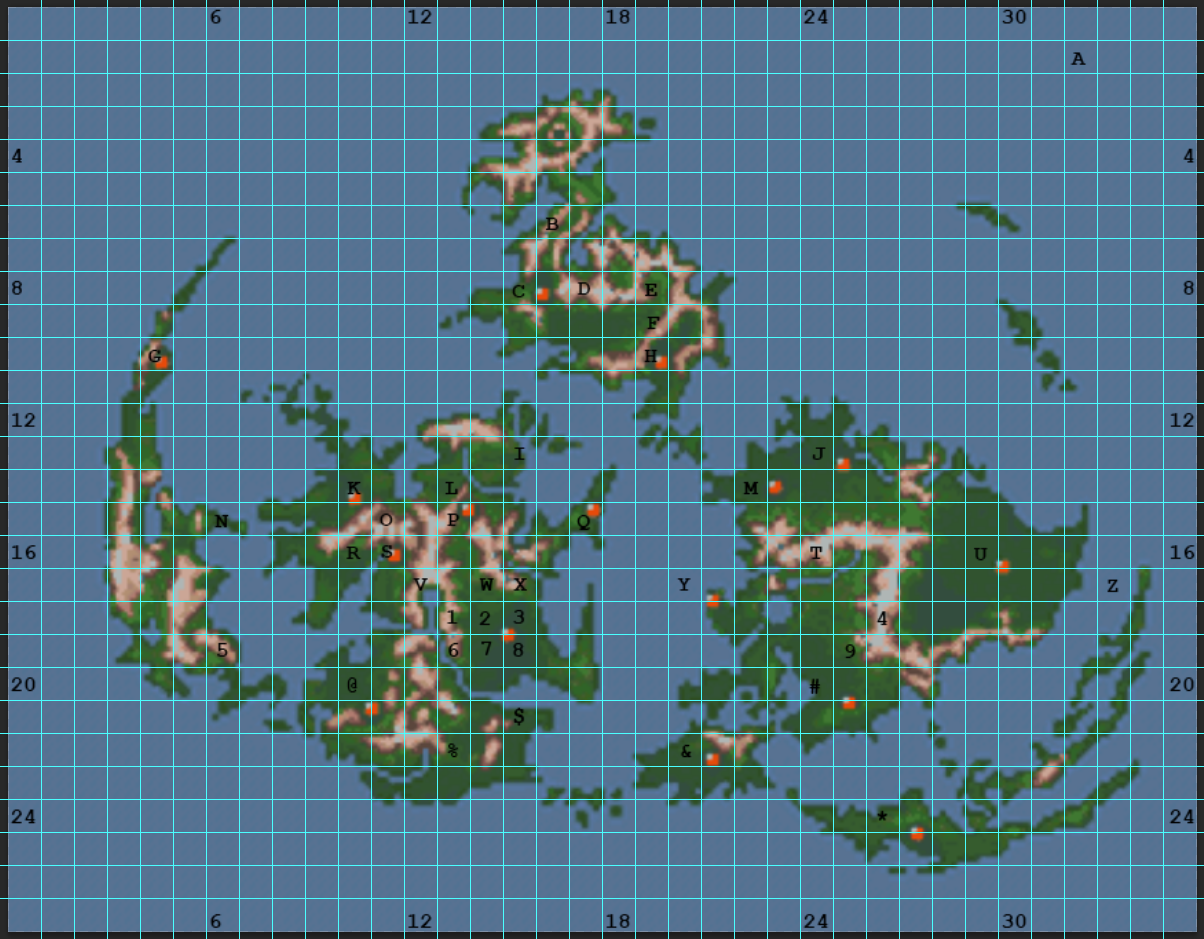
The first thing you can notice is that all the spots you see marked are all places we all recognize as points of entry into the various towns on the map. (Note: You'll see that some of them seem to be slightly off, we can definitely attribute this to the world map image from Black Chocobo not being the absolute source of truth, but instead a good guide to point us in the right direction) What I then decided to do was to start with the code that has a parameter A of 1, which is notated on the map as 'M' (Midgar), then the code where parameter A is 2, which is 'J' (Kalm). I made a list and kept going:
- M - Midgar
- J - Kalm
- U - Chocobo Farm
- 4 - Mythril Mine (Marsh side)
- 9 - Mythril Mine (Condor side)
- # - Fort Condor
- Y - Junon
- & - TOTA
- T - Sleeping Man
Notice a pattern? It's the same exact list that DynamixDJ posted earlier in this thread, all 64 (or the ones that exist) match up exactly with the WM* field maps. This is definitely interesting, but still not enough information to land us to how the game gets us to the final destination since the data contained within those WM*.DAT files (which are all identical byte-for-byte) is not enough space to fit all the scripting required to tell the game where to jump to for all 64 cases. Instead, I took note of all the field map names and Field IDs of where these SHOULD be going, then searching the binary to see if I see those same values anywhere. Here's the list I started:
- M - 170 - 0x00AA - Midgar
- J - 335 - 0x014F - Kalm
- U - 343 - 0x0157 - Chocobo Farm
- 4 - 350 - 0x015E - Mythril Mine (Marsh side)
- 9 - 349 - 0x015D - Mythril Mine (Condor side)
- # - 353 - 0x0161 - Fort Condor
- Y - 428 - 0x01AC - Junon
- & - 600 - 0x258 - TOTA
- T - 78 - 0x004E - Sleeping Man
I then found the FIELD.TBL file located within the /WORLD/ folder and it starts like this:
Code: [Select]
C7 02 8C F6 10 00 AA 00 84 84 84 84 00 00 00 00 00 00 00 00 00 00 00 00
01 FE B2 FC 77 00 4F 01 74 74 74 74 00 00 00 00 00 00 00 00 00 00 00 00
1E 02 E5 FB 0A 00 57 01 98 98 98 98 EF 04 B9 05 4F 00 57 01 CC CC CC CC
6C 02 CA 02 73 00 5E 01 00 00 00 00 00 00 00 00 00 00 00 00 00 00 00 00
AF 00 08 00 17 00 5D 01 30 30 30 30 00 00 00 00 00 00 00 00 00 00 00 00
0B 00 DF FD 09 00 61 01 80 80 80 80 00 00 00 00 00 00 00 00 00 00 00 00
A9 02 9A 02 1D 00 AC 01 CC CC CC CC 00 00 00 00 00 00 00 00 00 00 00 00
FA 01 59 FA 00 00 58 02 80 80 80 80 00 00 00 00 00 00 00 00 00 00 00 00
02 00 1A 00 03 00 4E 00 80 80 80 80 00 00 00 00 00 00 00 00 00 00 00 00If you notice, the first line contains 00AA, second line contains 014F, and so on thru the previous list, all of them at offset 0x6. This file is just the map we are looking for! When the opcode for jumping to field maps is called, it uses parameter A as what I call a Field Table Id, which is an ID value associated with records in this file. There are 24 bytes per record. The only thing left is to figure out what the second parameter B is. Most of the time it is 0, but sometimes it is a 1. In the case of the Chocobo Farm, the code looks like this:
Code: [Select]
Walkmesh(16, 29).FunctionType(4)
IF ((((GetSpecial(0008) == #0000) || (GetSpecial(0008) == #0001)) || (GetSpecial(0008) == #0002))) {
IF (Bank0[007d].Bit(0)) {
EnterFieldScene(#0003, #0001)
GOTO Label 1
}
EnterFieldScene(#0003, #0000)
Label 1:
GOTO Label 2
}
IF ((GetSpecial(0008) == #0013)) {
WRITE Bank0[007e].Bit(0) = #0000
WRITE Bank0[007e].Bit(2) = #0000
WRITE Bank0[007e].Bit(3) = #0000
WRITE Bank0[007e].Bit(4) = #0000
WRITE Bank0[007e].Bit(5) = #0000
WRITE Bank0[007e].Bit(6) = #0000
WRITE Bank0[007e].Bit(1) = #0000
WRITE Bank0[007c] = #0000
IF (Bank0[007d].Bit(0)) {
EnterFieldScene(#0003, #0001)
GOTO Label 2
}
EnterFieldScene(#0003, #0000)
}
Label 2:
RETURNMost of this you can ignore, but note the two possible ways to jump to the field map, notice one has a parameter B of 0, and the other 1. Parameter B indicates whether an alternate scenario should occur. If we look back at the 3rd record of the FIELD.TBL file, you'll notice that the second half of the bytes aren't zero like some of the other records. That is because these records can be split into 2 12-byte pieces, each containing a potentially different Field ID to jump to, in this case it's the same. What's interesting in the Chocobo Farm case, is that the first time we enter the farm, we enter from the bottom of the screen, while subsequent times we enter from the right side. This FIELD.TBL file is how it handles that. I'm not exactly sure how, but somewhere in the remaining 10 bytes of each scenario are the coordinates that the character should begin on. An example of one area potentially leading to a completely different field map is North Corel. This ONLY happens if you fail to stop the train during your mission there, you instead are transported to a map that has the crashed train in it.
And there you have it, the mystery of transporting from the WM to a field map is solved. And all my findings have already been added to the wiki.
For those curious: I've made a list of all possible field maps that can lead to the world map (left side of the wm field), and all the ways you can get back to a field map (right side of the wm field), sorry for the formatting:
Code: [Select]
fromMapId name menuText fieldTableId wmField toMapId name menuText
NULL NULL NULL 1 wm0 170 mds5_5 Slum Outskirts
170 mds5_5 Slum Outskirts 1 wm0 170 mds5_5 Slum Outskirts
335 elm Kalm 2 wm1 335 elm Kalm
345 frcyo Chocobo Ranch 3 wm2 343 farm Chocobo farm
343 farm Chocobo farm 3 wm2 343 farm Chocobo farm
350 psdun_2 Mythril Mine 4 wm3 350 psdun_2 Mythril Mine
349 psdun_1 Mythril Mine 5 wm4 349 psdun_1 Mythril Mine
353 condor1 Base of Fort Condor 6 wm5 353 condor1 Base of Fort Condor
370 junonl1 Lower Junon 7 wm6 428 ujunon1 Under Junon
428 ujunon1 Under Junon 7 wm6 428 ujunon1 Under Junon
600 jtempl Temple of the Ancients 8 wm7 600 jtempl Temple of the Ancients
78 zz1 Old man's house 9 wm8 78 zz1 Old man's house
79 zz2 Weapon seller A wm9 79 zz2 Weapon seller
712 itown1a Mideel B wm10 712 itown1a Mideel
712 itown1a Mideel B wm10 714 itown1b Mideel
713 itown12 Mideel B wm10 712 itown1a Mideel
713 itown12 Mideel B wm10 714 itown1b Mideel
714 itown1b Mideel B wm10 712 itown1a Mideel
714 itown1b Mideel B wm10 714 itown1b Mideel
84 zz7 Materia Cave C wm11 84 zz7 Materia Cave
443 del2 Costa del Sol D wm12 443 del2 Costa del Sol
458 mtcrl_0 Mt. Corel E wm13 458 mtcrl_0 Mt. Corel
450 ncorel North Corel F wm14 450 ncorel North Corel
450 ncorel North Corel F wm14 451 ncorel2 North Corel
451 ncorel2 North Corel F wm14 450 ncorel North Corel
451 ncorel2 North Corel F wm14 451 ncorel2 North Corel
452 ncorel3 North Corel F wm14 450 ncorel North Corel
452 ncorel3 North Corel F wm14 451 ncorel2 North Corel
481 desert1 10 wm15 482 desert2 Corel Desert
482 desert2 Corel Desert 10 wm15 482 desert2 Corel Desert
512 crcin_2 Waiting Room 10 wm15 482 desert2 Corel Desert
518 gongaga Gongaga Village 11 wm16 515 gonjun2 Jungle
514 gonjun1 Jungle 11 wm16 515 gonjun2 Jungle
515 gonjun2 Jungle 11 wm16 515 gonjun2 Jungle
525 cos_btm Cosmo Canyon 12 wm17 525 cos_btm Cosmo Canyon
284 nivl_3 Nibelheim 13 wm18 284 nivl_3 Nibelheim
285 nivl_4 13 wm18 284 nivl_3 Nibelheim
551 rckt2 Rocket Town 14 wm19 551 rckt2 Rocket Town
551 rckt2 Rocket Town 14 wm19 557 rckt Rocket Town
557 rckt Rocket Town 14 wm19 551 rckt2 Rocket Town
557 rckt Rocket Town 14 wm19 557 rckt Rocket Town
81 zz4 Lucrecia's Cave 15 wm20 81 zz4 Lucrecia's Cave
83 zz6 Materia Cave 16 wm21 83 zz6 Materia Cave
574 yougan3 Plains 17 wm22 574 yougan3 Plains
574 yougan3 Plains 17 wm22 579 uutai1 Wutai
581 yufy1 Yuffie's House 17 wm22 574 yougan3 Plains
581 yufy1 Yuffie's House 17 wm22 579 uutai1 Wutai
579 uutai1 Wutai 17 wm22 574 yougan3 Plains
579 uutai1 Wutai 17 wm22 579 uutai1 Wutai
82 zz5 Materia Cave 18 wm23 82 zz5 Materia Cave
617 bonevil Bone Village 19 wm24 617 bonevil Bone Village
629 sandun_2 Corral Valley Cave 1A wm25 629 sandun_2 Corral Valley Cave
654 snow Icicle Inn 1B wm26 654 snow Icicle Inn
80 zz3 Mystery House 1C wm27 80 zz3 Mystery House
85 zz8 Materia Cave 1D wm28 85 zz8 Materia Cave
NULL NULL NULL 1E wm29 425 semkin_5 Underwater Reactor
88 q_1 Hallway 1F wm30 88 q_1 Hallway
348 sichi Marshes 20 wm31 348 sichi Marshes
573 yougan2 Plains 21 wm32 573 yougan2 Plains
572 yougan Wilderness 22 wm33 572 yougan Wilderness
NULL NULL NULL 23 wm34 572 yougan Wilderness
382 jundoc1a Junon Dock 24 wm35 439 shpin_2 Cargo Ship
440 shpin_3 Cargo Ship 25 wm36 441 del1 Costa del Sol Harbor
382 jundoc1a Junon Dock 26 wm37 441 del1 Costa del Sol Harbor
429 ujunon2 Dolphin Offing 26 wm37 441 del1 Costa del Sol Harbor
441 del1 Costa del Sol Harbor 27 wm38 382 jundoc1a Junon Dock
86 sea 28 wm39 NULL NULL NULL
70 fship_23 Highwind 29 wm40 NULL NULL NULL
406 subin_1b Submarine Bridge 2A wm41 NULL NULL NULL
284 nivl_3 Nibelheim 2B wm42 284 nivl_3 Nibelheim
285 nivl_4 2B wm42 284 nivl_3 Nibelheim
311 mtnvl2 Mt. Nibel 2C wm43 311 mtnvl2 Mt. Nibel
70 fship_23 Highwind 2D wm44 NULL NULL NULL
71 fship_24 Bridge 2D wm44 NULL NULL NULL
72 fship_25 Highwind 2D wm44 NULL NULL NULL
313 mtnvl4 Mt. Nibel 2E wm45 313 mtnvl4 Mt. Nibel
NULL NULL NULL 2F wm46 654 snow Icicle Inn
658 hyou1 30 wm47 658 hyou1
662 icedun_2 Frostbite Cave 30 wm47 658 hyou1
NULL NULL NULL 31 wm48 NULL NULL NULL
NULL NULL NULL 32 wm49 70 fship_23 Highwind
NULL NULL NULL 32 wm49 72 fship_25 Highwind
NULL NULL NULL 33 wm50 72 fship_25 Highwind
NULL NULL NULL 34 wm51 71 fship_24 Bridge
NULL NULL NULL 35 wm52 347 fr_e
405 subin_1a 36 wm53 NULL NULL NULL
622 anfrst_3 Ancient Forest 37 wm54 622 anfrst_3 Ancient Forest
624 anfrst_5 Ancient Forest 37 wm54 622 anfrst_3 Ancient Forest
405 subin_1a 38 wm55 405 subin_1a
405 subin_1a 38 wm55 406 subin_1b Submarine Bridge
406 subin_1b Submarine Bridge 38 wm55 405 subin_1a
406 subin_1b Submarine Bridge 38 wm55 406 subin_1b Submarine Bridge
626 sango2 Corral Valley 39 wm56 626 sango2 Corral Valley
630 lost1 Forgotten Capital 3A wm57 630 lost1 Forgotten Capital
NULL NULL NULL 3B wm58 744 las0_1 Highwind, On deck
686 gaiafoot Base of Gaea's Cliff 3C wm59 686 gaiafoot Base of Gaea's Cliff
670 move_s 3D wm60 670 move_s
670 move_s 3E wm61 670 move_s
670 move_s 3F wm62 670 move_s
682 hyou12 40 wm63 682 hyou12 Another discovery I found was that of the Model calls (as described near the top of this post), some of the Model IDs are already known, such as Cloud being ID = 0, Tifa = 1, Cid = 2, Highwind = 11, etc. Basically all 3D models used on the WM have an ID. Previously ID 8 was unknown, but I found that to be the Cargo Ship as there is a Model script for ID 8 that deals with all 4 field map jumps pertaining to the Cargo Ship transports.
Thru similar reverse engineering, we can see that wm52 and fr_e are used for the Diamond Weapon battle and the dialogue that follows. This also illuminates another unknown Model ID, which Diamond Weapon is ID 10.
Another area of interest is wm32 is where Yuffie Encounters end up after the battle. wm34 is where Yuffie betrays your team on the southern part of the western continent.
What I don't know is how the game knows which coordinates on the world map to drop the character when entering the WM from a particular town. For the sake of my current project, finding that is out of scope for now, but possibly something I may dive into later.

