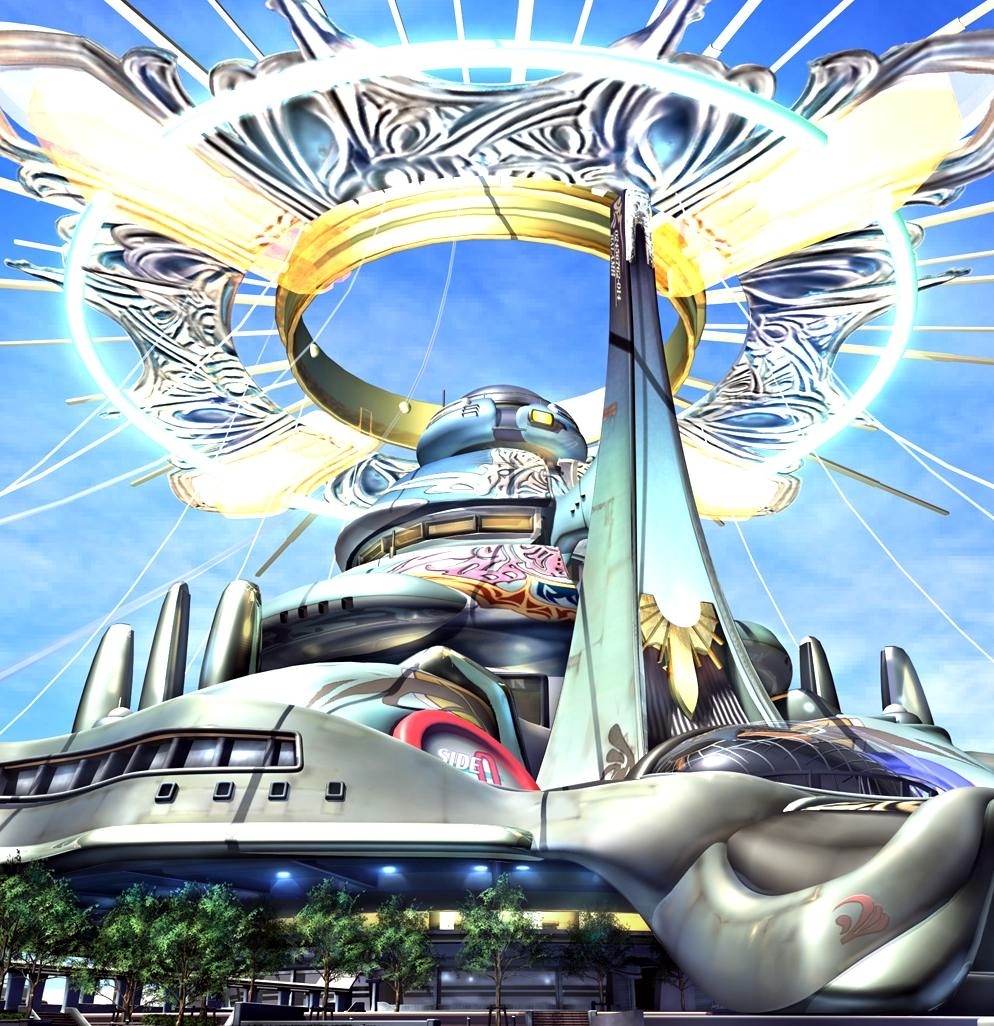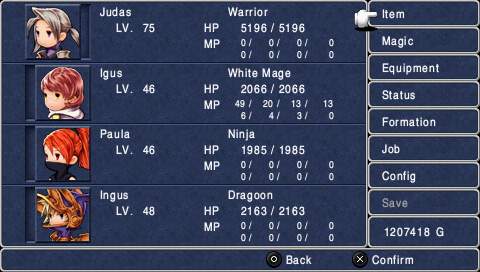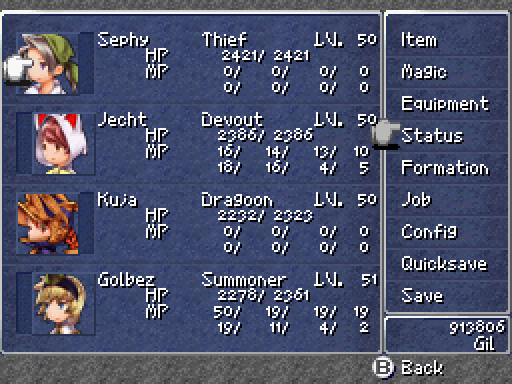Amazing job Shunsq! Can't wait for Mcindus' SeeD Reborn update

Don't forget to rename your "iconfr/it/ge/sp" folder "iconflmaster" to get it work!

This is how it looks with all *.png textures renamed to "iconflmaster13-28", some textures now worked but those who used to doesn't anymore, this is my hash1map.csv (french version):
iconflmaster_13,15435301983241370623
iconflmaster_13,15905287678778407935
iconflmaster_13,15507359577279298559
iconflmaster_13,15328826926474984447
iconflmaster_13,15471330780260334591
iconflmaster_13,15507359577279298559
iconflmaster_13,15507359577279298559
iconflmaster_13,15507359577279298559
iconflmaster_13,15507359577279298559
iconflmaster_13,15507359577279298559
iconflmaster_13,15507359577279298559
iconflmaster_13,15977354068909358079
iconflmaster_13,15977354068909358079
iconflmaster_13,15977354068909358079
iconflmaster_13,15977354068909358079
iconflmaster_13,15977354068909358079For unknown reasons the menu crashes FF8 when you try to configure Zell's limitbreaks. It seems to come from the button palettes ( iconflmaster_17).
The game will also crash in all tutorial sub-menus.
Mcindus, have you noticed the distorted (narrow) font and icons in the main menu as well?