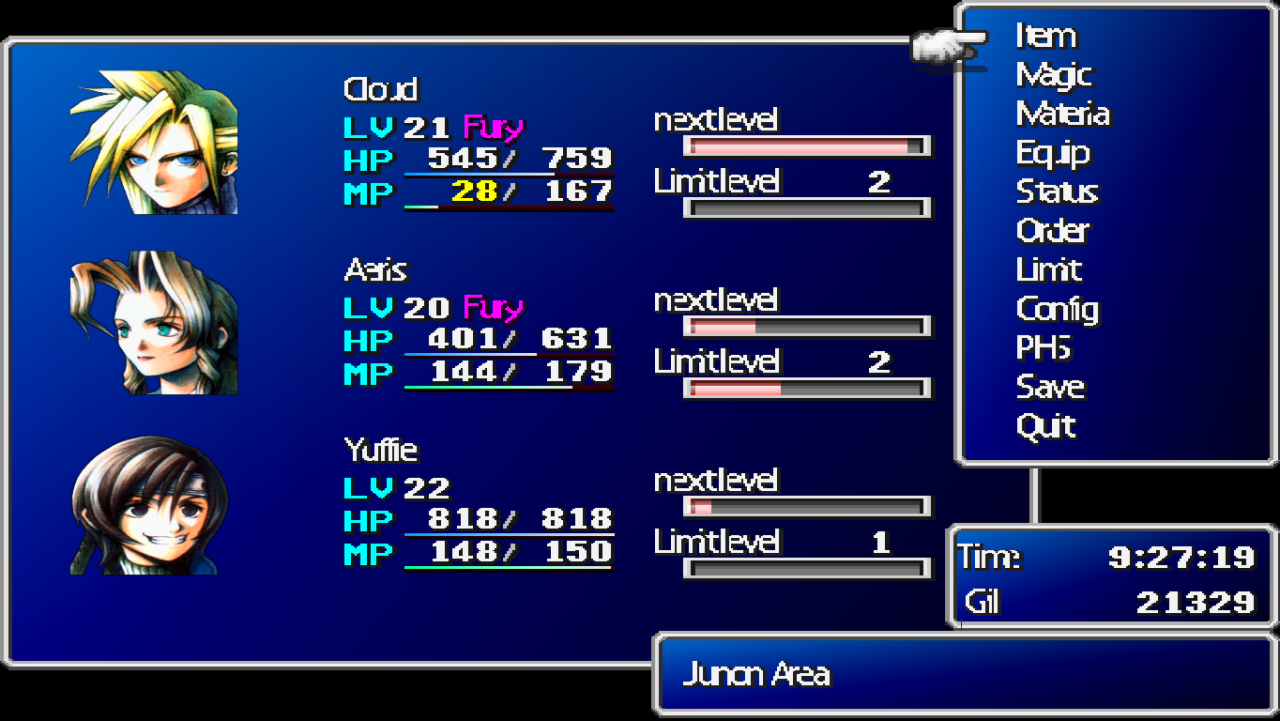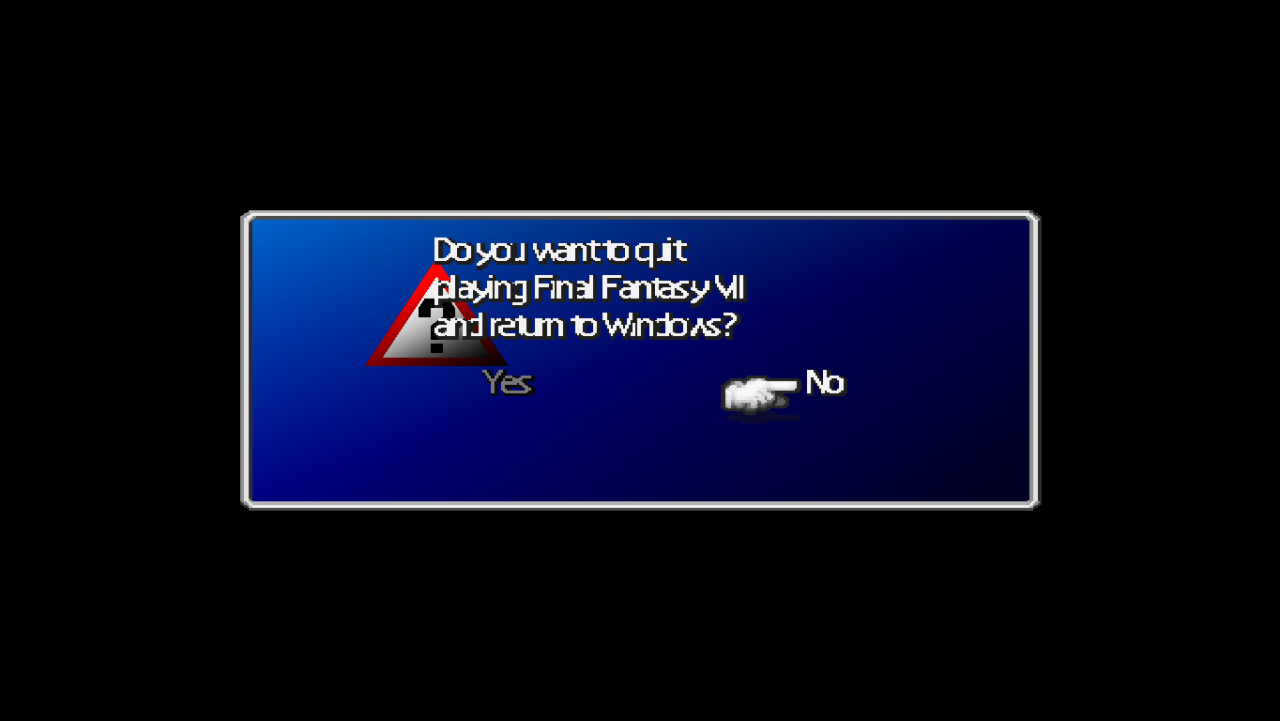post your APP.LOG and your FF7_GC.LOG and a screen shot of your mod set-up please. Which difficulty you are playing in would help and which .exe your using and let us know which version of 7th heaven your using.
Where can I find my PP.LOG and FF7_GC.LOG?
This is my mod set-up, I think...
I'm not using any mod for difficulty as you can see.
I'm using ff7.exe and I'm using the version 1.56 of 7th Heaven
Is the game installed in a non program files folder? Is this a steam version of the game? did you at any time run a file integrity check thru steam? that would overwrite all changes made by the converter utility, if you ran ff7config again after the converter that can also mess things up, if you manually set a screen resolution that's not right that can crash the game as well. post a picture of your Aali driver settings window all 4 windows.
Yes, it is. And yes, it is the steam version. And... no? I mean, I'm not sure what you're really talking about lol but I didn't use Steam for the game except for install it... I did, however... ran ff7 config in order to run in 640x480... which later I would find out that 7th heaven wouldn't work with that either.
Here's my screen resolution: