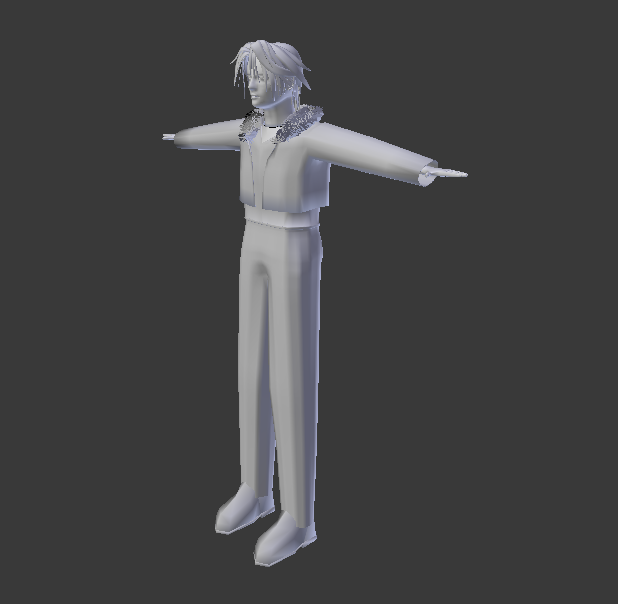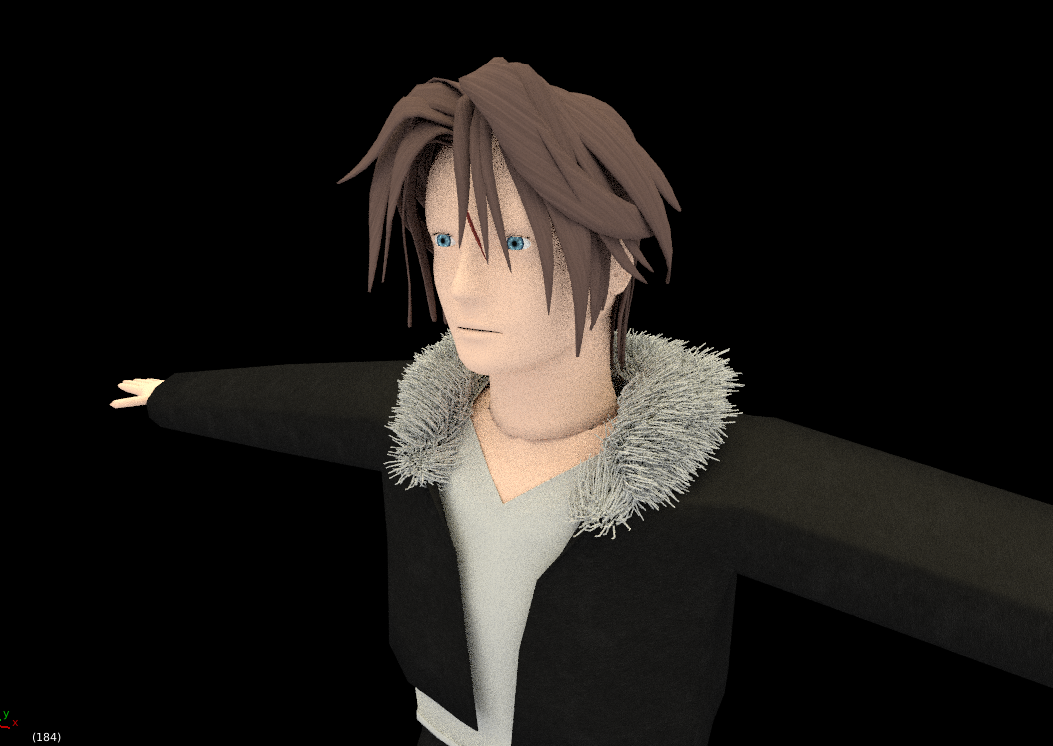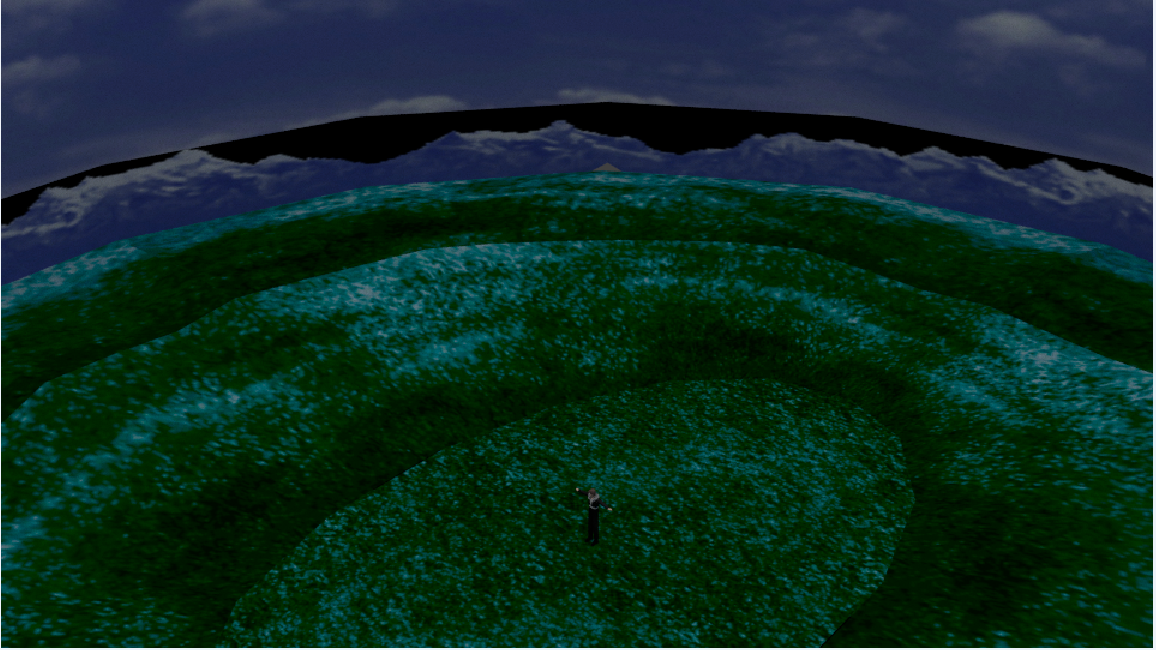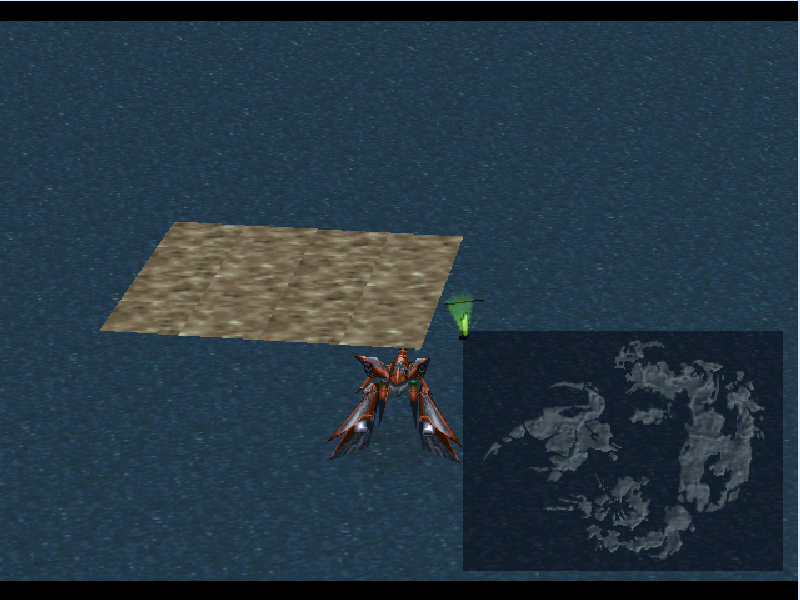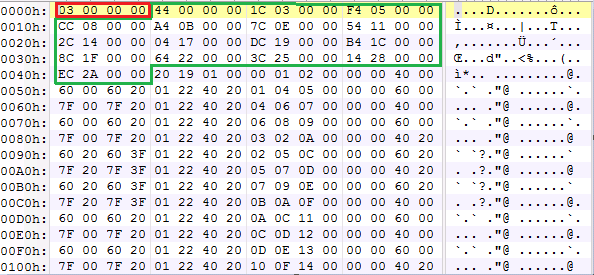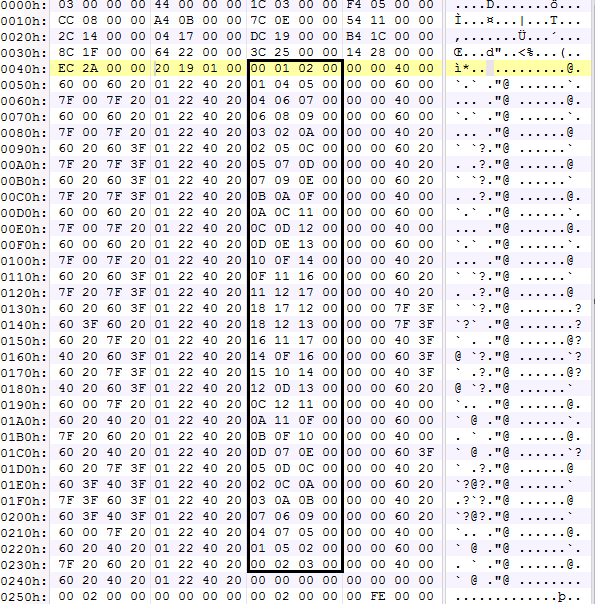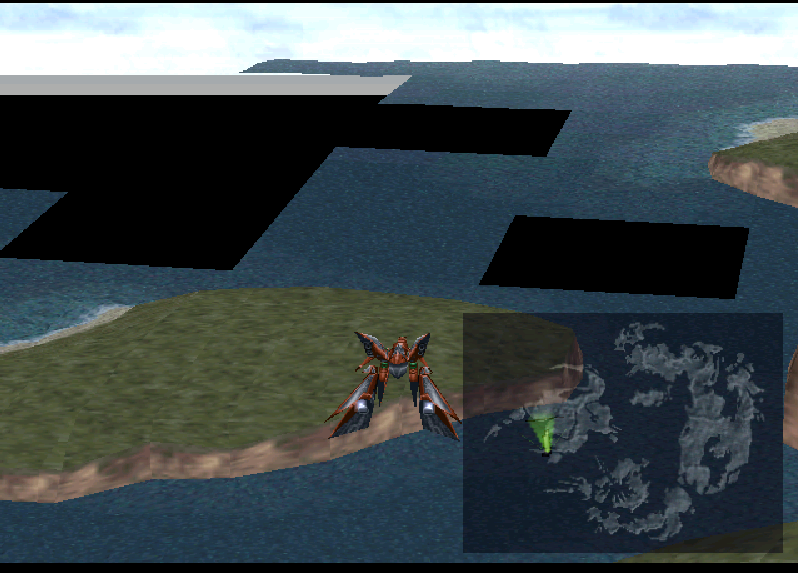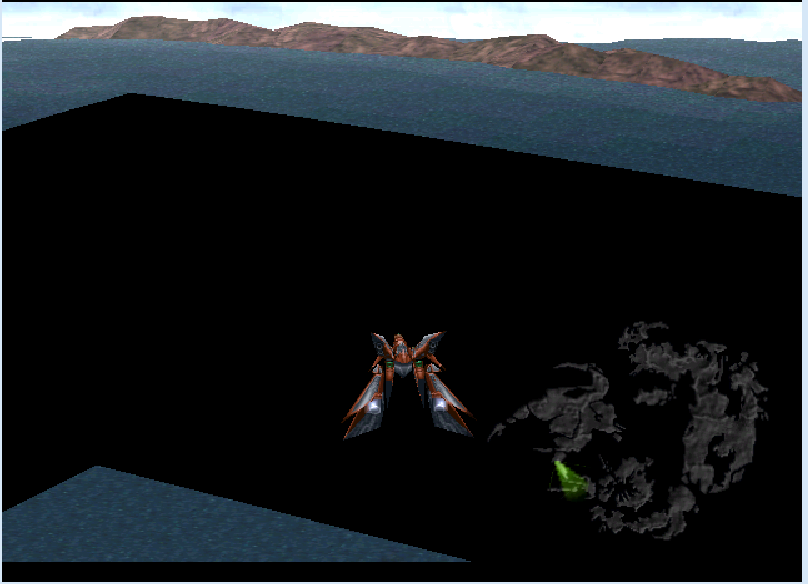101
Scripting and Reverse Engineering / Re: [FF8] world map and objects (world.fs)
« on: 2015-05-27 19:25:17 »
Yeah, that would probably make sense. In the water sections where there is only water blocks the "shadow" part is only 0x01 long which is 8 bytes right after vertex data. That is probably why I had trouble looking at that data because the sea doesn't really need shadowing. However it looks like in continents and other areas where "ground" is present the "shadow" data matches the amount of vertices which may indeed be for shadowing. I'll edit this to structures.
So towns are in wmx.obj? That's interesting. I wonder where the sections are set to match the exact position in world. I looked in FF7 wiki for the world info and in FF7 files it seemed to be separate file which handled the positioning of loaded sections. I'm starting to feel that they are coded in .exe, hopefully not.
EDIT: Also worth to mention that the vertices can be positioned outside it's block and section but the collision settings don't follow the boundaries, but are stitched to its block or section boundaries. In other words the section which is subject to world has priority on its own area. Here's an example:
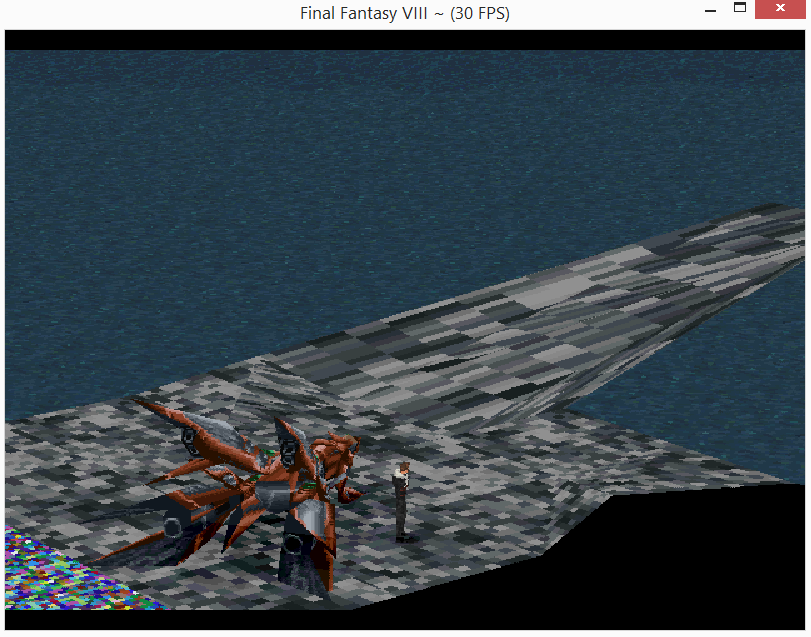
Here the vertices are stretched on top of other section and while I can walk on the current area, I can't go over the area which is on top of water.
I'm not 100% if this is how it really works or if there are exceptions, but right now this seems logical.
So towns are in wmx.obj? That's interesting. I wonder where the sections are set to match the exact position in world. I looked in FF7 wiki for the world info and in FF7 files it seemed to be separate file which handled the positioning of loaded sections. I'm starting to feel that they are coded in .exe, hopefully not.
EDIT: Also worth to mention that the vertices can be positioned outside it's block and section but the collision settings don't follow the boundaries, but are stitched to its block or section boundaries. In other words the section which is subject to world has priority on its own area. Here's an example:
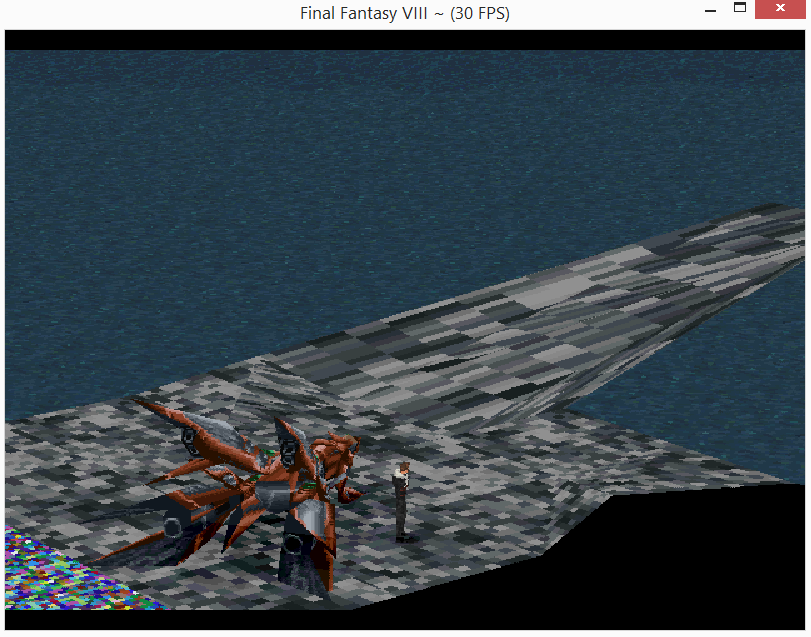
Here the vertices are stretched on top of other section and while I can walk on the current area, I can't go over the area which is on top of water.
I'm not 100% if this is how it really works or if there are exceptions, but right now this seems logical.

 and great work!
and great work!