1
FF7 Tools / Re: [FF7PC/PSX] Field Editor - Makou Reactor (1.6.3)
« on: 2015-05-14 20:59:03 »
In 1.6.3 I can no longer save the PSX ISOs I work on. It says "invalid archive".
This section allows you to view all posts made by this member. Note that you can only see posts made in areas you currently have access to.
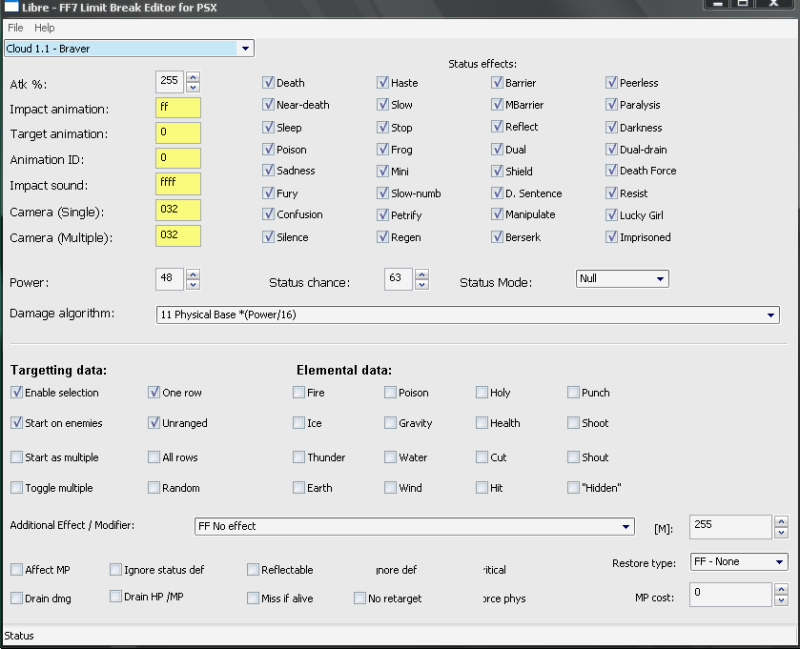
************** Exception Text **************
System.InvalidCastException: Conversion from string ": 86" to type 'Short' is not valid. ---> System.FormatException: Input string was not in a correct format.
at Microsoft.VisualBasic.CompilerServices.Conversions.ParseDouble(String Value, NumberFormatInfo NumberFormat)
at Microsoft.VisualBasic.CompilerServices.Conversions.ToShort(String Value)
--- End of inner exception stack trace ---
at Microsoft.VisualBasic.CompilerServices.Conversions.ToShort(String Value)
at WallMarket.Form1.Load_Growth()
at WallMarket.Form1.Open_KERNEL(Char kernel)
at WallMarket.Form1.OpenKERNELBINToolStripMenuItem_Click(Object sender, EventArgs e)
at WallMarket.Form1.Form1_Load(Object sender, EventArgs e)
at System.EventHandler.Invoke(Object sender, EventArgs e)
at System.Windows.Forms.Form.OnLoad(EventArgs e)
at System.Windows.Forms.Form.OnCreateControl()
at System.Windows.Forms.Control.CreateControl(Boolean fIgnoreVisible)
at System.Windows.Forms.Control.CreateControl()
at System.Windows.Forms.Control.WmShowWindow(Message& m)
at System.Windows.Forms.Control.WndProc(Message& m)
at System.Windows.Forms.ScrollableControl.WndProc(Message& m)
at System.Windows.Forms.ContainerControl.WndProc(Message& m)
at System.Windows.Forms.Form.WmShowWindow(Message& m)
at System.Windows.Forms.Form.WndProc(Message& m)
at System.Windows.Forms.Control.ControlNativeWindow.OnMessage(Message& m)
at System.Windows.Forms.Control.ControlNativeWindow.WndProc(Message& m)
at System.Windows.Forms.NativeWindow.Callback(IntPtr hWnd, Int32 msg, IntPtr wparam, IntPtr lparam)************** Exception Text **************
System.ArgumentOutOfRangeException: InvalidArgument=Value of '128' is not valid for 'SelectedIndex'.
Parameter name: SelectedIndex
at System.Windows.Forms.ComboBox.set_SelectedIndex(Int32 value)
at WallMarket.Form1.CharGrowthList_SelectedIndexChanged(Object sender, EventArgs e)
at System.Windows.Forms.ListBox.OnSelectedIndexChanged(EventArgs e)
at System.Windows.Forms.ListBox.WmReflectCommand(Message& m)
at System.Windows.Forms.ListBox.WndProc(Message& m)
at System.Windows.Forms.Control.ControlNativeWindow.OnMessage(Message& m)
at System.Windows.Forms.Control.ControlNativeWindow.WndProc(Message& m)
at System.Windows.Forms.NativeWindow.Callback(IntPtr hWnd, Int32 msg, IntPtr wparam, IntPtr lparam)
Tonfa: I just has a look at your work, NICE ONE!
Can I integrate this into my spreadsheet?
Genji: Nice find with the Cure Status work!
Genji, If 7F is for curing status's included in the status DWORD, what is 3F - to apply?Code: [Select]Spider Web
<AC|IA|TA>--<MP>--------------<TY>--<TG|ID|TD|PW>
5f ff 00 ff 00 00 ff ff ff ff ff ff 0b 02 11 00
ff*3f*ff ff 00 02 00 00 00 00 ff ff
<RT>--------<----ST-----|-EL-->-----
Tonfa, your data for Escape is wrong, and the four bytes do not relate to camera motions.
Quotebut it should be a chance of infliction from 00-3F or 00-7F
- 3F - Inflict Positive Status;
- 7F - Cure Status;
- 92 - Toggle Status (Mini, Toad);
If less than 3F then chance of status infliction (may be)
01 01 01 01 - Drift Turn
3C 01 3C 01 - Escape
96 00 96 00 - L4 Suicide
9F 00 9F 00 - Matra Magic
D2 00 D2 00 - Beam Gun
D3 00 D3 00 - Search Scope
D4 00 D4 00 - Tail Laser
D6 00 D6 00 - Sinking
D8 00 D8 00 - Silk
E7 00 E7 00 - Sewer/Hot Springs
3F, 00 02 00 00 Slow
3F, 00 10 00 00 Mini
02, 20 00 00 00 Fury