1
FF9 Gameplay Releases / Re: [PSX/PC] Alternate Fantasy (v3.2 & v5.0)
« on: 2020-05-28 00:21:26 »I *think* that if you installed the Moguri mod then the Beatrix files, then you'll have at best plenty of features of the Moguri mod missing and at worst fatal errors or soft locks. If you installed the Beatrix files then the Moguri mod, you should have a working Moguri mod but many problems with Beatrix (trance will bug, supporting abilities may not work, the added optional bosses will bug...).Thanks so much for the reply and for all your work, I'll wait patiently!
So you should probably wait for an update yes.



 I love the new models and animations.
I love the new models and animations.
 Any advice? Also, using the latest ChaOS I noticed a good chunk of Tifa's right arm is missing.
Any advice? Also, using the latest ChaOS I noticed a good chunk of Tifa's right arm is missing.