1
Releases / Re: [FF7PC] [7H] Enhanced Stock UI (2.0)
« on: 2021-01-03 19:06:08 »
Hi, can you please check if you have the latest version of the controller addon, as that was a previous bug which got fixed in the latest version, if you are unsure of the version please post a screenshot of your 7th heaven window showing your mod list, thanks.
Thanks for replying, the version I'm using is the one available at the 7th Heaven catalog

Also the option for semi transparent field dialog boxes I tied into the field dialog style (ESUI option), I can add an option separately if you prefer solid color field boxes.
Originally it was a driver option, but since it was removed as a driver setting, to try and avoid over bloating the options, I just tied it to the field dialog changes as no one had ever requested it to be off before.
Tbh, I'm kinda fond of solid dialog boxes, they're easier to read and i prefer the more ''classic'' look, just on a higher resolution. If you could add an option to have the solid boxes again, and if it's not too much trouble, it would be really awesome

Ok on the first problem can you tell me what options you have enabled in the qhimm gameplay catalog please?
I will look into an option for the solid dialog boxes, it might just be a file you copy to the ffnx hext folder (will override esui), but if I do it that way I will give you step by step instructions.



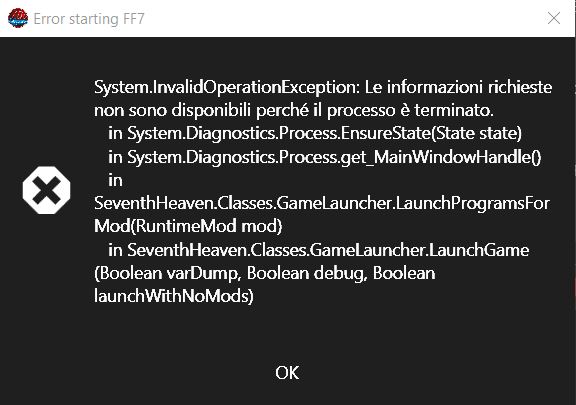
 .
.