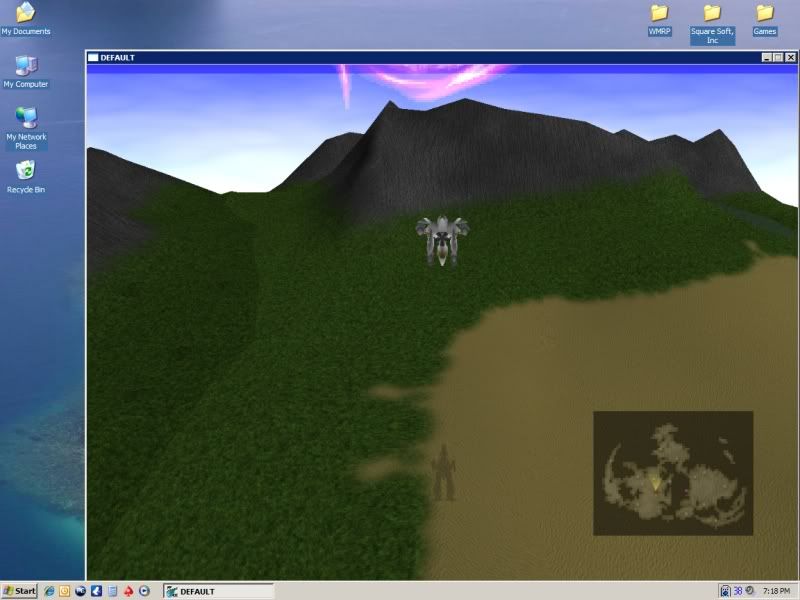26
Team Avalanche / Re: [REL] High-Resolution World Maps
« on: 2009-11-13 10:34:50 »
Sorry SL for taking so long to get back to you, college has been kicking my ass lmao
im not fully happy with what i have so far but ill release what i got so far so people can use it if they want, im gonna try and make the bangle and shuriken look better as soon as i get some free time
--> http://www.megaupload.com/?d=8J981PJE

im not fully happy with what i have so far but ill release what i got so far so people can use it if they want, im gonna try and make the bangle and shuriken look better as soon as i get some free time
--> http://www.megaupload.com/?d=8J981PJE