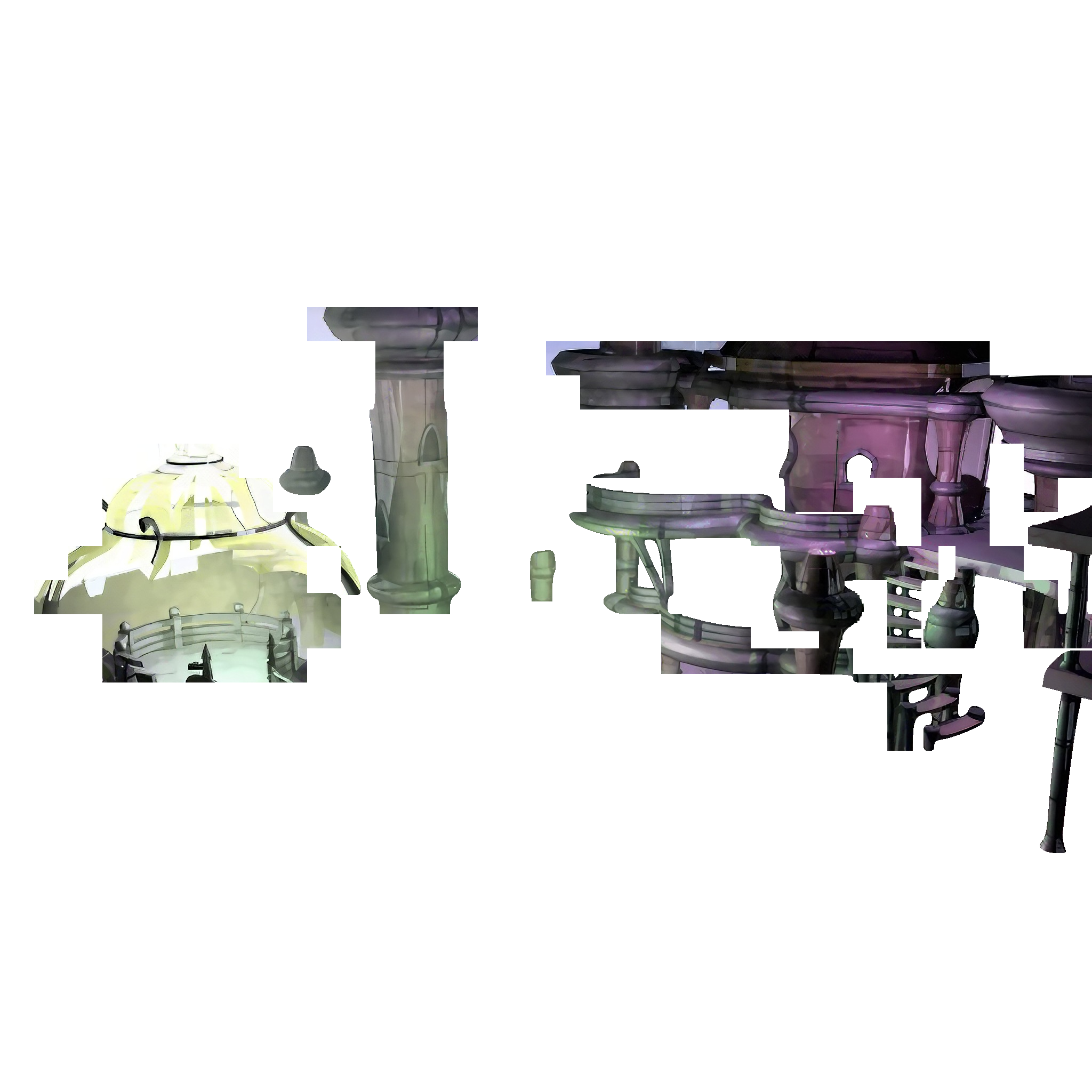I found 3 Fraggoso on steam ^^'
I don't know if FFVII has sometimes objects on top of a Background layers?
If yes, do you know a way way of Filtering those properly?
I filter them with the entire scene so the output is better but cutting it manually is a pain in the Ass...
In FF7 each background use up to 5 layers for background itself and one layer for each step of each anymation.
The only way to do a proper upscale is to generate all full background of each animation step, then resize, then cut them back to layers.
I've automated most of the process with personnal vb6 software + imagemagick + potrace, but some background need manual tweaks, not so simple to do.
Here one exemple of the full layer pocessing :
The first step is to generate all the step of all layer to get base pictures, for this i used imagemagik "-layers merge" option with a custom VB software i made to generate the commands lines (one exemple to get one picture assembled):
cmd.exe /c start /B /wait /low " " "D:\Docs\Programation\VB\Sources\microbatclayersff7fields\imgk\convert.exe" -background none -layers merge +opaque black "D:\Docs\Bureau\blin70_1_batch\blin70_1_0_00000128.png" "D:\Docs\Bureau\blin70_1_batch\blin70_1_0_00000129.png" "D:\Docs\Bureau\blin70_1_batch\blin70_1_0_00000130.png" "D:\Docs\Programation\VB\Sources\microbatclayersff7fields\provo\0.layersmix.1x.png"Then i generate the 400% vectorized (to avoid strong aliasing and get smooth layers transition ingame) upscaled layers mask (to get the layers cuting and alpha channel after upscale) commands generated with a VB software and needs imagemagik and potrace, one exemple (from one layer to the 400% cutting layer):
cmd.exe /c start /B /wait /low " " "D:\Docs\Programation\VB\Sources\microbatclayersff7fields\imgk\convert.exe" -fill black -colorize 100%% -flatten "D:\Docs\Bureau\blin70_1_batch\blin70_1_0_00000128.png" "D:\Docs\Programation\VB\Sources\microbatclayersff7fields\provo\0blin70_1_0_00000128.png.bwavector.bmp"
cmd.exe /c start /B /wait /low " " "D:\Docs\Programation\VB\Sources\microbatclayersff7fields\potrace\potrace.exe" --turdsize 0 "D:\Docs\Programation\VB\Sources\microbatclayersff7fields\provo\0blin70_1_0_00000128.png.bwavector.bmp"
cmd.exe /c start /B /wait /low " " "D:\Docs\Programation\VB\Sources\microbatclayersff7fields\imgk\convert.exe" -density 288 -background #FF00FF -channel alpha -threshold 70%% -alpha remove -flatten "D:\Docs\Programation\VB\Sources\microbatclayersff7fields\provo\0blin70_1_0_00000128.png.bwavector.eps" "D:\Docs\Programation\VB\Sources\microbatclayersff7fields\provo\0blin70_1_0_00000128.png.vector4x.bmp"
cmd.exe /c start /B /wait /low " " "D:\Docs\Programation\VB\Sources\microbatclayersff7fields\imgk\convert.exe" +transparent #000000 "D:\Docs\Programation\VB\Sources\microbatclayersff7fields\provo\0blin70_1_0_00000128.png.vector4x.bmp" "D:\Docs\Programation\VB\Sources\microbatclayersff7fields\provo\0blin70_1_0_00000128.png.vector4xblack.png"
cmd.exe /c start /B /wait /low " " "D:\Docs\Programation\VB\Sources\microbatclayersff7fields\imgk\convert.exe" -scale 400%% -background #FF00FF -alpha remove -alpha off -fill black +opaque #FF00FF "D:\Docs\Bureau\blin70_1_batch\blin70_1_0_00000128.png" "D:\Docs\Programation\VB\Sources\microbatclayersff7fields\provo\0blin70_1_0_00000128.png.raw4x.png"
cmd.exe /c start /B /wait /low " " "D:\Docs\Programation\VB\Sources\microbatclayersff7fields\imgk\convert.exe" +transparent #FF00FF "D:\Docs\Programation\VB\Sources\microbatclayersff7fields\provo\0blin70_1_0_00000128.png.raw4x.png" "D:\Docs\Programation\VB\Sources\microbatclayersff7fields\provo\0blin70_1_0_00000128.png.raw4x.coupe.png"
cmd.exe /c start /B /wait /low " " "D:\Docs\Programation\VB\Sources\microbatclayersff7fields\imgk\composite.exe" -gravity center "D:\Docs\Programation\VB\Sources\microbatclayersff7fields\provo\0blin70_1_0_00000128.png.raw4x.coupe.png" "D:\Docs\Programation\VB\Sources\microbatclayersff7fields\provo\0.layersmix.4x.png" "D:\Docs\Programation\VB\Sources\microbatclayersff7fields\provo\0blin70_1_0_00000128.png.raw4x.mix.png"
cmd.exe /c start /B /wait /low " " "D:\Docs\Programation\VB\Sources\microbatclayersff7fields\imgk\convert.exe" -alpha remove -alpha off +transparent black "D:\Docs\Programation\VB\Sources\microbatclayersff7fields\provo\0blin70_1_0_00000128.png.raw4x.mix.png" "D:\Docs\Programation\VB\Sources\microbatclayersff7fields\provo\0blin70_1_0_00000128.png.raw4x.back.mix.png"
cmd.exe /c start /B /wait /low " " "D:\Docs\Programation\VB\Sources\microbatclayersff7fields\imgk\composite.exe" -gravity center "D:\Docs\Programation\VB\Sources\microbatclayersff7fields\provo\0blin70_1_0_00000128.png.raw4x.back.mix.png" "D:\Docs\Programation\VB\Sources\microbatclayersff7fields\provo\0blin70_1_0_00000128.png.vector4xblack.png" "D:\Docs\Programation\VB\Sources\microbatclayersff7fields\provo\0blin70_1_0_00000128.png.fullblack.png"
cmd.exe /c start /B /wait /low " " "D:\Docs\Programation\VB\Sources\microbatclayersff7fields\imgk\convert.exe" -background #FF00FF -alpha remove -alpha off -transparent #000000 "D:\Docs\Programation\VB\Sources\microbatclayersff7fields\provo\0blin70_1_0_00000128.png.fullblack.png" "D:\Docs\Bureau\blin70_1_batch\blin70_1_0_00000128.pngcalquedecoupe.png"Then i upscale
Last step is to get back the cutting and the alpha of layers from full pictures:
cmd.exe /c start /B /wait /low " " "D:\Docs\Programation\VB\Sources\microbatcutfieds\imgk\convert.exe" -define png:format=png32 -fuzz 01%% -fill #FE00FE -opaque #FF00FF "D:\Docs\Programation\VB\Sources\microbatcutfieds\work\Fields\sources4x\games_1_0_base_0000129.png" "D:\Docs\Programation\VB\Sources\microbatcutfieds\provo\games_1_0_00000128.4xnovi.png"
cmd.exe /c start /B /wait /low " " "D:\Docs\Programation\VB\Sources\microbatcutfieds\imgk\composite.exe" -gravity center "D:\Docs\Programation\VB\Sources\microbatcutfieds\work\Fields\layers4x\games_1_batch\games_1_0_00000128.pngcalquedecoupe.png" "D:\Docs\Programation\VB\Sources\microbatcutfieds\provo\games_1_0_00000128.4xnovi.png" "D:\Docs\Programation\VB\Sources\microbatcutfieds\provo\games_1_0_00000128.combi.png"
cmd.exe /c start /B /wait /low " " "D:\Docs\Programation\VB\Sources\microbatcutfieds\imgk\convert.exe" -define png:format=png32 "D:\Docs\Programation\VB\Sources\microbatcutfieds\provo\games_1_0_00000128.combi.png" -transparent #FF00FF "D:\Docs\Programation\VB\Sources\microbatcutfieds\work\Fields\final\games_1_batch\games_1_0_00000128.png"not so simple to do ^^' took me lots of hours to get that but now i can do fast tests of upscales ingame because i have only to upscale then let my softs automate 99% of the process (
http://forums.qhimm.com/index.php?topic=18500.0)