172
« on: 2015-01-11 05:51:38 »
Hey guys,
I was working on finalizing eals_1, but it looks like there are some problems and I could certainly use some help - namely, if you have some insight about how field background animations are handled, it would be useful. The problem in this scene is about the animation of the waterfall, in the back.
So, here are the details:
- When eals_1 has the layers decomposed in Palmer, it looks like there are 3 images related to the waterfall animation (eals_1_0_00065664, eals_1_0_00065665, and eals_1_0_00065666). These images look about the same, I am guessing the waterfall animation should be made some sort of loop in alpha value between these layers (or something of the sort). Now, when importing the images in Palmer and asking Palmer to write the modpath textures, Palmer outputs 5 files (eals_1_00_00, eals_1_01_00, eals_1_02_00, eals_1_15_00, eals_1_16_00).
- However, when loading the scene, an error message is displayed: "Glitch: missed palette write to external texture field: eals_1/eals_1_15". As a consequence, the image of the waterfall is static, there is no animation.
- I wondered if the glitch was caused by an incorrect file name (because eals_1_15 seems "missing", while the image file is actually named eals_1_15_00). So I renamed the last two files as eals_1_15 and eals_16, respectively.
- When loading the scene, the error message is no longer there, and the waterfall is animated. BUT: it is actually the original waterfall animation images which are displayed, NOT the modified images from modpath.
So... is there a way to fix this issue? As things stand, either we get a crappy low-resolution animated waterfall, or a high res waterfall which would remain still (along with the Glitch message).
Any help would be greatly appreciated. If you think the question may be better asked elsewhere, please advise - Maybe Omzy or yarLson would know).





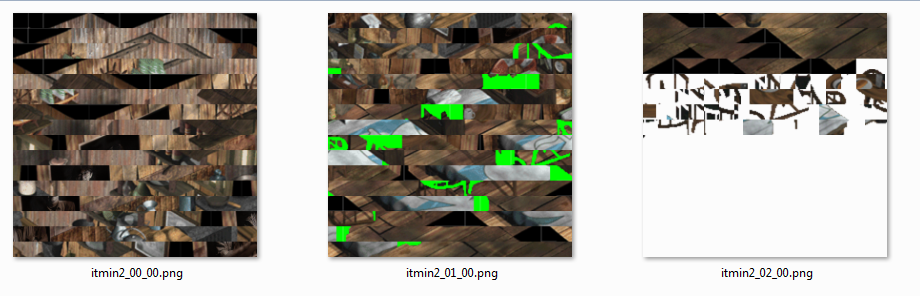
 My aim is to get the "best possible experience" with the tools available, and tuning the character size is an important part of it, so the notes on the character sizes will be mentioned (or written in a Readme.txt or something).
My aim is to get the "best possible experience" with the tools available, and tuning the character size is an important part of it, so the notes on the character sizes will be mentioned (or written in a Readme.txt or something).