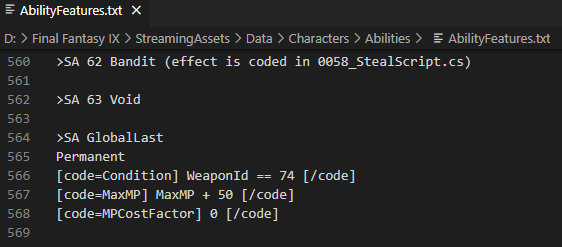1
Releases / Re: [FF8PC-Steam] Ragnarok Rebalancing Mod (v1.2.3 & v1.1b)
« on: 2023-11-24 12:13:56 »I'm running into an "Unknown exception error" that occurs at the start of battle. The battle screen loads in, the camera pans around the battlefield and settles on to the characters, then when the ATB bars should start filling, the game crashes. I have completely uninstalled the game, installed a clean vanilla version, and the game runs normally. I installed Roses and Wine, game functions normally. When I add the "lang-en" folder from the Ragnarok standard mode, the game functions normally. But when I add the Ragnarok_mod.txt file, the game crashes at the start of battle. I have also installed a bunch of other Tonberry compatible mods and all seem to be functioning normally. It's only when I add the Ragnarok mod file that the game crashes.
I've rebooted my PC, reinstalled the game, reinstalled all mods, downloaded a fresh copy of the Ragnarok mod, run the game as administrator, run the game in compatibility mode with Win7 as administrator, reinstalled all Microsoft Visual C++ redistributables from 2008-2022, ensured I'm using the latest driver for my GPU (RTX 3070), uninstalled Microsoft One Drive, and removed the mod to make it to a later battle in the game, then added the mod back and it still crashed. I'm at a total loss as to what to even attempt next.
Description
Faulting Application Path: C:\Games\steamapps\common\FINAL FANTASY VIII\FF8_EN.exe
Problem signature
Problem Event Name: BEX
Application Name: FF8_EN.exe
Application Version: 1.0.0.0
Application Timestamp: 38ee7395
Fault Module Name: FF8_EN.exe
Fault Module Version: 1.0.0.0
Fault Module Timestamp: 38ee7395
Exception Offset: 00776921
Exception Code: c0000005
Exception Data: 00000008
OS Version: 10.0.19045.2.0.0.768.101
Locale ID: 1033
Additional Information 1: 8e0c
Additional Information 2: 8e0cbb031b705f73124165af984eb9bc
Additional Information 3: 4546
Additional Information 4: 4546e4b6f9abfac94c7f988eabde7704
Extra information about the problem
Bucket ID: 77b6dd514d7885a2e74e97f776a89e21 (1679446800159252001)
Hello! I have the same problem. I deleted the line from Ragnarok_mod.txt:
#ATB Wait behavior rewritten (redirection to code cave)
A9450 = E9 CC D4 6C 00 90 90 90 90 90 90 90 90 90 90 90 90 90 90 90 90 90 90 90 90 90 90 90 90 90 90 90 90 90 90 90 90 90 90 90 90 90 90 90 90 90 90 90 90 90 90 90 90 90 90 90 90 90 90 90 90 90 90 90 90 90 90 90 90 90 90 90 90 90 90 90 90 90 90 90 90 90 90 90 90 90 90 90 90
This helped solve the problem. I'm not sure what it affects, but the game doesn't crash anymore. THY!


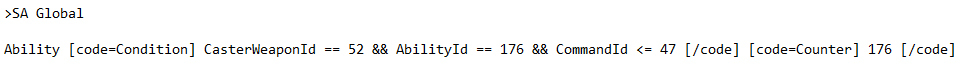

 Thank you for the answer! Thanks to you, I was able to solve this problem. Everything works fine. I'm looking forward to the new patch. I can't build it myself in Visual Studio according to the instructions, there are a lot of errors, apparently I don't have enough experience in this... But I will try to become like you!
Thank you for the answer! Thanks to you, I was able to solve this problem. Everything works fine. I'm looking forward to the new patch. I can't build it myself in Visual Studio according to the instructions, there are a lot of errors, apparently I don't have enough experience in this... But I will try to become like you!