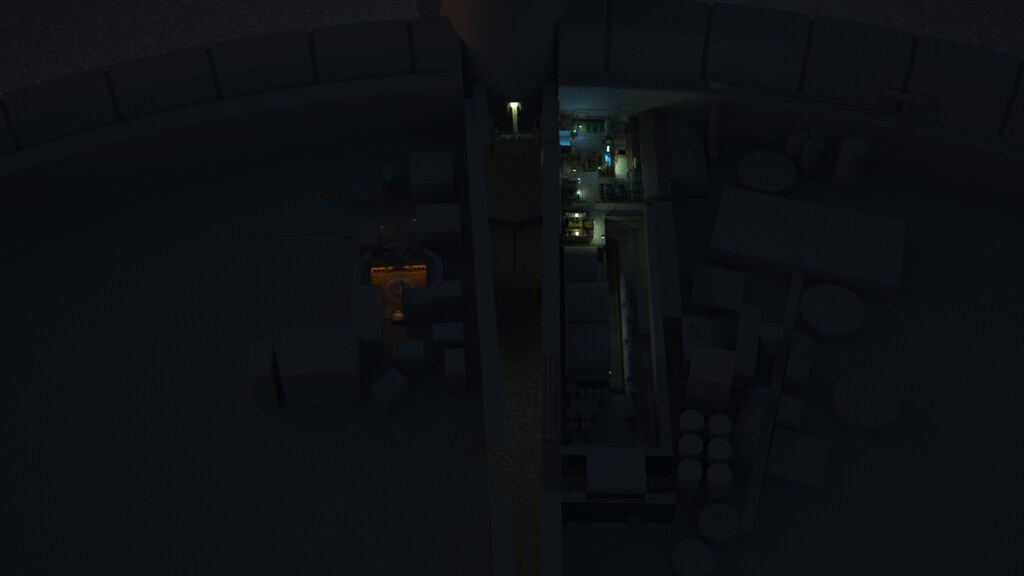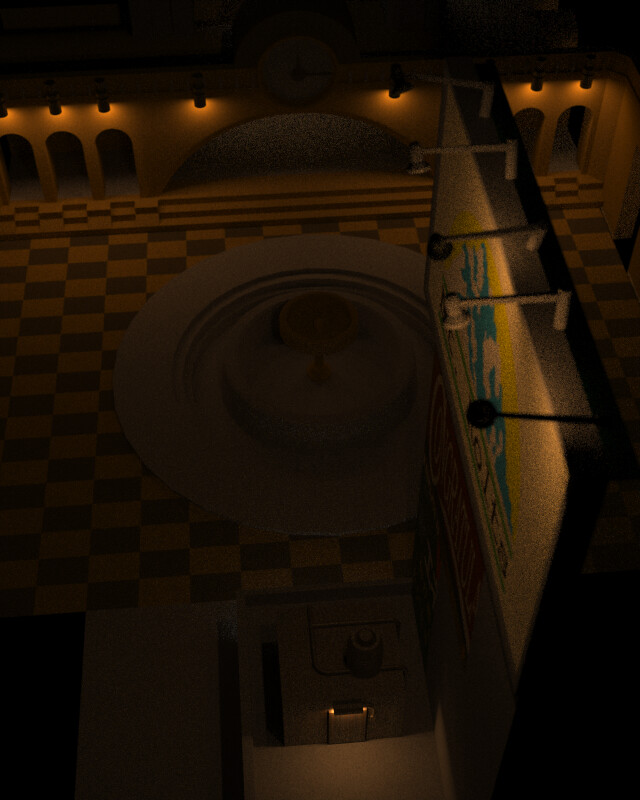Very impressive stuff, anaho!
Spoox, being the crazy genius that he is, managed to reverse engineer the field files, and load walkmesh and camera data into 3DSMax via Maxscript. This basically means he can get 100% accurate camera angles right from the get-go. If I recall correctly, he can get a script for any field, but you'd have to get Max to use it, unless of course he or somebody else can convert it to python or similar so that it can be used in blender.
So now I'm a crazy genius.....[evil laugh]Mowhaha![/evil laugh] 
Well yes, I've been able to export the psx dat-files into maxscript walkmesh with camera (not quite 100% accurate, but position and direction is,
the camera matrix is quite complex, so I haven't been able to pin down the POV of the camera)
Why?
I've been looking in some older object files which have been exported sometime, but they were faulty (multiple verts, overlapping faces) so I started to make a new object exporter. While doing that, I came to the conclusion that a camera can not be stored in obj files.....
...and since I'm using Max...maxscript was the next best alternative, and i must say that it works. .....[evil laugh]Mowhaha![/evil laugh]

Blender....hmmmm lets have a look....python...how does that work.....
---=Several minutes pass during this line of text=--
My first python scrible...
try this for the walkmesh:
#----------------------------------------------------------
# BLINELE.py
#----------------------------------------------------------
import bpy
def createMesh(name, verts, edges, faces):
# Create mesh and object
me = bpy.data.meshes.new(name+'Mesh')
ob = bpy.data.objects.new(name, me)
ob.show_name = True
# Link object to scene
bpy.context.scene.objects.link(ob)
# Create mesh from given verts, edges, faces. Either edges or
# faces should be [], or you ask for problems
me.from_pydata(verts, edges, faces)
# Update mesh with new data
me.update(calc_edges=True)
return ob
def run():
# Verts
verts1 = (
(-128.0,1.0,0.0),
(-128.0,99.0,0.0),
(-84.0,97.0,0.0),
(2.0,28.0,0.0),
(-33.0,108.0,0.0),
(-128.0,120.0,0.0),
(-127.0,137.0,0.0),
(-95.0,138.0,0.0),
(51.0,107.0,0.0),
(140.0,18.0,0.0),
(140.0,108.0,0.0),
(0.0,-142.0,0.0),
(-128.0,-142.0,0.0),
(142.0,-140.0,0.0),
(50.0,182.0,0.0),
(-33.0,181.0,0.0),
(-31.0,310.0,0.0),
(-193.0,313.0,0.0),
(-193.0,181.0,0.0),
(105.0,313.0,0.0),
(235.0,182.0,0.0),
(235.0,312.0,0.0))
faces1 = (
(0,1,2),
(2,3,0),
(4,3,2),
(5,6,7),
(4,8,3),
(8,9,3),
(10,9,8),
(11,0,3),
(11,12,0),
(9,11,3),
(9,13,11),
(4,14,8),
(15,14,4),
(15,16,14),
(17,16,15),
(18,17,15),
(19,14,16),
(19,20,14),
(21,20,19))
ob1 = createMesh('WalkMesh', verts1, [], faces1)
return
if __name__ == "__main__":
run()
so far this should be the walkmesh in blender (mind you, this is still a template, not yet an exporter)
Now I'll have to find out how a camera works within blender....Oh, anaho, regarding the sample rate....I'll save that for the final renders




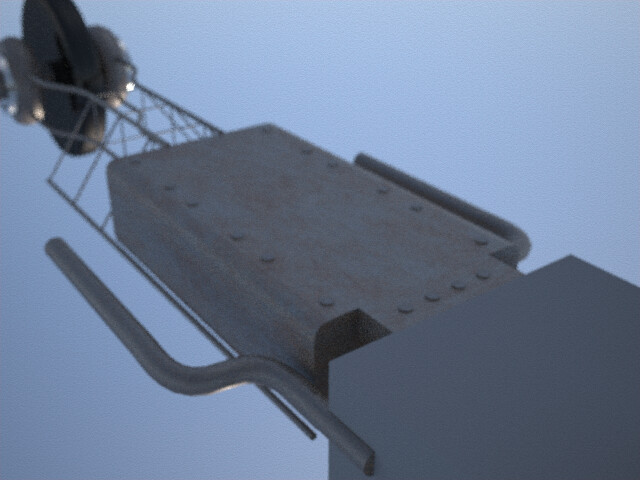





 Just match the logo up in reverse (as stated the timing and the z-depth is a bit off, that's why you can see the 'E' and 'i' bounce a bit in their final position...
Just match the logo up in reverse (as stated the timing and the z-depth is a bit off, that's why you can see the 'E' and 'i' bounce a bit in their final position... 
 , did you use my max file? looking at the timing of the eidos...you did
, did you use my max file? looking at the timing of the eidos...you did