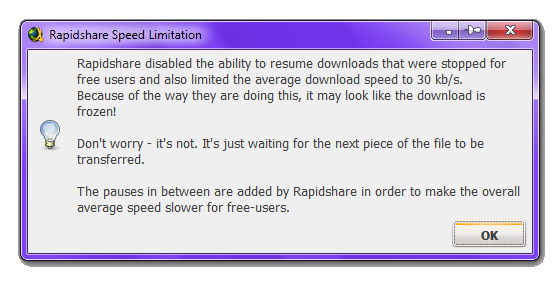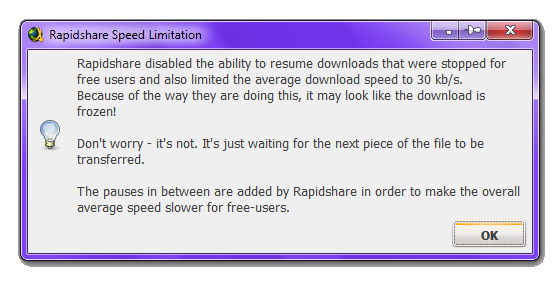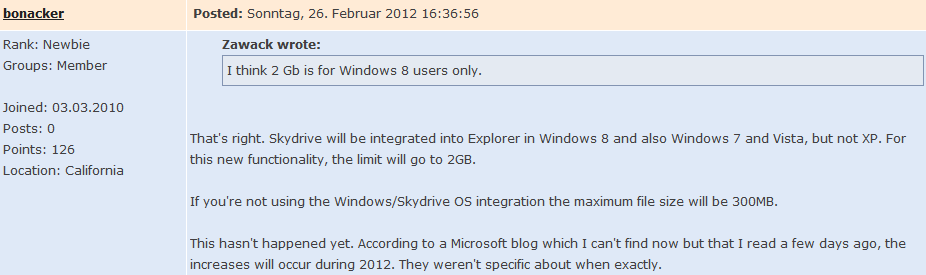@
Iecerint: Thanks for the hint (
ff7input.cfg), that's the one i was searching for.
Bootleg.log Congratulations, your installation was successful (
no errors found).
APP.LOGERROR: failed to find file battle/RXAF (LGP) (path: FF7/DATA/BATTLE/EFFECT/HITMARK)
ERROR: offset error: YUFI.T03 RXAF
ERROR: could not open file YUFI.T03
ERROR: COULD NOT LOAD TEXTURE DATA FILE YUFI.T03
ERROR: COULD NOT LOAD TEXTURE DATA FILE YUFI.T03
ERROR: failed to find file battle/RXAG (LGP) (path: FF7/DATA/BATTLE/EFFECT/HITMARK)
ERROR: offset error: YUFI.T04 RXAG
ERROR: could not open file YUFI.T04
ERROR: COULD NOT LOAD TEXTURE DATA FILE YUFI.T04
ERROR: COULD NOT LOAD TEXTURE DATA FILE YUFI.T04
ERROR: failed to find file battle/RXAH (LGP) (path: FF7/DATA/BATTLE/EFFECT/HITMARK)
ERROR: offset error: YUFI.T05 RXAH
ERROR: could not open file YUFI.T05
ERROR: COULD NOT LOAD TEXTURE DATA FILE YUFI.T05
ERROR: COULD NOT LOAD TEXTURE DATA FILE YUFI.T05
ERROR: failed to find file battle/RXAI (LGP) (path: FF7/DATA/BATTLE/EFFECT/HITMARK)
ERROR: offset error: YUFI.T06 RXAI
ERROR: could not open file YUFI.T06
ERROR: COULD NOT LOAD TEXTURE DATA FILE YUFI.T06
ERROR: COULD NOT LOAD TEXTURE DATA FILE YUFI.T06
ERROR: failed to find file battle/RXAJ (LGP) (path: FF7/DATA/BATTLE/EFFECT/HITMARK)
ERROR: offset error: YUFI.T07 RXAJ
ERROR: could not open file YUFI.T07
ERROR: COULD NOT LOAD TEXTURE DATA FILE YUFI.T07
ERROR: COULD NOT LOAD TEXTURE DATA FILE YUFI.T07
ERROR: failed to find file battle/RXAK (LGP) (path: FF7/DATA/BATTLE/EFFECT/HITMARK)
ERROR: offset error: YUFI.T08 RXAK
ERROR: could not open file YUFI.T08
ERROR: COULD NOT LOAD TEXTURE DATA FILE YUFI.T08
ERROR: COULD NOT LOAD TEXTURE DATA FILE YUFI.T08
ERROR: failed to find file battle/RXAL (LGP) (path: FF7/DATA/BATTLE/EFFECT/HITMARK)
ERROR: offset error: YUFI.T09 RXAL
ERROR: could not open file YUFI.T09
ERROR: COULD NOT LOAD TEXTURE DATA FILE YUFI.T09
ERROR: COULD NOT LOAD TEXTURE DATA FILE YUFI.T09
ERROR: failed to find file battle/RXAF (LGP) (path: FF7/DATA/BATTLE/EFFECT/HITMARK)-= PM =-Those missing texture errors are harmless.
Grimmy corrected most of the battle models so they will no longer produce missing texture errors.
The errors don't affect the game.
Look at:
FF7 Unified Model Installer!I suggest people wait until U002 before using this since there are some bugs to iron and I am changing installer slightly so the Menu Overhaul is fully compatible with the installer.
DxDiag.txtYour configuration:
- Card name: ATI Mobility Radeon HD 3650
- Dedicated Memory: 249 MB
- Current Mode: 1280 x 800
ff7_opengl.cfgYou should change these parameters:
enable_postprocessing =
nouse_pbo =
no <= ! ATI Mobility Radeon HD 3650
ResultUsing the Bootleg default install, I haven't noticed any major FMV changes other than retranslation (which I noticed in the Niblheim flashback). Is this normal, or should the FMVs be noticeably improved? I just chose all the default options.
I was searching for your FMV problem, but i didn't found anything which could
cause it. If you want i could connect to your computer via
>TeamViewer<You can also do a little test by yourself:
- Download this program ff7moviedirr2.zip
- Change the movie folder ( FF7 \movies ) to your CD drive ( e.g. E: )
- Put the first CD in your drive (not the installation CD)
- Start FF7 and compare the movies you see now with those you saw before