Nah there's nothing wacky, guys. I just didn't include a mod.xml file because there's just nothing to change/configure... It's a very simple mod; when you turn it on, it's on... Any mod that doesn't have a config menu will show "Can not configure mod..." I assure you, the mods works just fine. Also, this mod should be above any other sound mods in your load order. It's supposed to overwrite all other ones.
Awesome thanks for clarifying it was the first mod to give that error which is why i was a bit confused but good to know its all good.
I can add a mod.xml to any updates I might do (I'm actually working on something even bigger that will make all other sound packs like mine, Proto, Seclet etc. obsolete and I'll be releasing it in the next couple days... Maybe even tomorrow  ) so it'll show you the the nice "Nothing to configure" dialogue when you try to configure it instead of the error that's confusing you guys, but until then it's not really necessary.
) so it'll show you the the nice "Nothing to configure" dialogue when you try to configure it instead of the error that's confusing you guys, but until then it's not really necessary.
Something that makes them obsolete?


you have my attention I will be not so patiently waiting for that lol
Regardless thanks for all the hard work to everyone

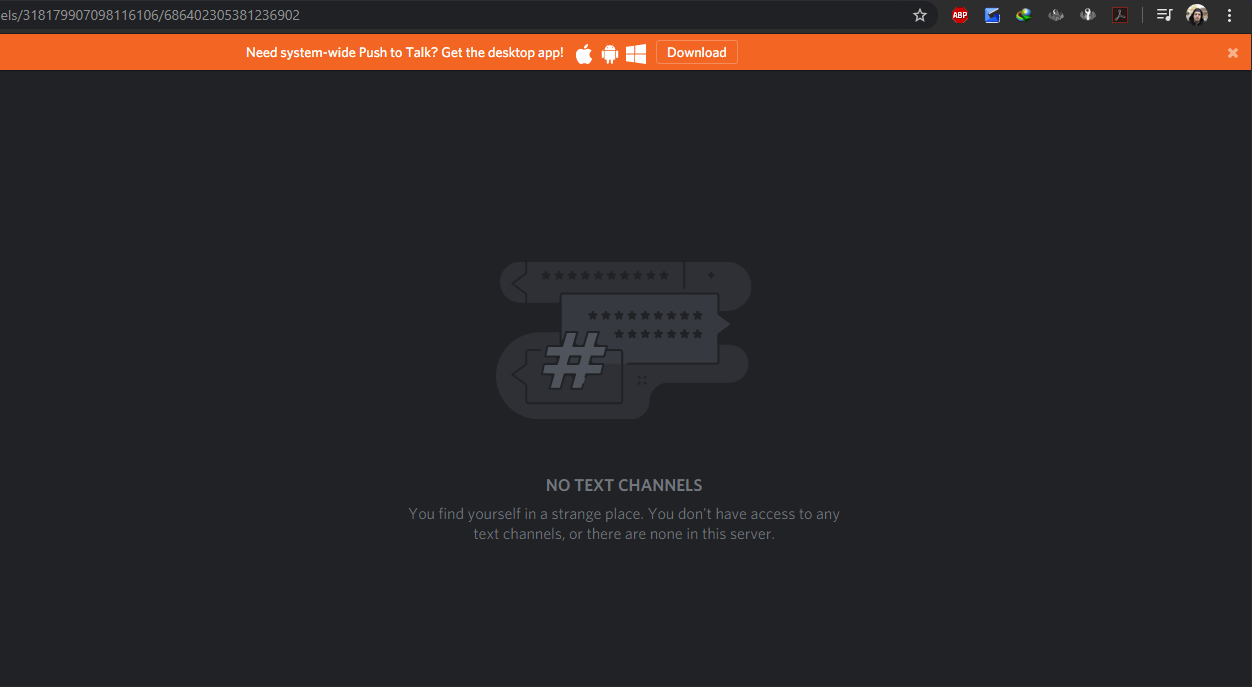
 ) so it'll show you the the nice "Nothing to configure" dialogue when you try to configure it instead of the error that's confusing you guys, but until then it's not really necessary.
) so it'll show you the the nice "Nothing to configure" dialogue when you try to configure it instead of the error that's confusing you guys, but until then it's not really necessary. 
 you have my attention I will be not so patiently waiting for that lol
you have my attention I will be not so patiently waiting for that lol 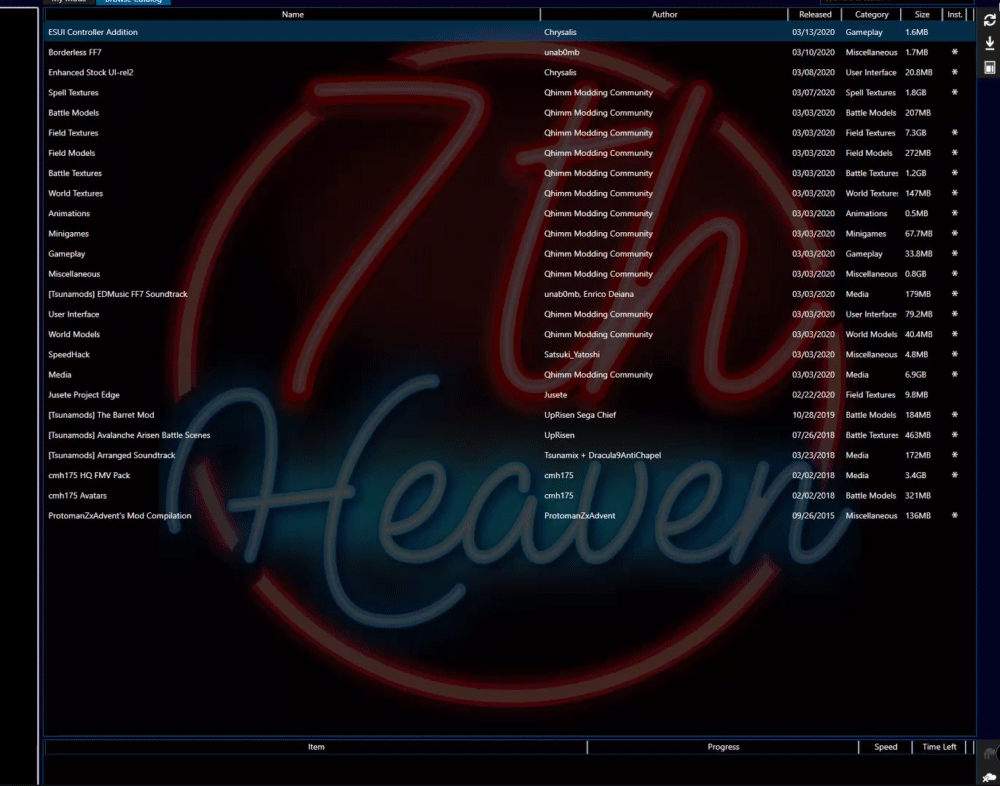

 (for now in spanish :/ )
(for now in spanish :/ )