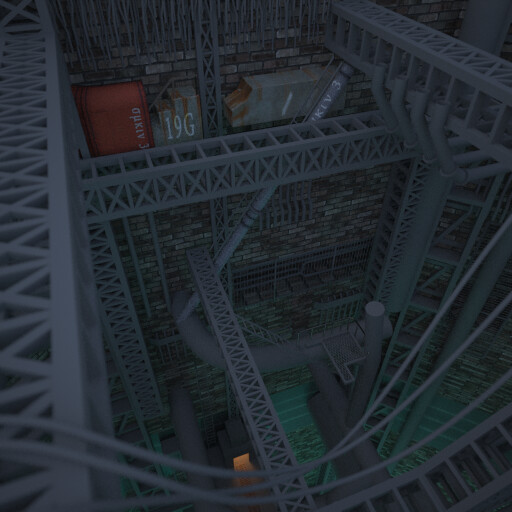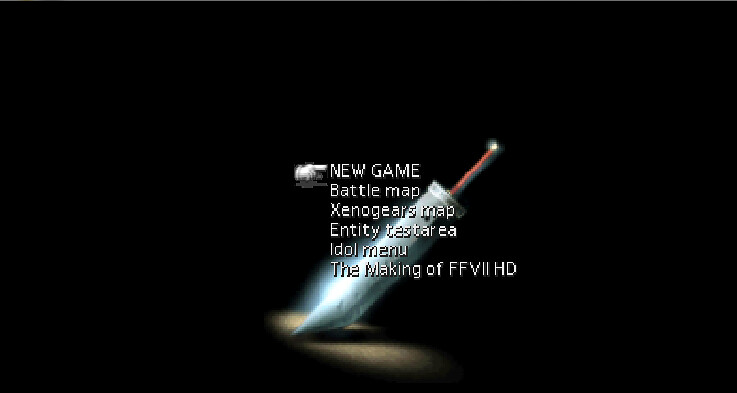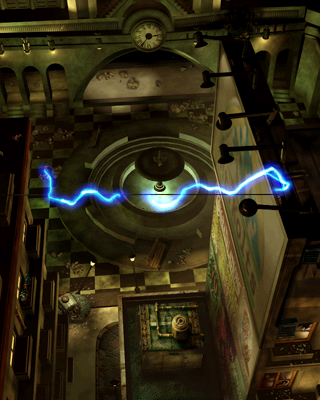151
Team Avalanche / Re: Field Scene Screens (non bombing mission) Gallery
« on: 2012-08-21 19:18:05 »Sorry about the trouble for remaking the signpas des problèmes

By the way, I have a question about some tiny details concerning the re-modelling of Midgar features.I tend to go for the Midgal's Motor Mobiles and Midgul Oil
I understand that you aim to recreate something very faithful to the original. However, in the original FF7, there are several features which are "wrong" or "mistakes". A couple of examples to illustrate my point:
- In Final Fantasy VII, in Midgar, several items bear the mention of "Midgal" (like the tiny three-wheeled truck) or "Midgul" (on a couple of signs), which come from a wrong conversion of the Japanese phonetic alphabet into roman characters (they should have shown "Midgar" instead).
- As it was mentioned elsewhere, the street layout of Sector 8 is odd, as the vehicle seen in the intro sequence actually come from nowhere and are driving into dead ends.And there's an interresting point, as you can't look around the buildings, you really don't know what's there.actually there are wormholes....
So, my question is: do you intend to replicate the original features even if they are wrong, or is there any plan to correct/modify these aspects to make things more sensible?

And it's very normal to drive your cars up and down the stairs I think.
All kidding aside...
it could go either way (modeling wise), however for the graphics the aim is to be as close as possible, and if that will mean cars crash into walls...so be it.
On the other side if it were to be used as a full blown sandboxed environment you could walk and drive around in, there might be some hard to notice changes overall.
Some details are in a due need of some artistic freedom, such as the table setup in Les Marronniers...
So as far as I'm concerned, let the people decide....
but that may be a different thread