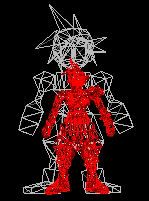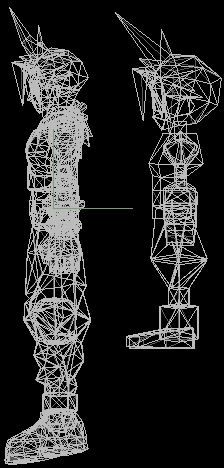--------------------------------------------------------------------
-- Battle model Converter & Viewer -- v0.2 by Reunion
--------------------------------------------------------------------
- BmCview - Is only for Final Fantasy VII for pc battle models. This little tool converts Final Fantasy VII battle models into field models that are acceptable to the field engine.
--v0.1--
- Open file - Only opens Final Fantasy VII battle models.
- File info - Once a battle model is open it will display the number of vertices, number of normals (which will always be zero in a battle model), and the number of polygons.
- Save as - The desired field model you want to replace.
Resize - Resizes the vertices by dividing the by the divisor in the text box. (This is set at 22 by default. It is the number that I use.)
- Lighting Options --WARNING VERY BUGGY--
- No lighting - Leave the Vertex and polygonal options off to get no lighting. I recommend you use this option for now. This will set all normals just to zero.
(The model will be dark but will look alright)
- Vertex - It “tries†to calculate normals for the amount of Vertices. (It does this incorrectly. I need help to debug…)
- Polygonal - It “tries†to calculate normals for the amount of Polygons. (It does this incorrectly. I need help to debug…)
--v0.2--
- Export to AutoDesk 3DS format - Must have Save as file selected. This will save as the same file name but with a “.3ds†extension. (This is just to get the correct normals from 3ds max later.)
- Viewer - Just for fun!
Left click - Sends the open model in odd directions.
Right click - For zooming the model in and out.
--------------------------------------------------------
Thank you all on the Qhimm Forum for your support.
Thanks to alhexx for his .p-preview Source and Ultima 0.31 Source. (Especially for the openGL stuff)
Thanks to everyone else!
-- Reunion --
Download
http://www.mediafire.com/file/op4dfl22jyjtjro/BmCview.rar/file