Hi strife98,
your problems my solutions ...
Q: Also when I play Final Fantasy 7 without the mods, the game starts but it doesn't run the
video's. The squaresoft vid with the chocobo's doesn't show up at all, and when I start a
new game the screen stays blank. No stars, no Aeris nothing.
Running vanilla FF7 starts the game but it doesn't play the intro cinimatic for the new game
and doesn't go past it.
A: This is the minimal installation to play the game with the movies:
- Final Fantasy 7, english, Maximum Install



- Patch 1.02 (ff7102zx.zip)
- Aali's Custom graphics driver for FF7 >Look here< (scroll down to the bottom)
- Run FF7Config.exe
- Graphics: Renderer = Custom driver
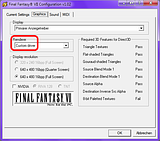
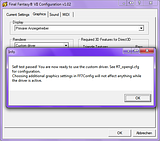
- Sound: select Sound Driver
=> Test Center/Left/Right
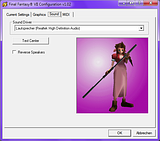
- MIDI:MIDI Driver=Microsoft GS Wavetable Synth
MIDI Data =General MIDI
=> Test
=> Min./Max. Volume Test
=> Logarithmic Volume Control on/off

- Result

If you want to play all the movies from your HD and not from the CD's,
you must do this:
- Create a folder named movies in your FF7 folder
- Copy all movies from your CD's (*:\ff7\movies\*.*) to this folder.
(overwrite? => YES)
- Download ff7moviedirr2.zip and decompress it.
Execute ff7moviedir.exe and chose the folder you have created.
Q: Bootlegger doesn't even start and I don't know how to fix it.
A: Read
BFE_Readme.txt and Bootleg_Readme.txt...
Do a MAXIMUM INSTALLATION of Final Fantasy VII preferably to a
non-system folder such as
D:\Games\FF7 (Prevents privilege errors and missing mods).
...
Bootleg.exe must run with administrator privileges and will request administrator access.
...
Q:Why does
BFE.exe fail to run with the error "The application failed to initialize properly (0xc0000135)"?
A:You need to install the
Microsoft .NET Framework 2.0 from:
http://www.microsoft.com/download/en/details.aspx?id=19 Use Windows Update to install the latest version of the
.NET Framework.
...
Q:Why does Bootleg exit without displaying
Bootleg_Readme.txt?
A:Bootleg has crashed.
Disable UAC and turn off virus scanning software.
Avoid using spaces and non U.S. characters in the mod path.
...
Q:Do I have to disable my virus scanner?
A:Bootleg runs fine with virus software enabled.
The authors of some of the supported mods-- FF7Music and Menu Overhaul-- suggest disabling virus scanning software before installation.
...
!: Put your downloaded mods and
BFE.exe+
Bootleg.exe in a
non-system folder such as
D:\Bootleg (prevents privilege errors).
Q: I get two errors, one says:
"You have an error in your config file, some options may not have been parsed."
And when I click OK another error comes up saying:
"Error loading movie plugin, cannot continue."
I can't get it into full screen for some reason.
A: I need the following data for further analysis:
(upload the ZIP'd files onto MediaFire)
- Used options (BFE.exe -> Presets:SAVE)
- Bootleg.log
- APP.log
- ff7_opengl.cfg
- Run dxdiag.exe -> SAVE:DxDiag.txt