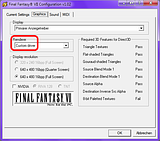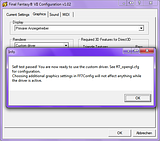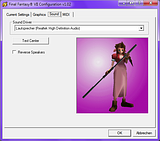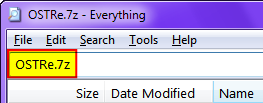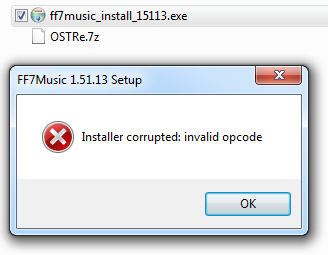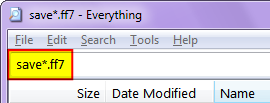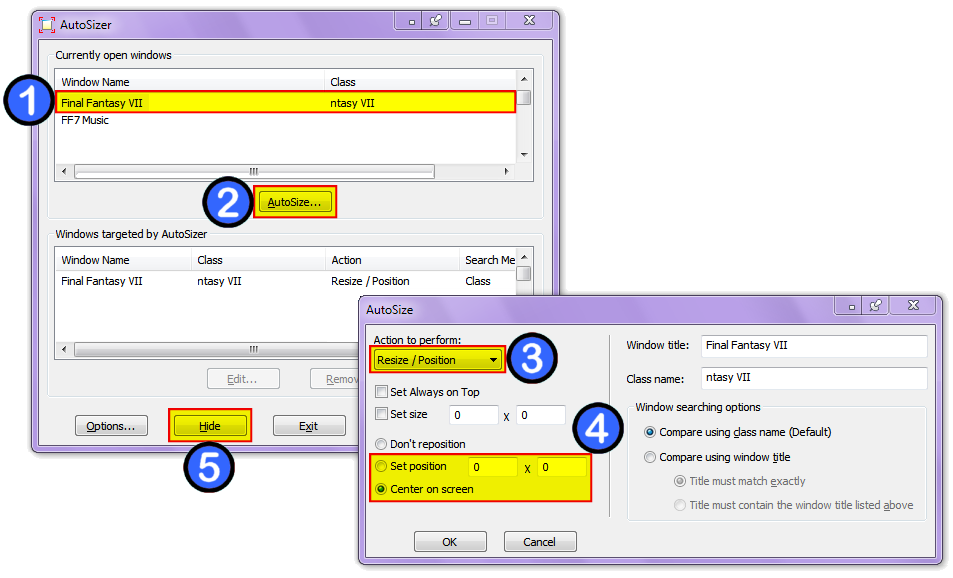101
Aali's Custom FF7/FF8 Driver / Re: Aali's driver [v 0.7.11b] Help/Bugs/Suggestions
« on: 2012-03-17 22:59:59 »
@Blah: This is the newest way to solve your problem successfully :
FIX : Everything is made of light (FF7 + FF8)



ff7_opengl.cfg : use_shaders = yes
Download these files and copy them to .\shaders\nolight : main.frag main.vert
(overwrite? => YES)
You should also read this topic : Sound Problem
FIX : Everything is made of light (FF7 + FF8)



ff7_opengl.cfg : use_shaders = yes
Download these files and copy them to .\shaders\nolight : main.frag main.vert
(overwrite? => YES)
You should also read this topic : Sound Problem


 icon under my avatar)
icon under my avatar)