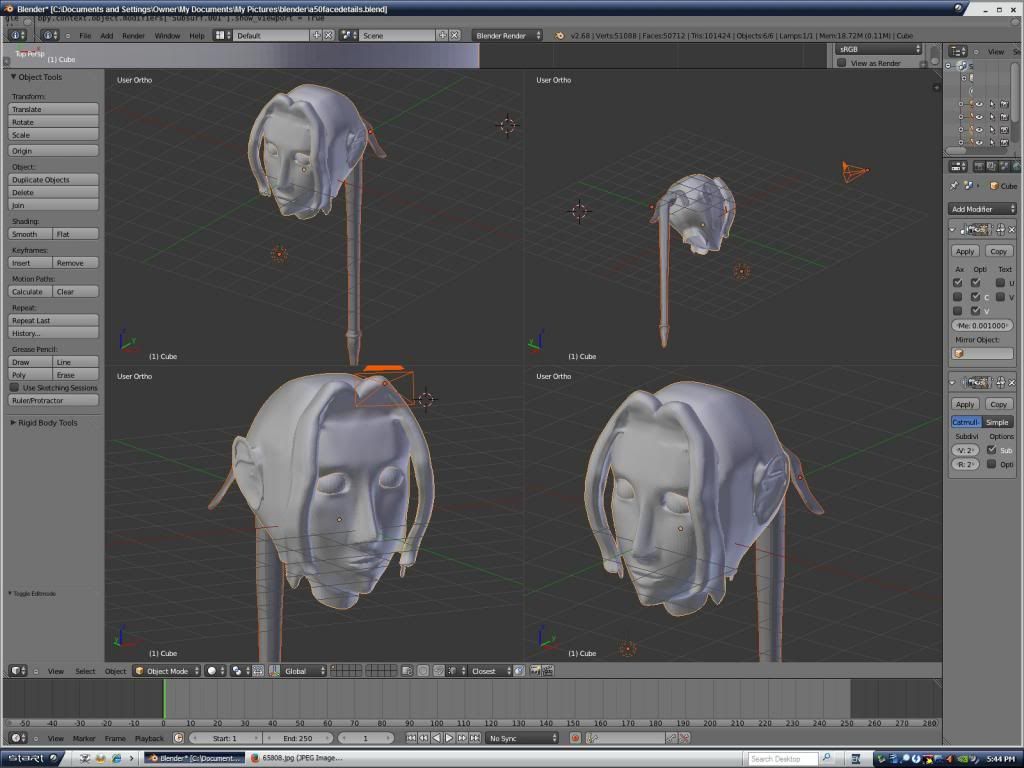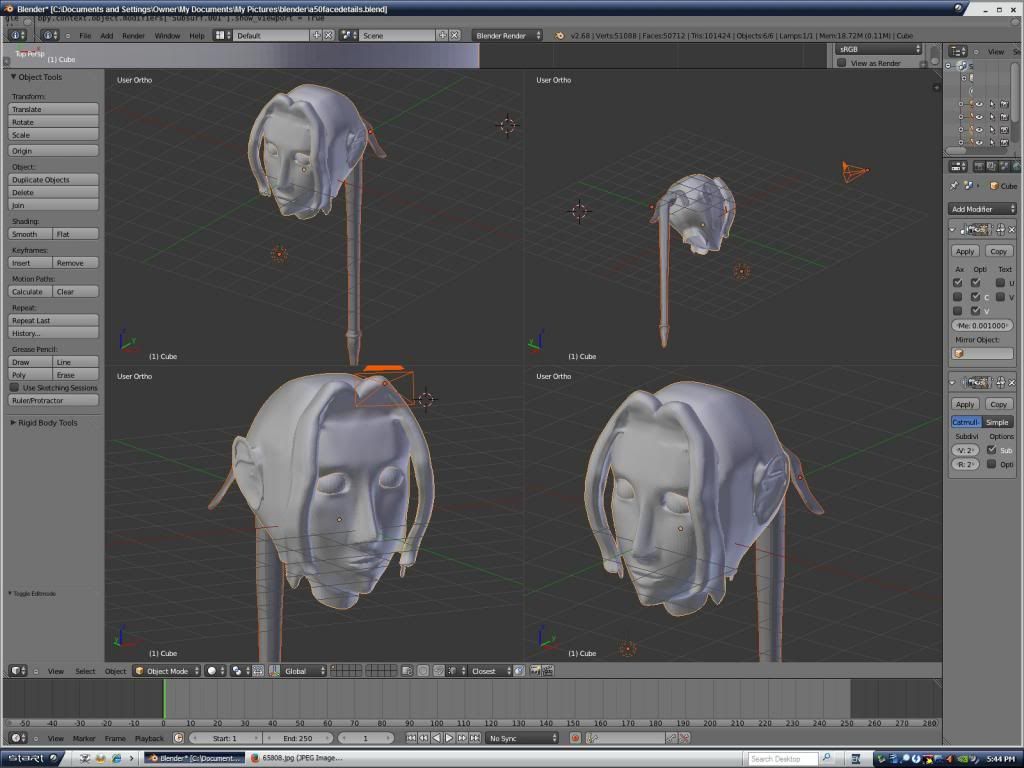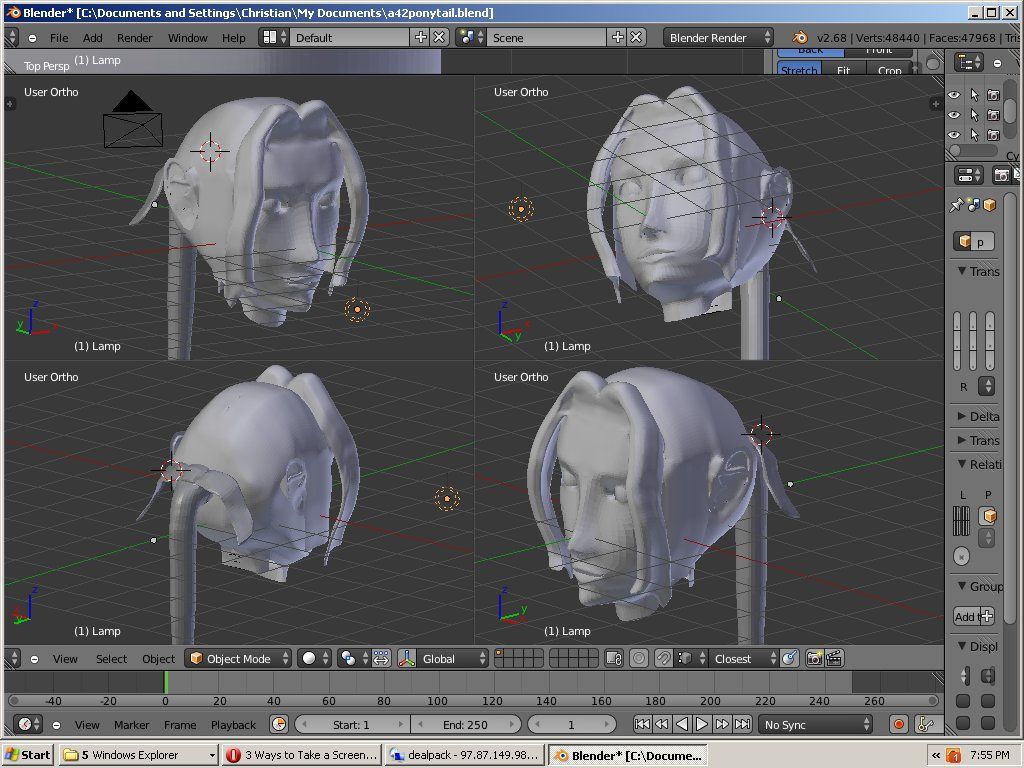I watched the video but i still don't understand it
I figured it out. I suck at this, so it takes me a while to do them, but it isn't THAT hard, really.
Tools you will need...
Kimera - easily found on this site.
Also, you may need biturn and img2tex, also found on this site. I needed these because I was converting textured battle models, not the original ones in the game. Biturn will rip the texture out of the model. I found that one model was fine to use as it was ripped, the other one needed to be modified with photoshop (or any other drawing program, like GIMP) to achieve best results.
So, the first thing I did, was use the lgp-unlgp tool to unpack the battle lgp and the character lgp into separate folders (name them battle and char to be simple).
Read the lgp tutorial --->
http://forums.qhimm.com/index.php?topic=9924.msg139248#msg139248 After that, you want to locate the battle model files in the battle.lgp that you decompressed. Load up Kimera, and look for battle model skeletons. I will use cloud for this example, because he is first and easiest. The others are not harder, really, but you just have to find their files which is pretty easy.
After you locate cloud, you will find that his battle model is listed as file rtaa. If you open this file with Kimera, you will get a full cloud battle model to view and play with. Don't mess it up

Now, what I did was create a new folder on the desktop. I called this folder cloud battle model. I copied the file rtaa to this folder. If you attempt to open rtaa from this folder with kimera, you will get a number of error messages. These messages will tell you which parts of the actual model you are missing. So, for instance, rtao is Cloud's head. You want to copy all of these missing files into your cloud battle model folder on the desktop.
(NOTE: There are other ways to find out which pieces fit which model, but this is pretty easy if you don't feel like looking things up on this site. Also, the animation stuff isn't needed, but you might want it, so you may want to find out that info. I don't remember which one(s) they are off the top of my head)
Once you have all of the pieces of the model in your folder, open it with Kimera and make sure it all works (it should). So, step one is complete, you have the battle model all ready to get ready to be converted

Now, you need to get the field model. This is really the same as with the battle model, you need to use Kimera to find out which file you need to pull from the char.lgp.
Since we are using cloud, we find out that his file is aaaa.hrc. If you open this model, you will see his field model staring you in the face.
Now, as before, you want to make a new folder on the desktop, and call it Cloud Field Model. Put file aaaa.hrc in this folder. Try to open the file from this folder with Kimera, get the error messages, rinse and repeat. You may have to do this twice, if I recall correctly.
So, now you have your battle model and your field models ready for conversion.
Open both the battle model (rtaa) and field model (aaaa.hrc) with Kimera. You now have them both sitting side by side. In Kimera, double click on Cloud's head in the battle model. It will open a new box, and in this box you will see in the top left corner P editor - rtao. So, we now know that clouds head is rtao for the battle model. Close the p editor box, and go to the field model and again double click on Cloud's head. For the field model, we find that cloud's head is aaba.p.
Finally we are getting somewhere! Now all we have to do is replace cloud's head on the field model with the one from the battle model! However, it takes just a little more messing around.
Do this in whatever way keeps you organized, but this is how "I" chose to do it. Copy rtaa from your cloud battle model folder into your cloud field model folder. Create a new folder in the cloud field model folder called "cloud's old field model." Move the file aaba.p into this folder. Open rtaa with kimera, and using the re-size feature on the upper left, re-size X, Y, and Z from 100 to 4. Save this model as aaba.p into your clouds field model folder.
If you haven't closed out your old clouds field model that you opened in Kimera, do so now. Reopen aaaa.hrc. Clouds battle model head should now be sitting on his field model body. Okay, easy as pie! Now you just have to do the rest of his body the same way. It takes a little time, so grab your coffee and be get cracking.
Now, a couple of things to note!
First, I did not transfer the original battle models, as some kind people on this forum have already created a really neat mod that rebuilds a bunch of the models in the game. Look for Phoenix Rejuvenation Project, it is really spectacular IMO.
Because I didn't transfer the original models, I didn't mess with the original textures. The models I converted were textured, and I had to rip those textures out of the battle model and put them into the new field model. This was pretty easy, I was pretty pleased. The way that I did this was by using biturn. It almost doesn't need explanation, because it is really easy to figure it out. Open Biturn, and go to your battle model cloud folder. Convert a couple of these files to FF7 texture format (there should be two) then put those files in your new field model folder. Use Kimera to apply the textures.
Also, you may have to do some tweaking to the models to get them to line up correctly, or make minor changes to the sizes of things to get them to look right. I found that most things seemed to fit well, but a couple of places, especially around the feet, I had to do a little resizing, etc.
Once you have completed swapping the parts around, you can copy them back into the char folder you created earlier, and repack them into a new char.lgp using the lgp tool. I suggest backing up the original char.lgp before you replace it with the new one you created. Put the new char.lgp in your data/field folder in FFVII, and enjoy your new field models.
I hope this helps some of you convert your field models into battle models. Thanks to all the people here who spent the time making these awesome programs that allow no nothings like myself to mess around with a great game, FFVII.
EDIT: I keep editing, but I also wanted to point out that you may need to do this fix...
PitBrat reply # 898
http://forums.qhimm.com/index.php?topic=7422.msg169146#msg169146in order to eliminate any head flickering. I don't know why it happens, or if it will happen with the regular battle models, but non standard models will probably need it I would guess.