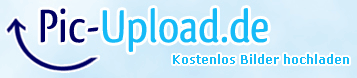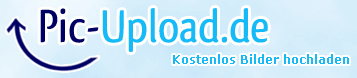126
Releases / Re: [REL/FF8] Project SeeD (FF8 GUI overhaul)
« on: 2014-01-27 04:46:42 »I'm using the 2013 PC version; inside the main .exe there's a path to the default low res icon.tex (...\data\fre\menu\) but nothing about the 4 hi res files for french, german, italian and spanish versions. After importing these files in the menu.fs is it possible to edit the ff8.exe to make the game read them?Unfortunately I have no idea whether the 2013 version works with Aalis driver.
Unfortunately I have also no idea with what tool you can integrate graphics directly into the .fs files.
Aalis driver with the 2000 version is able to integrate png images in the game.
In the ff8_opengl.cfg you specifies the path where the images are (eg "mod_path = SeeD-eng").
In the directory [gamedir]\mods a corresponding subfolder (eg "SeeD-eng") is created, which then contains the images or other subfolders with images (eg "[gamedir]\mods\SeeD-eng\data\eng\menu\hires")
For the hi-res graphics, there is a subfolder "hires".
However, I fear that the tools are not in a position, subfolders to integrate into the menu.fs, but I do not know.
If it is possible, I would hope that you are doing one menu.fs for each of the four languages.
If you unzip the file "Project SeeD v1.0c.7z" with WinRar, you get the name out everything of the pictures.
The images for Triple Triad have names of "mc00_00" to "mc09_00".

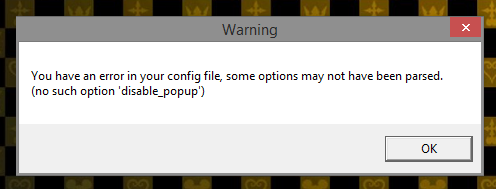
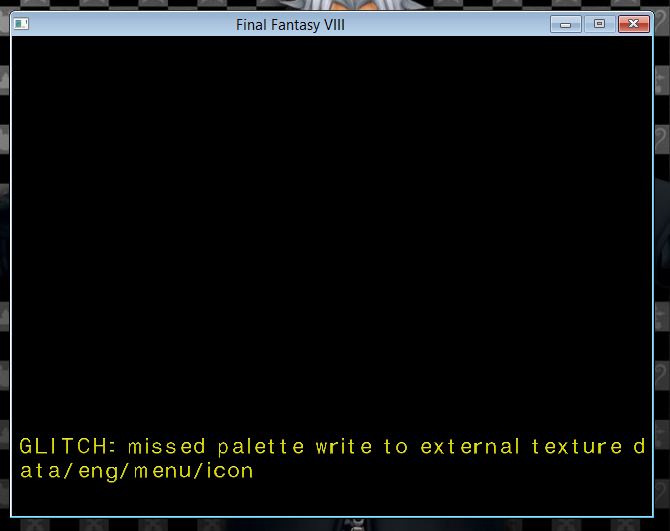
 )
)

 haha. But first, I'll run the registry tool and make sure I delete everything that's old of FF7...or should I run the registry AFTER I go through and redelete everything? Including uninstalling FF7 from Steam?
haha. But first, I'll run the registry tool and make sure I delete everything that's old of FF7...or should I run the registry AFTER I go through and redelete everything? Including uninstalling FF7 from Steam?