1
General Discussion / Personal FFVII Art Project - Request for Background Image
« on: 2016-01-26 19:51:43 »
Hi there guys, I've been looking for an image for a while now that I'd like to use as a reference for a tattoo design. I'm looking for a large or line drawn (Kusanagi concept style) image of that one famous panning shot of the Shinra Headquarters tower.
This one:

I need a larger version of this image, if there is one. Or a line-drawn concept version,a Kusanagi Studio artwork of the scene, if there is one.
Here's an example of what I mean by that:
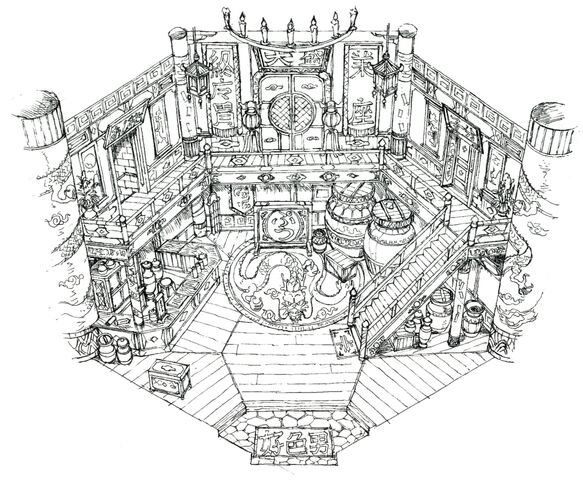
I'd like to get to work on this as soon as I can, so I'd really appreciate any help. Thanks, guys.
This one:

I need a larger version of this image, if there is one. Or a line-drawn concept version,a Kusanagi Studio artwork of the scene, if there is one.
Here's an example of what I mean by that:
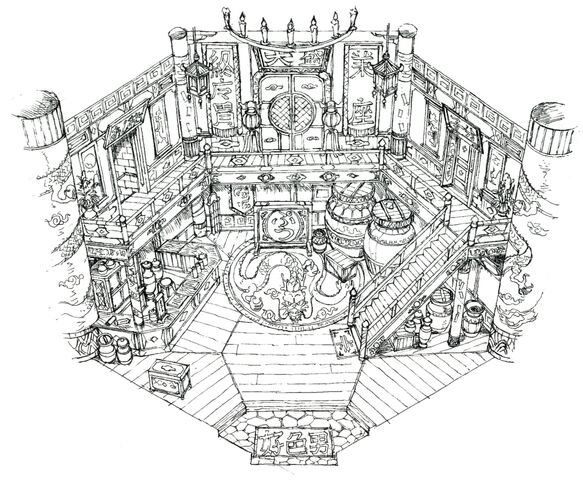
I'd like to get to work on this as soon as I can, so I'd really appreciate any help. Thanks, guys.










