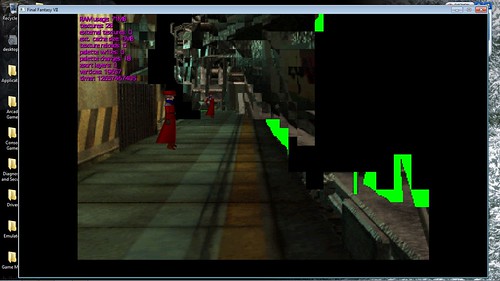1
General Discussion / Have re-release; redownloaded and reinstalled; need graphical and audio mods.
« on: 2013-06-10 22:13:28 »
I can't use the search function nor can I go back to the original post relating to this months back. Sorry, but, I had to make another thread.
Any graphical mods that make the characters not look like dolls? Anything that updates the MIDI tracks of FF7?
Thanks!
EDIT - I think this needs to be moved to the re-release thread.
Any graphical mods that make the characters not look like dolls? Anything that updates the MIDI tracks of FF7?
Thanks!
EDIT - I think this needs to be moved to the re-release thread.