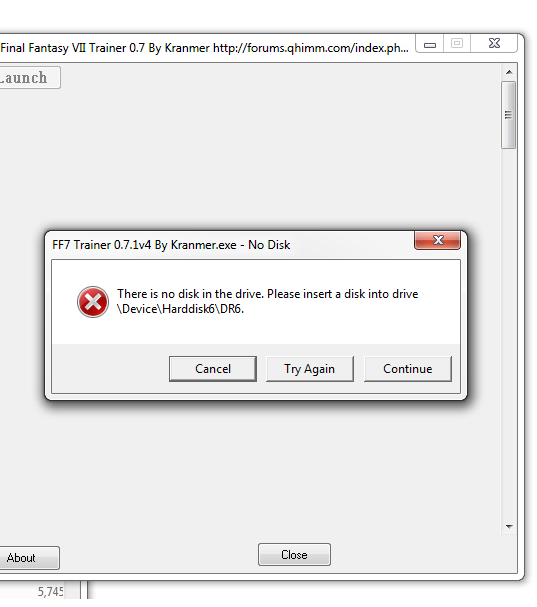26
FF7 Tools / Re: [FF7PC-Steam] Steam to 1998 conversion - Game Converter (Beta V0.11)
« on: 2016-02-10 08:32:03 »
i run the converter and and it says: Fatal Error, No languages found
and i have to abort
i uninstalled and cleaned my the reg keys like 3x each and it just won't work
help?
EDIT: Nevermind. i fixed it somehow...idk how though so don't ask D:
and i have to abort
i uninstalled and cleaned my the reg keys like 3x each and it just won't work
help?
EDIT: Nevermind. i fixed it somehow...idk how though so don't ask D: