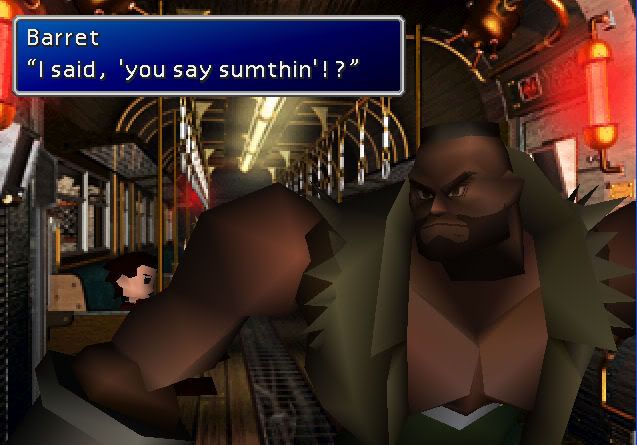76
Releases / Battle model > Field model Conversion FINALLY!!
« on: 2005-05-26 21:31:07 »
For that animation it would place marlene just above the chest-
hip bone of barret... so it looks fine to me.
http://i4.photobucket.com/albums/y112/FFVIIIReunion/db7bb0b0.jpg
hip bone of barret... so it looks fine to me.
http://i4.photobucket.com/albums/y112/FFVIIIReunion/db7bb0b0.jpg