Repositioning is always the hard part, you're gonna have to play around with it for a while, what I would do is move a part by sliding the appropriate bar, then when you've gotten close to what you want, manually type in numbers one by one until you get what you want.
thats the problem, to get it wear i need it, i'd have to use decimals, and for some weird reason, decimals don't work in this
EDIT
>.< thats it, i give up, i just can't freaking get this thing to work, i'll post a picture just so you see the problem
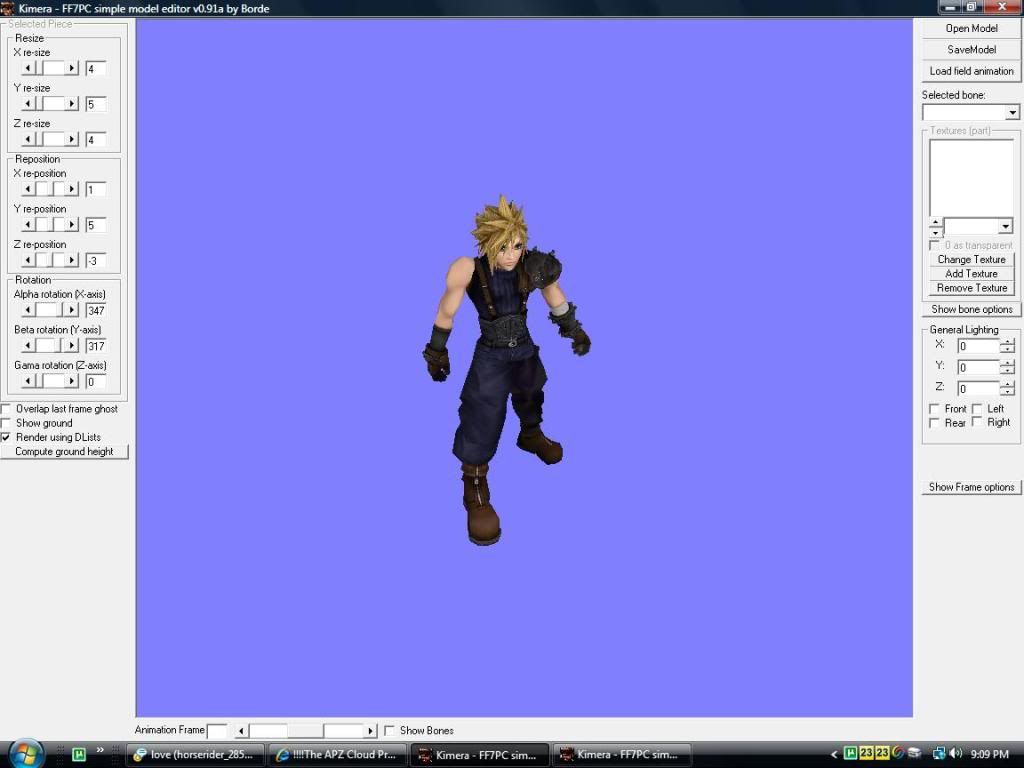
as you can see, the right (left on front view) hand isn't sizable to what i need it to be, and i can't get the left foot tip to go right, i don't even wanna TRY to do the other leg. im so annoyed