Hi. Long time no see.
Version 0.19 out, more to reassure you that I'm not dead than to be an useful update...

- You can import models for Battle Scenes (geometry only, not texture yet),
- Exporting quads is fixed now (at least Blender can read them with most gfx cards),
- You may also change the colors a bit, as well as reorder textures, in Battle Scenes,
- You may now choose not to load texts (names, helps, etc...) when loading mods,
- Added 2 spell effects (Absorb Strength and Absorb Magic).
The bad point :
the size limit... You have between 0 and 2048 free bytes, which is really poor when it comes to models.
The good point :
textures should be importable soon (I guess it'll take much less time than geometry). I hope it will allow a decent way to get more space by optimizing the textures.
Note : the model's format must be .obj (the importer doesn't read the related .mtl file). Each faces be either a triangle or a quad and must have a texture and an UV mapping associated to it. If the program can't interpret some features of the model, it will display a warning and ignore them. Once a model is successfully imported, you must link textures ID from the imported model to the texture list available in the Final Fantasy file (Blender, in particular, tends to un-sort them).
Pfiou, it was really hard for me to make that importer. And I'm so busy with my studies these times...

Thanks for the thx, demeterf, by the way !
@ R51 : posting when I update ^^' speak of a coincidence.
About enemies, there are several things.
- Enemies are often duplicated : I think there is 1 instance for each different battleground (or battle scene) they may appear in. I'm not 100% sure that's the only difference but, for instance, the Big Dragon in the Mist Continent's mountain and the Big Dragon in the Forgotten Continent's plains are separated.
- Additionaly, there are enemy groups (or enemy formations) : they are variations of the same battle, with more or less enemies in it or different enemy types (eg. : Carve Spider or Carve Spider + Axe Beak). The Frequences are the probability you fall on each formation given you have already fallen on that battle. Frequency of 255 is same as 100, actually.
There is a help (F2), which I should update but still gives some useful informations (it strangely lags a bit though...). Don't hesitate to read it if that's not done yet ^^
Also, I tried to answer a lot of questions in this thread, so you may also read it if you have time to spare

Thanks for the feedback.


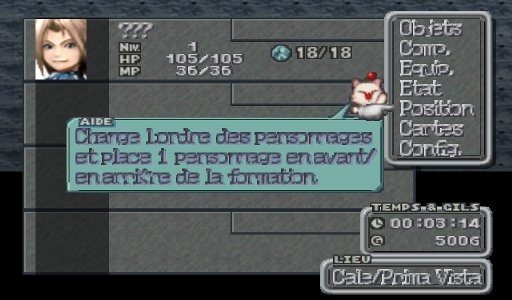
 ), you'll have to PM it to me (the whole charmap, TITS all the symbols used in FFIX's texts and their order, just like
), you'll have to PM it to me (the whole charmap, TITS all the symbols used in FFIX's texts and their order, just like 
 It will save me some time indeed.
It will save me some time indeed.



