I'm nearly finishing a translation for the PSX version requested by a friend, but the only untranslated data left is the Card game TIM and the text.
I've been searching in FF8DISC1.IMG file it's around there and compressed.
I found easily text such as "Trade Rule:One" I edited it by hex editor, but it seems it's not the text the game uses.
If I could know the offset adress I could extract it, but there are a lot of files. Do you know where is it? or something else that could help me figure it out?
NEVER MIND! I FOUND IT 
It was obviously compressed just as I thought, as some of you may know, the images for PlayStation games are in a format called TIM.
WHY AM I DOING THIS? If someone was curious (I think nobody cares but anyways) I am working on the english NTSC release for the PlayStation.
Unfortunately, this game was only released in english, it's just a matter of social equality I want to translate this game to spanish to this part of the world where most spanish speakers live which is very very outside of Europe, and because I found people who are still asking for a translated version until this day, and because the NTSC patches for the Spain PAL releases don't do enough justice.
I know there is a PAL spanish version already, but it's just PAL!

it looks bad when screened on a NTSC TV, and I don't like how all PAL editions have
black bars in the screen
during battles, you can even perceive these black bars when running on emulators.
Again, only NTSC shows fullscreen... and it obviously runs at more HZ or a few more frames per second.
But now, let's talk about my discover.The image was hidden in the .IMG file, unlike other files it was compressed by a LZS compressor software (you could look for it here or search it through Google or any web searcher to download it).
I did manage to get the steam version of FF8, then I extracted the TIM file I am looking for, which it is uncompressed, now I opened it in a hex editor and I stare at the bytes.
I select some random bytes from the TIM image and ask the hex editor (I use one called "Hex Editor Neo") to search for those same bytes inside the .IMG file, which is also opened in the hex editor.
With some luck, it will take me to some place where the file is located, because when a file is compressed there are always some uncovered bytes of the original file, that's what gave me hope!
Now, when the hex editor take me there, I just stare at the bytes and compare what I see with the bytes of the TIM image.
If I found more than two similarities, I guess it could be the file I was searching, if not, then I push on "find next" in the hex editor, then it take me to another location where are the bytes I asked to search.
If it doesn't take me anywhere, then a select other random bytes from the TIM image, I always select 2 or 3 bytes, because the probability of finding uncovered bytes is higher, doing what I do.
And I had success,
the file that contains the TIM file or image is at: 280,576 (decimal) and it ends here: 964,317 (decimal)Next I had to select the bytes that correspond to the discovered file, and paste those bytes in other new file(a place without any byte and where everything is empty) to make an isolated file. I made all of this with the Hex editor.
Save that file and that's the last thing I did witht he hex editor...
Now I have my file(buy yes, at that moment I still didn't know if it's the right file that contains the TIM image), the next step is to use LZS decompressor/compressor software, I descompress this file and I get a a file with same name but with extension .LZS
Last step... I use "Tim2view" to scan the uncompressed file, and pam pam pam...the decisive moment comes....
That's it... I see the same TIM image along with other 2 more images.
Now it's easy to replace it with this same software:
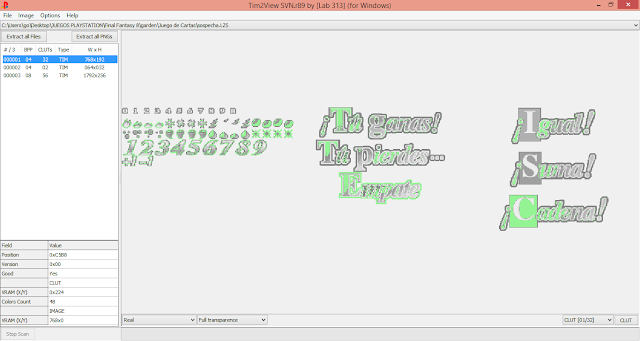
besides this file also contains the text that the game uses.
So yeah, it's a victory

I also found the Scan descriptions, which were also compressed, and harder to find but I don't want to extend me a lot, that can be a tutorial and this is not the right section.
This method can be useful to find any kind of file as long you have in hands the original uncompressed file.
You need to be very observer, you need to compare very closely for similar bytes between 2 files and then you may have luck.
