26
Releases / Re: [FF8PC-Steam] SeeD Reborn - FF8 Menu Overhaul (v3.2)
« on: 2014-12-11 09:27:15 »Hi bro, you can change that awful blue letters by substituing in the hasm1map.csv it's filename by other as I do:Code: [Select]iconsp_13,15435864898835049471
iconsp_14,15904160645000199167
iconsp_15,15507922492872977407
iconsp_16,15327664433446779903
iconsp_17,15435864898835049471
iconsp_18,15507922492872977407
iconsp_19,15507922492872977407
iconsp_20,15507922492872977407
iconsp_21,15507922492872977407
iconsp_22,15507922492872977407
iconsp_23,15507922492872977407
iconsp_15,15976191575881153535
iconsp_26,15976191575881153535
iconsp_27,15976191575881153535
iconsp_28,15976191575881153535
sysfnt_13,18446744073709551615
sysfld01_13,18410706480580509183
sysfld01_13,18410706480580509183
As you see, the blue font is iconsp_25, and you can replace it with iconsp_15, which is a black font. Queda mas molón
Honestly, I think the black font looks ugly on that background. Should be better a dark blue font, or the default font that Square Enix used.
I hope the project isn't dead. Last post from McIndus is from a long time ago.


 . Go find his work on:
. Go find his work on: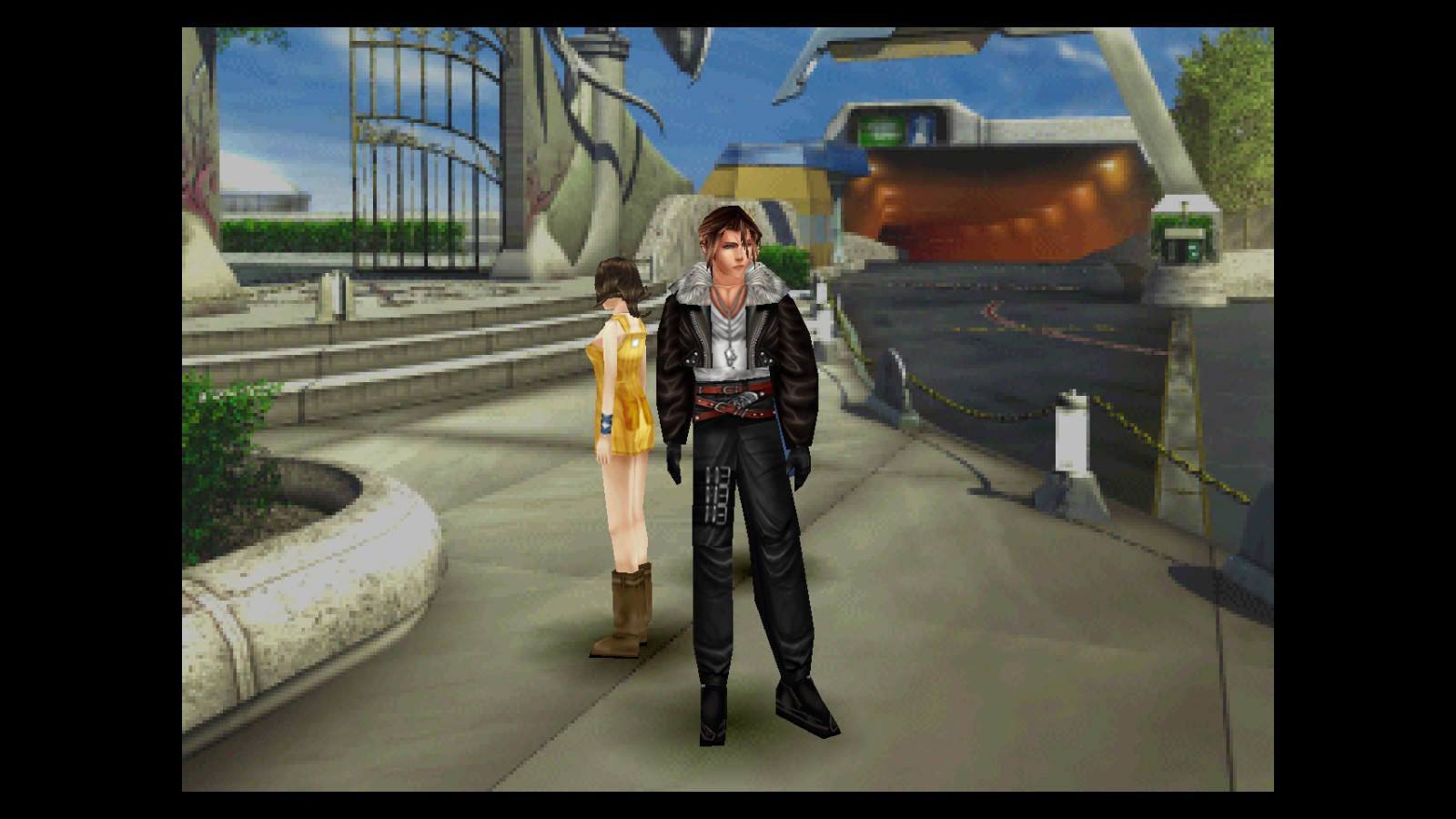
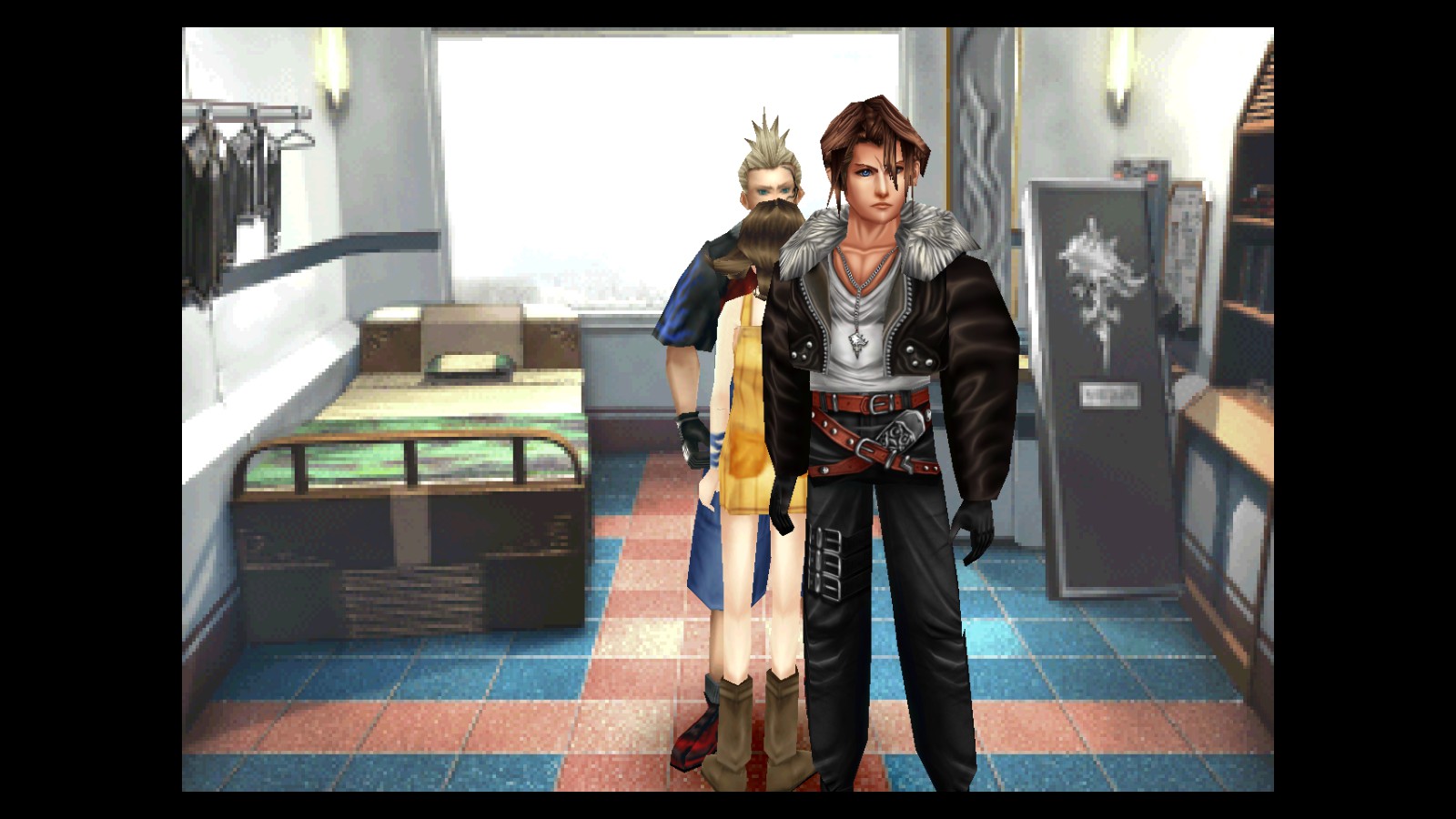



 Do you know how to help, please?
Do you know how to help, please?
