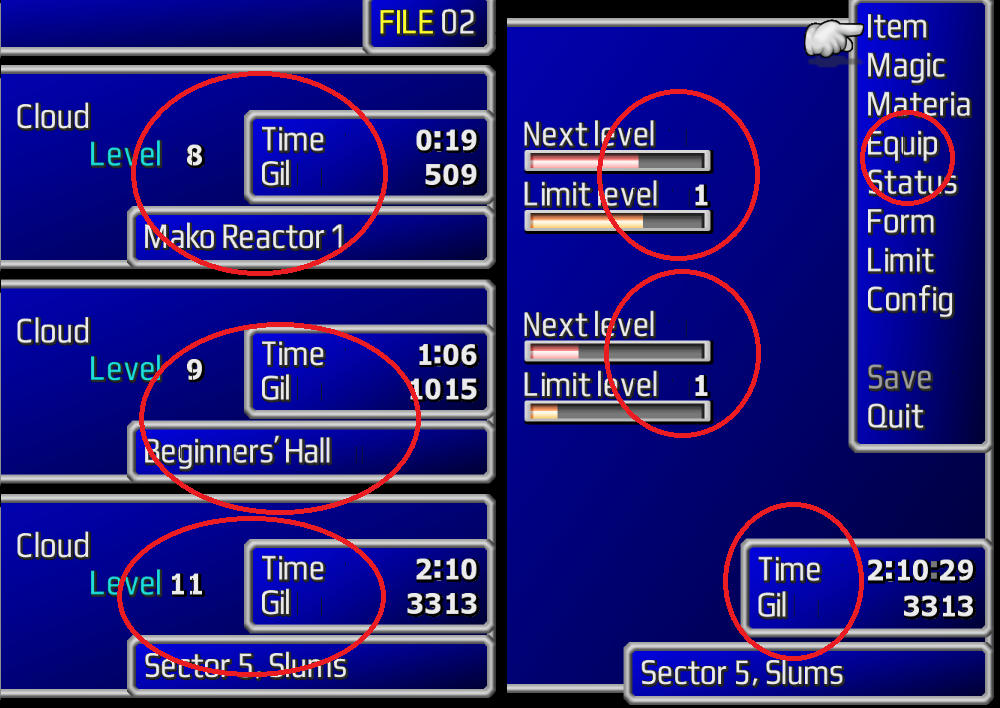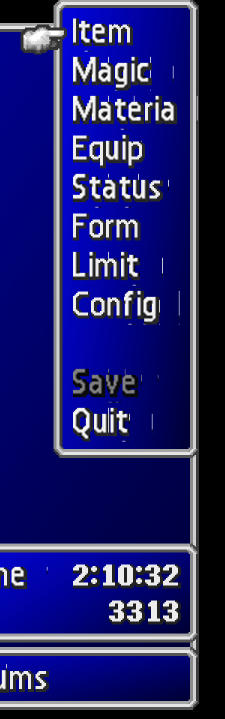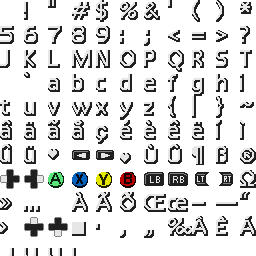26
Releases / Re: [FF7-Steam] Final Fantasy VII - The Reunion R06e in Italian [e1.0.5]
« on: 2020-05-01 12:11:45 »
Hey USB, i know it's won't be easy as it seems, and work on Italian Reunion must take a lot of time for you, but whenever it's possible, could you post some of the fixes and addons for an english one too, somewhere with a separate link? Some changes you do, like option for transparent battle, field models, shop menu fixes and descriptions are great, but as far as i know, those can't be added to the english version.