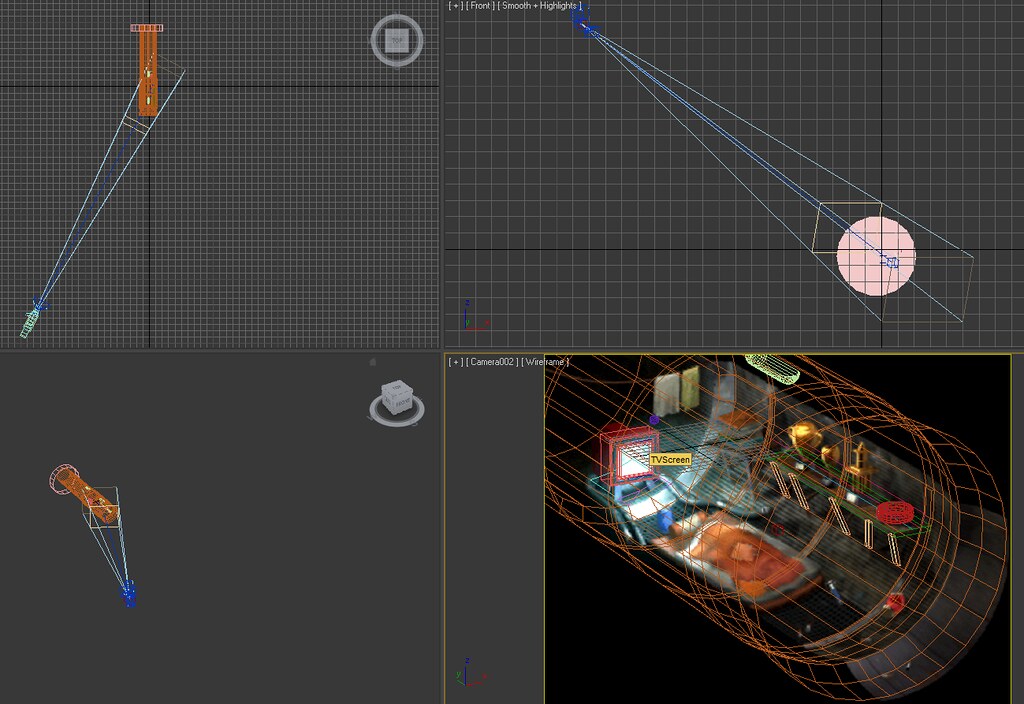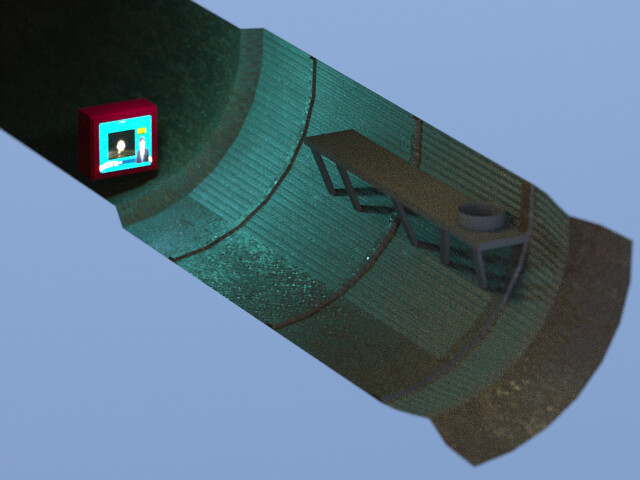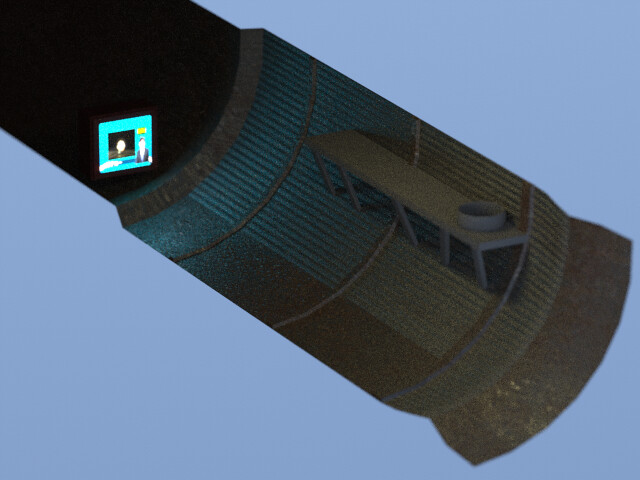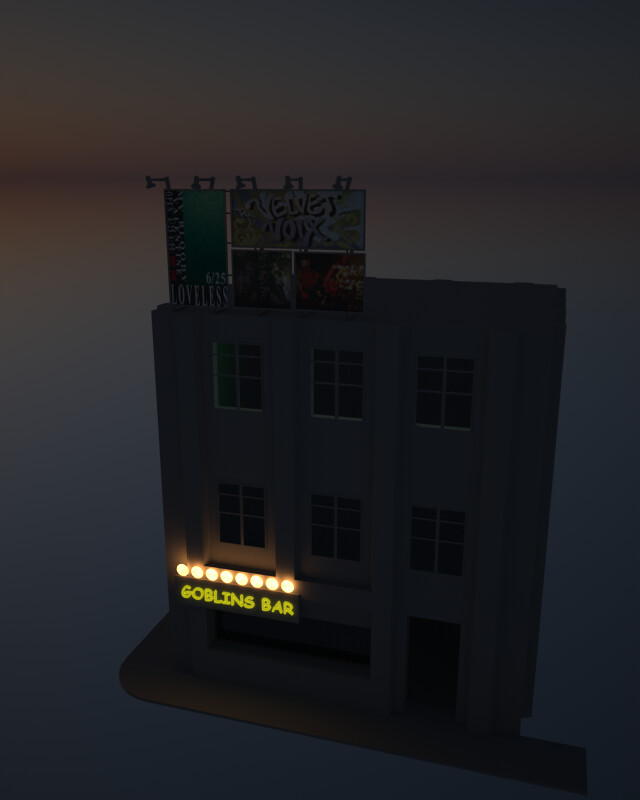I can put "make the trophies more dull" on my to do list, if you think that'd be better *nods*
After closer examination of my Hi-res render, I was considering the additional revisions:
- Instead of making corrugated metal sheets and grids with bumpmaps, I should do them with actual 3D meshes
- I should revise some junction between the floor and the mattress
There's something I could really use some advise about: overall, I feel like the place feels "too clean". I tried to fix it by putting some subtle "dust" textures, but I think it doesn't achieve the effect I would like. To be more specific, I feel like the scene needs to convey a certain "thickness" to the light, and I'm not sure how to do that. I thought about particle modelling (for floating dust) but I'm not sure that's the way to go. The lighting effects in the renders by anaho and Spoox are pretty awesome, and I really don't know how to do something like that.
I totally agree with your revisions, I was looking at the feet of your telly, and it doesn't look right due to missing mesh, also the shadows look to straight.
That can be fixed with replacing the bump map (partly) with actual meshes.
For the textures, it looks extremely clean, start by adding some noise, stains, scratches,rust, etc. to the maps.
Tone down the colors, look close to the reference what colors are used.
Tone down the illumination of the TV screen, right now it's too bright. (
it's in the slums, the TV is an old one, just like the rest of the slums).
The general light (ambient) should be a bit warmer, it will change the overall color and feeling, do some experimentation with that. (I don't have the original as a reference right now).
As for comparing it with my renders, that's something totally different, I work in 3ds Max with a physical render engine. I don't have a lot of experience with Blender, so I can't give you much advise on the render settings you should or could use, but the above tips should (hopefully) help you on your way.
By the way, I'm impressed with what you've achieved so far, keep on going

Also like the shinra-cola

- Is it feasible to implement this scene into the game as a dynamic scene? In which case, we could play a movie on the screen (such as the post-bombing mission short FMV with the reactor exploding) to enhance all that.
I've been asking myself the same thing, when I worked on the TA Headquarters, as I made a complete animation for the screen, however the current FFVII engine uses layers where only two or three frames are displayed. However with the new engine Akari is working on it should be possible if we use the fields as models instead of pre-rendered backgrounds. With Ogre there are some plugins where you can map a video as a texture on a mesh... But I'm not sure if that is somewhere in the roadmap of QGears.