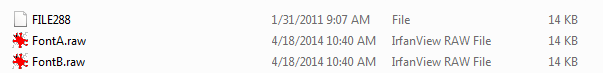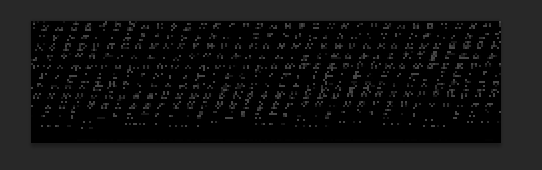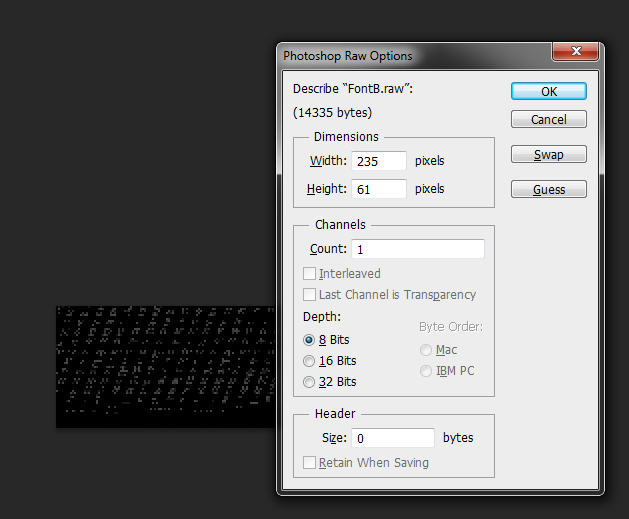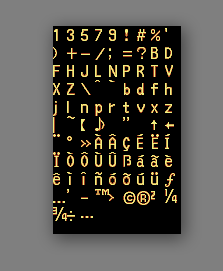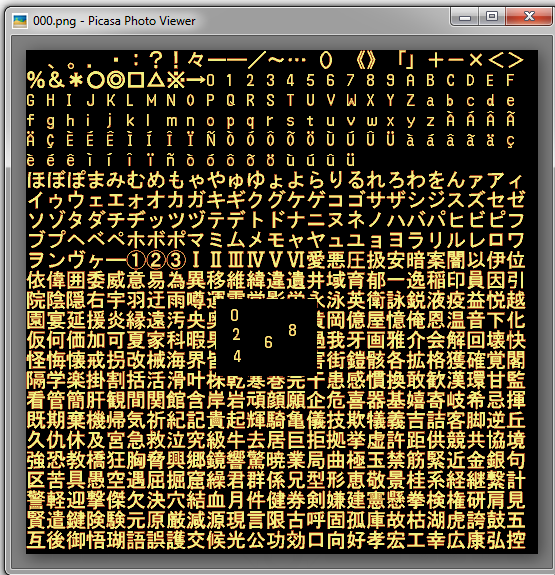I used Universal FFX-2 ExtrReb to extract ISO file. There are 7339 files!
00000000DD000159|00000000000AC800|00483800|FILE0
00000000F9000A60|0000000000530000|00000800|FILE1
0000000068000A61|0000000000530800|00002000|FILE2
00000000CB000A65|0000000000532800|00016800|FILE3
00000000F1000A92|0000000000549000|00023000|FILE4
....
....
....
000000017F222DED|00000001116F6800|00000800|FILE7336
00000001E6222DEE|00000001116F7000|00A2A800|FILE7337
0000000100A24243|0000000112121800| EOF |FILE7338
And font file "FILE288" have 16KB, then I used moshe tool to extract FILE288 and have FontA.raw, FontB.raw (14KB x2):
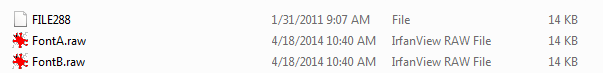
I open it with photoshop, i have:
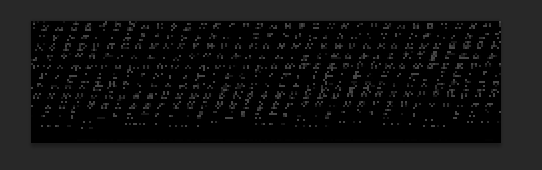
and
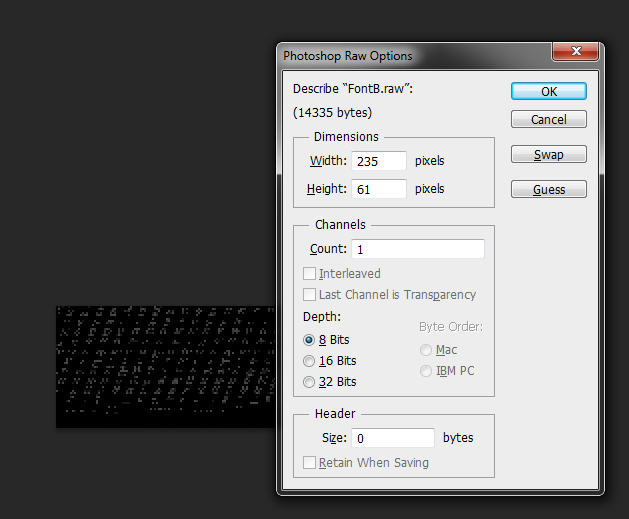
How to convert Raw file like this?
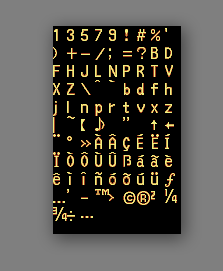
And how to find that font texture file?
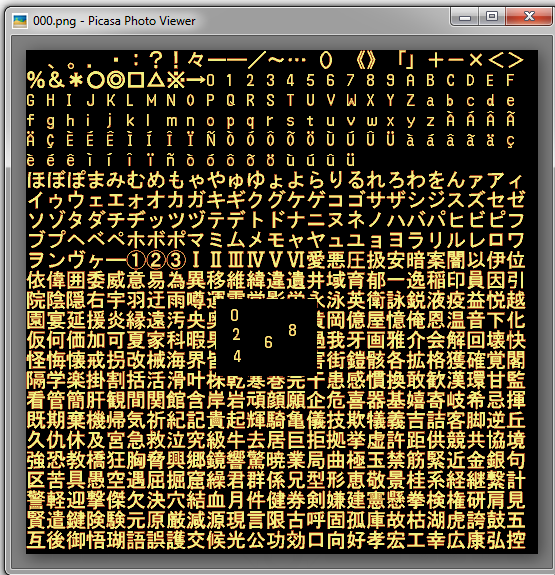
I try after extract Origin ISO, I used ffxtool_v03, with command ffxtool_v03 -d FILE288 FILE288_New, and use moshe tool again with new file, but then I can open raw file!
Please help me! Thanks for any help!