Mmm... yeah, it seems all PS3 has backward compatibility with PS1:
http://www.hardcoreware.net/playstation-3-model-guide/Which is nice. I guess they could just give away the PS2 emulators in case they manage to make them just like MS did. And, at the same time, put the games on the store for download and make some extra cash from those who still don't poses them... again like MS.
I think software emulation of the PS2 on the PS3 would be pretty hard though. Even with all the documentation about PS2 innards, it looks seriously hard. PCSX2 has been in development for a very long time and it's still far from perfect. Not to mention it needs a machine seemingly way more powerful than a PS3 for the most complex games. I know with money and certain knowledge things are easier but still...
As for the DC games on the store, yeah, that would be nice. And feasible. Time will tell.



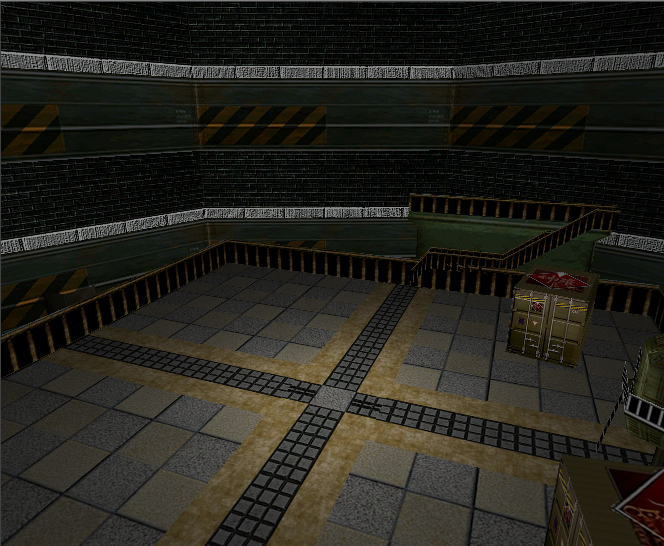
 . I'm working to solve the problems.
. I'm working to solve the problems.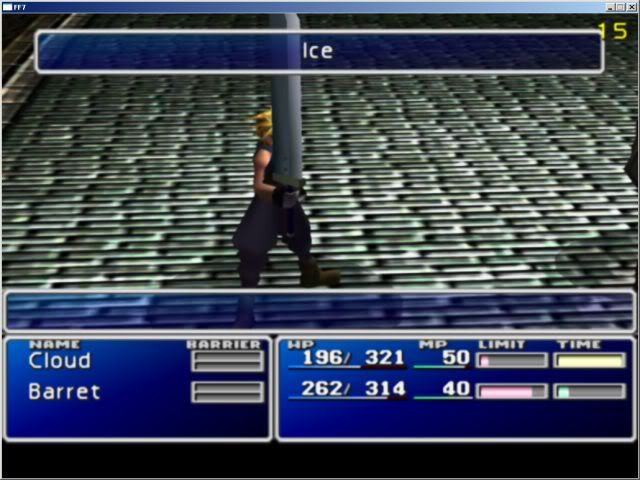
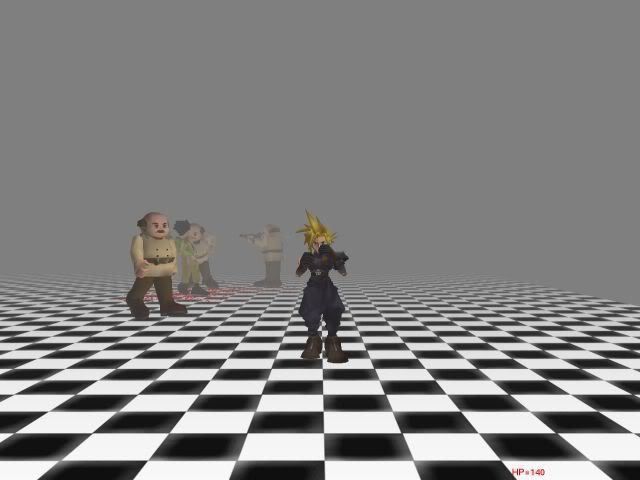
 .
.