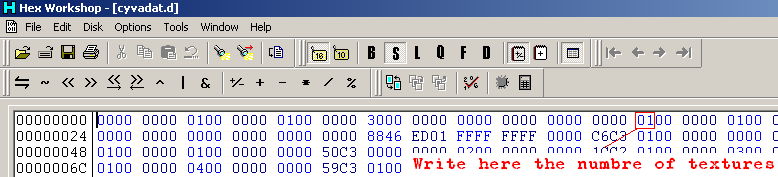226
General Discussion / Re: Play FF7 CC on PC?
« on: 2009-07-29 21:06:47 »
It took the PCSX2 team several years to get something to go beyond the first couple of screens of any game (not to talk about displaying remotly correct 3d graphics...). Cut them some slack, I think they are actually being pretty speedy. I see some problems though. Maybe It's just me, but I don't see an emulator programmed in java running at decent speeds (unless the machine running it it's a really powerful). Of course I'm talking about games such as Crisis Core, all those simple 2D games can run even on relatively weak machines as we've seen.