226
FAQs and Tutorials / Re: FF8 Enhancing
« on: 2012-02-20 20:10:05 »
@mikeerfol: Look here FF8Launcher.rar (1.4)
This section allows you to view all posts made by this member. Note that you can only see posts made in areas you currently have access to.

A: This is the minimal installation to play the game with the movies:
- Final Fantasy 7, english, Maximum Install
...


I have a new issue with mine...upon opening the game again, no keyboard input seems to register for some reason. I'm trapped at the New Game/Continue page. Until now, I could use WASD, and the default was the arrow keys... O.o
EDIT: I resolved the issue by finding a differently-edited ff7input.cfg file and copying it over the existing one. I have no idea why whatever happened happened.

I've checked all over net and every single Aali's drivers link is broken.. Can that be helped?
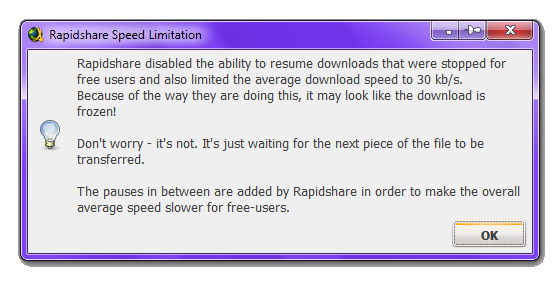
I will add a few of the faves to the project at the endI like some of them, so I will create a separate release for the best ones.

Hi Aali,
i have a question for "ff7_opengl.cfg".
Normally this parameter is correct: minigame_framelimiter = on / off
Is this value also correct: minigame_framelimiter = yes / no
Greetings from Germany
In your mods folder create another folder called avalanche. Stick the menu folder in the avalanche folder. Change your modpath so it reads "modpath = avalanche" and be sure to check the Use High Res Font box in FF8Config.
I am having a problem downloading the graphics mods.
I don't know if the site is down, or what?