26
Archive / The Maybe-Not-So-Great FF8 FAQ
« on: 2006-12-20 17:31:07 »
The Maybe-Not-So-Great FF8 FAQ
Seeings as how there is an FAQ for FF7, I decided it was high-time for one for FF8. Be aware that I have by no means encountered all of these FF8 errors. I’ve just compiled other problems as well as my own. Also, I do not know hardly anything about hardware. All of my knowledge comes from searching these forums and listening to those that know and my mother’s 25+ experiences with hardware and software on computers. This isn’t every question anyone ever had, but mostly ones about crashes in the game and antialiasing.
Help! My game crashed and I don’t have any idea why!
First off, there are any number of different reasons this might have happened, so being more descriptive would help. Below, I shall list all of the possible crashes and what you can do to fix them.
Q.1 The game runs fine, but the FMVs crash me to desktop/computer/blue screen of death. Why?
Oooooh, one that has happened to me before…at least generally. First, whenever you have a FMV crash, before doing anything, go back to FF8Config and set your FMV video option to Lowres, instead of Highres (as there are two available on the discs). If it still crashes, use Qhimm’s FF8FMV program to see if it’s the FMVs themselves. (Also, make sure your disc isn’t scratch on the bottom and is clean, sometimes this can happen).
However, if you are an nvidia user, like myself, you should put in the official 1.02 patch for nvidia cards that Squaresoft released.
Q.2 Whenever I go to a new screen, video and audio seem to freeze for a second. It’s annoying.
Ahhh, another one that has happened to me! And yes, there is an answer to it. Make sure your drives are DMA enabled.
Q.3 But my drives are already DMA enabled!
Yes, your CD/DVD drives may be, but you also have to have your Disk Drives on DMA. I believe all newer harddrives and operating systems have them on by default, but if you are running, say, Windows 98, go to My Computer>Device Manager>Disk Drives. Make sure your IDE under properties is checked for DMA and then restart. On my old 98 machine that I run FF8 on, it wasn’t checked by default and I had that stuttering.
Q.4 Why do I get black blocks all over my screen?
That’s because you have hardware acceleration on. Go to software mode.
Q.5 But I want to run hardware acceleration mode! Software mode looks like sh*t! *pout*
Well, you’re not going to get hardware acceleration mode with any new video card because many in the era of, for example, NVIDIA GeForce 6+ no longer support 8-bit palette. You’ll notice that test will fail if you have a new video card.
Q.6 Is there a patch or way to make it work?
Perhaps the most common question and the answer is no. Not with a new video card. (All this knowledge comes from NVIDIA mind you. Those that have a Radeon card can try this)
Q.7 But I realllllllly want to play in hardware acceleration mode! *cry*
Well, if you insist, there is a way, but you’re not going to like it. It involves digging out that ancient, dusty video card you have stored in your closet. NVIDIA users can use any card that is up to GeForce 4 (including TI and FX) to make it work with the right drivers. I for one, have a GeForce3 TI 200 in my Windows 98 machine and it’s so ancient that with the forceware drivers installed (71.something…) that it passed the 8-bit palette test with no tweaking.
Q.8 Okay, I got my old video card out. Now how do I make it all pretty like the screenshots people put up?
That, my dear cute newbie , is done with antialiasing. First, download the latest version of Rivatuner. Open the program, and find the little triangle button in the drivers setting section, and then select "DirectDraw and Direct3D Settings." Go to the Antialiasing tab, and where it says "Antialiasing method," and choose which you want to use.
, is done with antialiasing. First, download the latest version of Rivatuner. Open the program, and find the little triangle button in the drivers setting section, and then select "DirectDraw and Direct3D Settings." Go to the Antialiasing tab, and where it says "Antialiasing method," and choose which you want to use.
Q.9 Wow, it looks great in the game, but now my FMVs don’t work. I tried both Highres and Lowres.
Ahhh. I found the answer to this and on the off-chance that someone happened to have this problem too, I decided to put this question here. If you did what I did and used the FF7FAQ stickied in the forums (the description of how to get to the antialiasing I used from there), then you most likely used 2x2. However, on a card such as the GeForce3 TI 200, they will be corrupted, if they don’t crash altogether. I did a few tests on other antialiasing methods of the newest Rivatuner and here are the results with FF8 that has had the GeForce patch installed to 1.02:
Computer OS: Windows 98
Graphics Card: NVIDIA GeForce 3 Ti 200
Sound Card: Soundblaster (NOT the live or Audigy)
CPU: 500 Mz Pentium III
Memory: 128
2x1. Works
1x2. Works
2x2. Will either crash the fmvs/or corrupt them during the game and the text afterwards
4x4. Works
2x. Works, but gridlines in menus and no discernable effect in gameplay.
Quincunx. Works but gridlines in menus and no discernable effect in gameplay.
4x. Works but gridlines in menus and no discernable effect in gameplay.
I didn’t go past these options, but I would assume they are the same as the 2x-4x.
Q.10 I’m using 2x2 on an old video card and my videos play fine.
Good for you. It’s possibly your video card has different drivers than mine. Can’t really say.
Q.11 Is there a program like FF7Music for FF8?
Nope. There are, however, soundfonts and updated dls, for FF8 to make it sound better. Go here
Q.12 Is there a FF8 version of Saint’s Highres patch for FF7?
Nope.
Q.13 Help! My controller seems to get stuck or go so fast when I'm trying to select the limit breaks/I can't move the hand when in battle, it seems to get stuck for a bit.
I don't know if anyone else has ever had this, but my mother seems to be afflicted with this problem when she plays this game and after some research, I can tell you that it has to do with two things: a) your controller, and b) FF8's sensitivity. My controller works better than my mother's, plus it's newer, so I don't have it quite as often, but sometimes it happens. And it happens quite often when I can't move the hand on the battle commands except after a long time. Your solutions? For the former, get a newer controller. For the latter...not a damn thing, far as I can tell.
Q.14 My game crashes when I get into a random battle in the sewers of Deling/I get in a random battle, the screen goes black, and doesn't ever come back again.
I don't know if anyone has ever had one here except for me, and I'm not honestly sure what causes this. When I went down there with Rinoa, every time, but when I played Squall/Irvine, or Quistis/Zell/Selphie, it was random if it would happen. Your best bet is to just get out there as fast as you can with as little random battles as you can get to lower the chances.
Q.15 My text is jaggy and ugly. Is there a problem?
Nope, but to make it better, go into FF8Config and checkmark the option to use High resolution text.
Q.16 I have lines all over my menu and it looks like crap, but the game runs fine. Why?
This I've had happen to me before. If you apply the NVIDIA Geforce patch (if you have an NVIDIA card, naturally), this should be taken care of. Also, some antialiasing settings might make this happen, depending on your card. Supposing if it was fine when you applied the patch but before messing with those settings (should you choose to use them). Just play with those settings and see which fits best for you overall.
Q.17 My controller seems to be stuck. It's always going to the left/right when I haven't touched anything!
First, make sure your controller is firmly set in your USB hub. If it is, try calibrating or mapping out your controls for the controller itself in the software or with FF8 itself. If that still doesn't work, try opening another game that uses the controller, such as FF7 and make sure it's working there. If not, chances are, something is wrong with it and you should get another one. As controllers get older, they get less reliable and finicky, especially if they weren't made well in the first place, and from my experience the first signs of a dying controller is when it seems to get stuck on a direction even though you haven't moved the analog stick. However, if it works fine in FF7 but not in FF8 (as what happened to me a few days ago), you should recalibrate and map out your controls specifically. That should make it work.
That’s the most questions I could think of answer at the moment. If there are more, feel free to add them to this list or tell me and I shall add them to the above. ^^ This is my very first FAQ that I’ve ever written, so go easy on it, please. hehe
Seeings as how there is an FAQ for FF7, I decided it was high-time for one for FF8. Be aware that I have by no means encountered all of these FF8 errors. I’ve just compiled other problems as well as my own. Also, I do not know hardly anything about hardware. All of my knowledge comes from searching these forums and listening to those that know and my mother’s 25+ experiences with hardware and software on computers. This isn’t every question anyone ever had, but mostly ones about crashes in the game and antialiasing.
Help! My game crashed and I don’t have any idea why!
First off, there are any number of different reasons this might have happened, so being more descriptive would help. Below, I shall list all of the possible crashes and what you can do to fix them.
Q.1 The game runs fine, but the FMVs crash me to desktop/computer/blue screen of death. Why?
Oooooh, one that has happened to me before…at least generally. First, whenever you have a FMV crash, before doing anything, go back to FF8Config and set your FMV video option to Lowres, instead of Highres (as there are two available on the discs). If it still crashes, use Qhimm’s FF8FMV program to see if it’s the FMVs themselves. (Also, make sure your disc isn’t scratch on the bottom and is clean, sometimes this can happen).
However, if you are an nvidia user, like myself, you should put in the official 1.02 patch for nvidia cards that Squaresoft released.
Q.2 Whenever I go to a new screen, video and audio seem to freeze for a second. It’s annoying.
Ahhh, another one that has happened to me! And yes, there is an answer to it. Make sure your drives are DMA enabled.
Q.3 But my drives are already DMA enabled!
Yes, your CD/DVD drives may be, but you also have to have your Disk Drives on DMA. I believe all newer harddrives and operating systems have them on by default, but if you are running, say, Windows 98, go to My Computer>Device Manager>Disk Drives. Make sure your IDE under properties is checked for DMA and then restart. On my old 98 machine that I run FF8 on, it wasn’t checked by default and I had that stuttering.
Q.4 Why do I get black blocks all over my screen?
That’s because you have hardware acceleration on. Go to software mode.
Q.5 But I want to run hardware acceleration mode! Software mode looks like sh*t! *pout*
Well, you’re not going to get hardware acceleration mode with any new video card because many in the era of, for example, NVIDIA GeForce 6+ no longer support 8-bit palette. You’ll notice that test will fail if you have a new video card.
Q.6 Is there a patch or way to make it work?
Perhaps the most common question and the answer is no. Not with a new video card. (All this knowledge comes from NVIDIA mind you. Those that have a Radeon card can try this)
Q.7 But I realllllllly want to play in hardware acceleration mode! *cry*
Well, if you insist, there is a way, but you’re not going to like it. It involves digging out that ancient, dusty video card you have stored in your closet. NVIDIA users can use any card that is up to GeForce 4 (including TI and FX) to make it work with the right drivers. I for one, have a GeForce3 TI 200 in my Windows 98 machine and it’s so ancient that with the forceware drivers installed (71.something…) that it passed the 8-bit palette test with no tweaking.
Q.8 Okay, I got my old video card out. Now how do I make it all pretty like the screenshots people put up?
That, my dear cute newbie
 , is done with antialiasing. First, download the latest version of Rivatuner. Open the program, and find the little triangle button in the drivers setting section, and then select "DirectDraw and Direct3D Settings." Go to the Antialiasing tab, and where it says "Antialiasing method," and choose which you want to use.
, is done with antialiasing. First, download the latest version of Rivatuner. Open the program, and find the little triangle button in the drivers setting section, and then select "DirectDraw and Direct3D Settings." Go to the Antialiasing tab, and where it says "Antialiasing method," and choose which you want to use.Q.9 Wow, it looks great in the game, but now my FMVs don’t work. I tried both Highres and Lowres.
Ahhh. I found the answer to this and on the off-chance that someone happened to have this problem too, I decided to put this question here. If you did what I did and used the FF7FAQ stickied in the forums (the description of how to get to the antialiasing I used from there), then you most likely used 2x2. However, on a card such as the GeForce3 TI 200, they will be corrupted, if they don’t crash altogether. I did a few tests on other antialiasing methods of the newest Rivatuner and here are the results with FF8 that has had the GeForce patch installed to 1.02:
Computer OS: Windows 98
Graphics Card: NVIDIA GeForce 3 Ti 200
Sound Card: Soundblaster (NOT the live or Audigy)
CPU: 500 Mz Pentium III
Memory: 128
2x1. Works
1x2. Works
2x2. Will either crash the fmvs/or corrupt them during the game and the text afterwards
4x4. Works
2x. Works, but gridlines in menus and no discernable effect in gameplay.
Quincunx. Works but gridlines in menus and no discernable effect in gameplay.
4x. Works but gridlines in menus and no discernable effect in gameplay.
I didn’t go past these options, but I would assume they are the same as the 2x-4x.
Q.10 I’m using 2x2 on an old video card and my videos play fine.
Good for you. It’s possibly your video card has different drivers than mine. Can’t really say.
Q.11 Is there a program like FF7Music for FF8?
Nope. There are, however, soundfonts and updated dls, for FF8 to make it sound better. Go here
Q.12 Is there a FF8 version of Saint’s Highres patch for FF7?
Nope.
Q.13 Help! My controller seems to get stuck or go so fast when I'm trying to select the limit breaks/I can't move the hand when in battle, it seems to get stuck for a bit.
I don't know if anyone else has ever had this, but my mother seems to be afflicted with this problem when she plays this game and after some research, I can tell you that it has to do with two things: a) your controller, and b) FF8's sensitivity. My controller works better than my mother's, plus it's newer, so I don't have it quite as often, but sometimes it happens. And it happens quite often when I can't move the hand on the battle commands except after a long time. Your solutions? For the former, get a newer controller. For the latter...not a damn thing, far as I can tell.
Q.14 My game crashes when I get into a random battle in the sewers of Deling/I get in a random battle, the screen goes black, and doesn't ever come back again.
I don't know if anyone has ever had one here except for me, and I'm not honestly sure what causes this. When I went down there with Rinoa, every time, but when I played Squall/Irvine, or Quistis/Zell/Selphie, it was random if it would happen. Your best bet is to just get out there as fast as you can with as little random battles as you can get to lower the chances.
Q.15 My text is jaggy and ugly. Is there a problem?
Nope, but to make it better, go into FF8Config and checkmark the option to use High resolution text.
Q.16 I have lines all over my menu and it looks like crap, but the game runs fine. Why?
This I've had happen to me before. If you apply the NVIDIA Geforce patch (if you have an NVIDIA card, naturally), this should be taken care of. Also, some antialiasing settings might make this happen, depending on your card. Supposing if it was fine when you applied the patch but before messing with those settings (should you choose to use them). Just play with those settings and see which fits best for you overall.
Q.17 My controller seems to be stuck. It's always going to the left/right when I haven't touched anything!
First, make sure your controller is firmly set in your USB hub. If it is, try calibrating or mapping out your controls for the controller itself in the software or with FF8 itself. If that still doesn't work, try opening another game that uses the controller, such as FF7 and make sure it's working there. If not, chances are, something is wrong with it and you should get another one. As controllers get older, they get less reliable and finicky, especially if they weren't made well in the first place, and from my experience the first signs of a dying controller is when it seems to get stuck on a direction even though you haven't moved the analog stick. However, if it works fine in FF7 but not in FF8 (as what happened to me a few days ago), you should recalibrate and map out your controls specifically. That should make it work.
That’s the most questions I could think of answer at the moment. If there are more, feel free to add them to this list or tell me and I shall add them to the above. ^^ This is my very first FAQ that I’ve ever written, so go easy on it, please. hehe



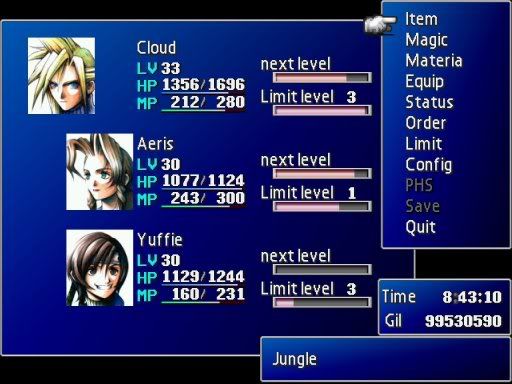


 I shall work more on it tomorrow, but I'm not sure what I can do at this point.
I shall work more on it tomorrow, but I'm not sure what I can do at this point.
