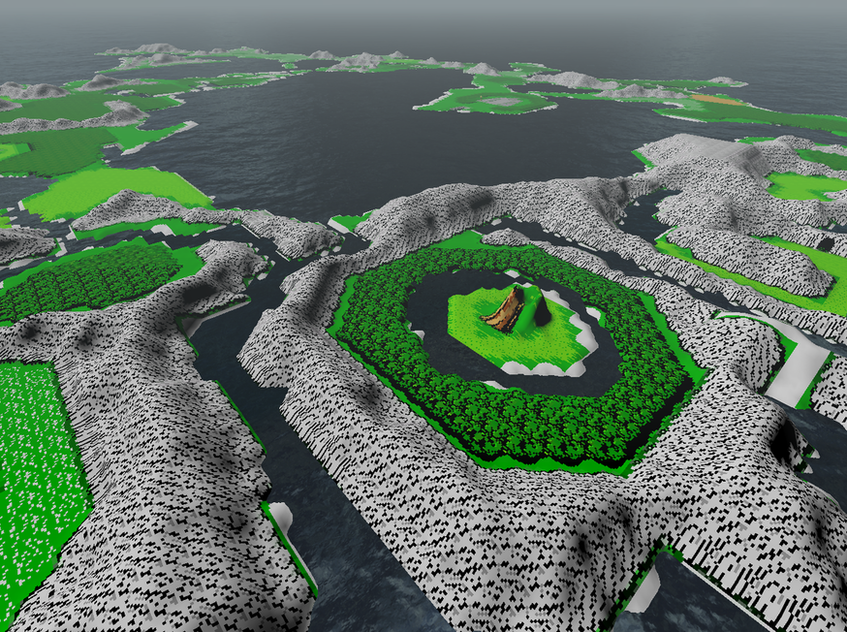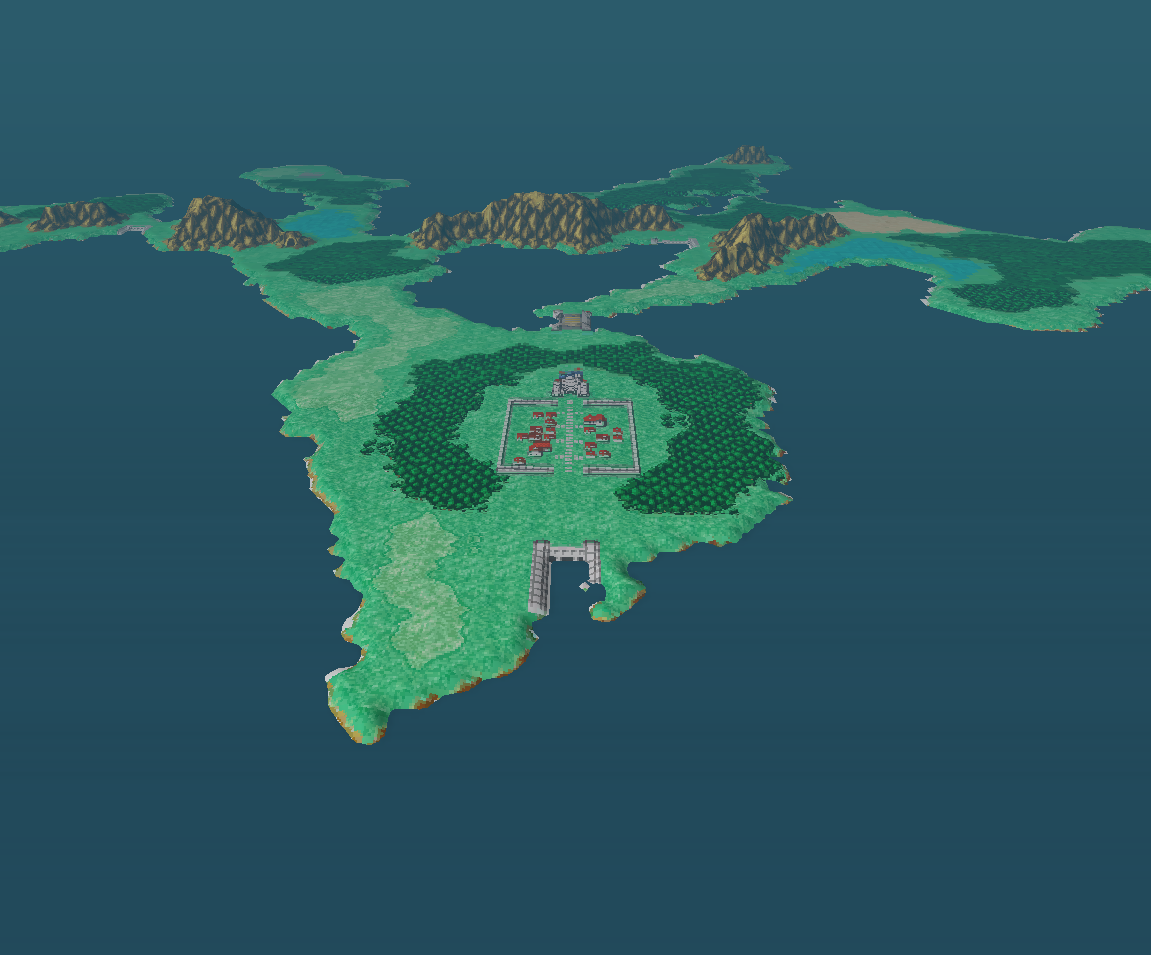26
Team Avalanche / Re: Shadow Play
« on: 2010-06-07 01:59:44 »
That wont make a big difference on the models. They already have lighting baked into them.
Tho adding per pixel lighting to ff7 would be a really huge accomplishment
Tho adding per pixel lighting to ff7 would be a really huge accomplishment